Here’s How to Crop a PDF File Online on Right Now
Clearly, when you want to crop PDF files fast and online you don’t really have to wait, especially when there’s a solution you can access fast. makes easy work of crop PDF online needs anytime you need to from any browser.
Of course, Hipdf isn’t just a crop PDF free tool accessible online, but also a PDF management online tool you can use on the web to convert PDF documents to and from MS Office tools and images, compress, edit, split, merge and protect PDF files fast right on the internet. Here we look at one of the functionalities of Hipdf; how to crop a PDF online fast.

Best crop PDF file tool online
Hipdf is an all in one PDF management solution you can access on the internet to carry diverse functions whenever you need to, from converting PDF files into Excel, Word, PowerPoint to Images and vice versa, to merging and splitting PDF pages. You can also use Hipdf online to compress all your heavy PDFs into easily shareable PDF documents without any of their quality and features lost.
Simple to use editing features are also accessible with Hipdf, apart from crop PDF pages functionalities also accessible with the web PDF management tool. The intuitiveness of Hipdf means that you get to make the most of an application that leaves your PDFs looking top quality and tidy with the quality maintained if not improved.
Here are a few simple steps to help you crop PDF file online with Hipdf.
Step 1: Access the PDF Cropper
To crop PDF online free, go to https://www.hipdf.com/crop-pdf to access the tool.
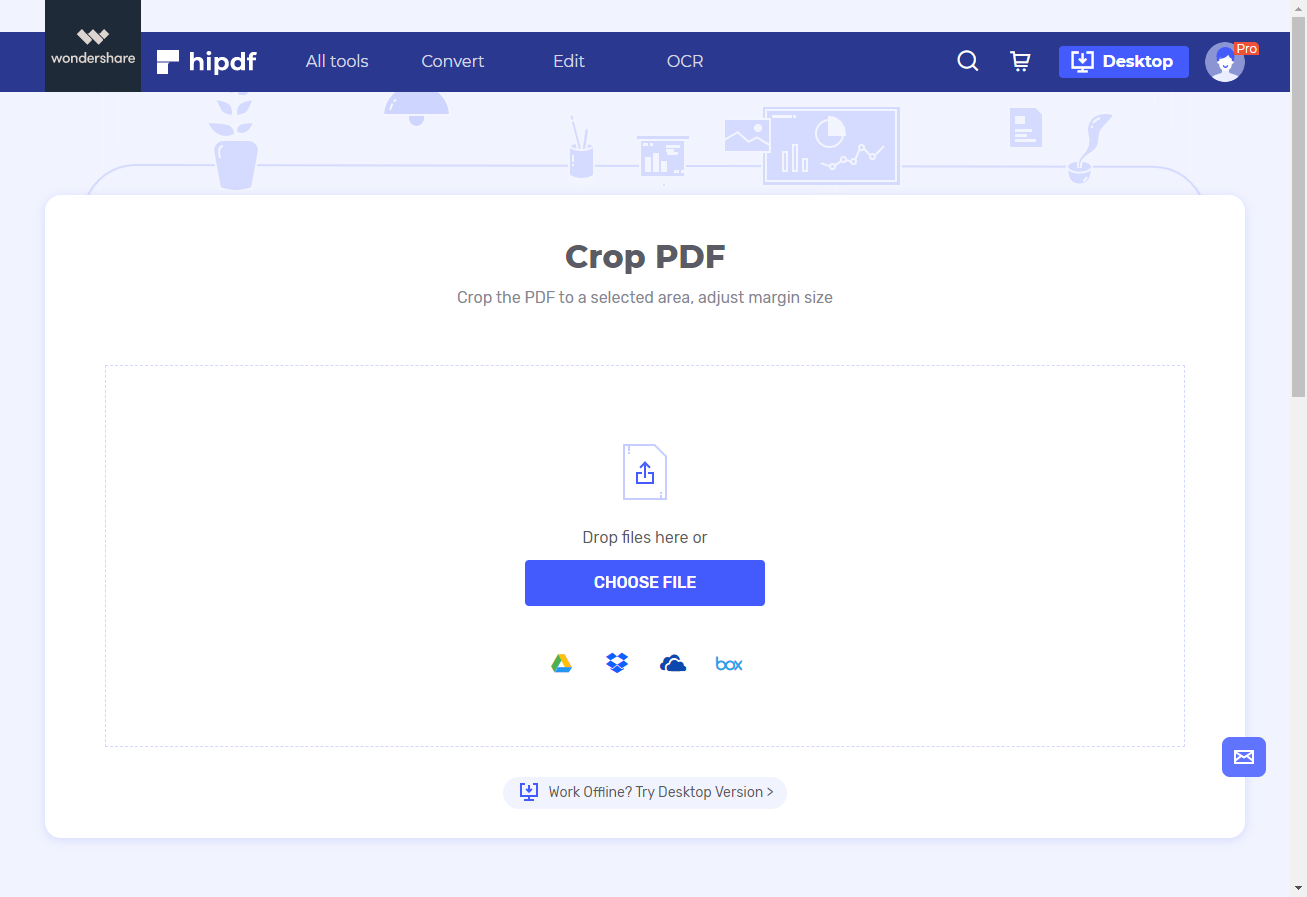
Step 2: Upload the PDF File to be Cropped
Go ahead and use the PDF crop tool by clicking “Choose File” to upload the PDF document to be cropped/resized into Hipdf. Once the document is uploaded, go ahead and click “Crop”.
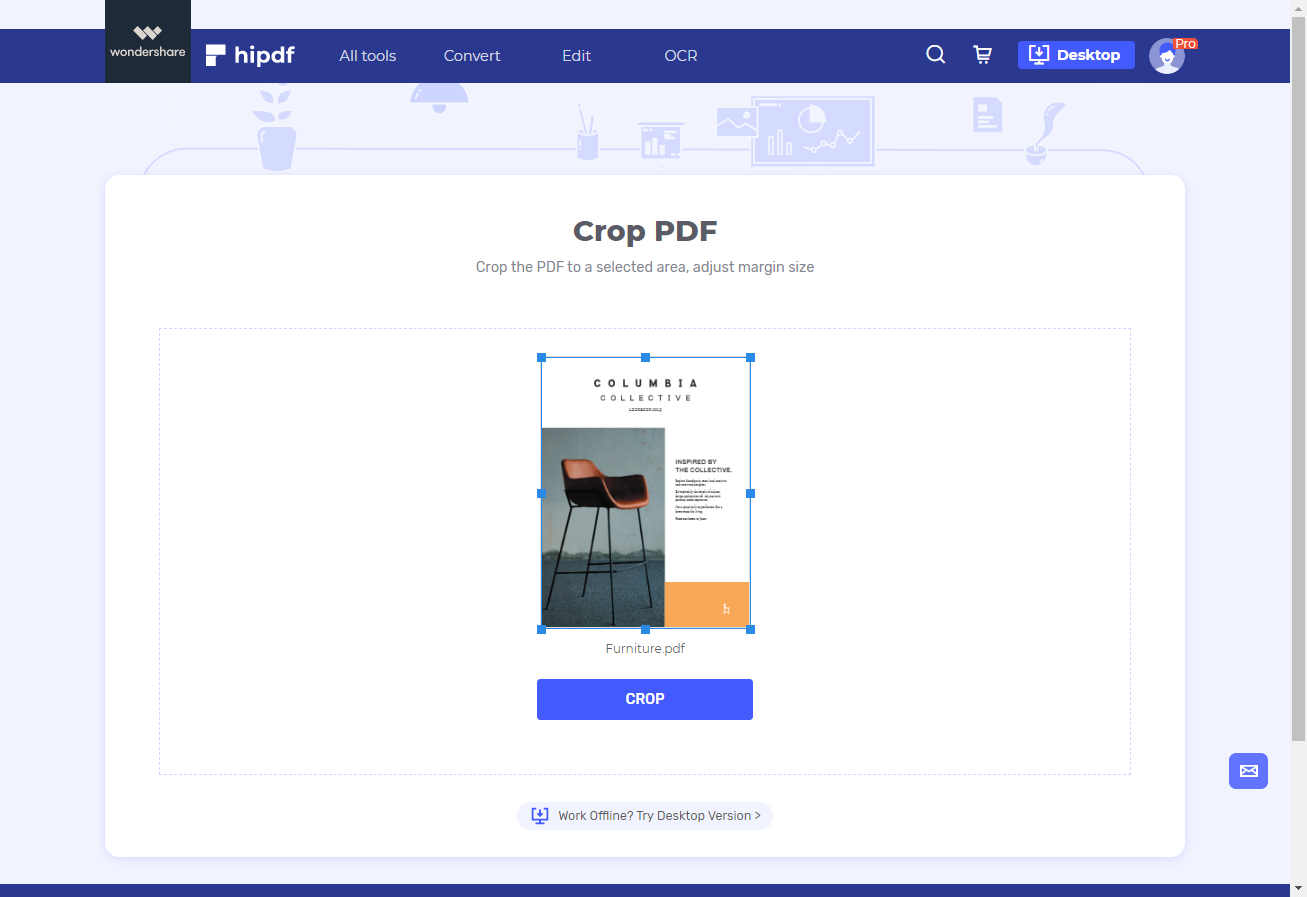
Step 3: Crop the PDF File
Once you’ve clicked “Crop” the PDF cropper will do the cropping as selected and once the process is over you’ll see “Done”. Go ahead and click “Download” to access your cropped PDF file.
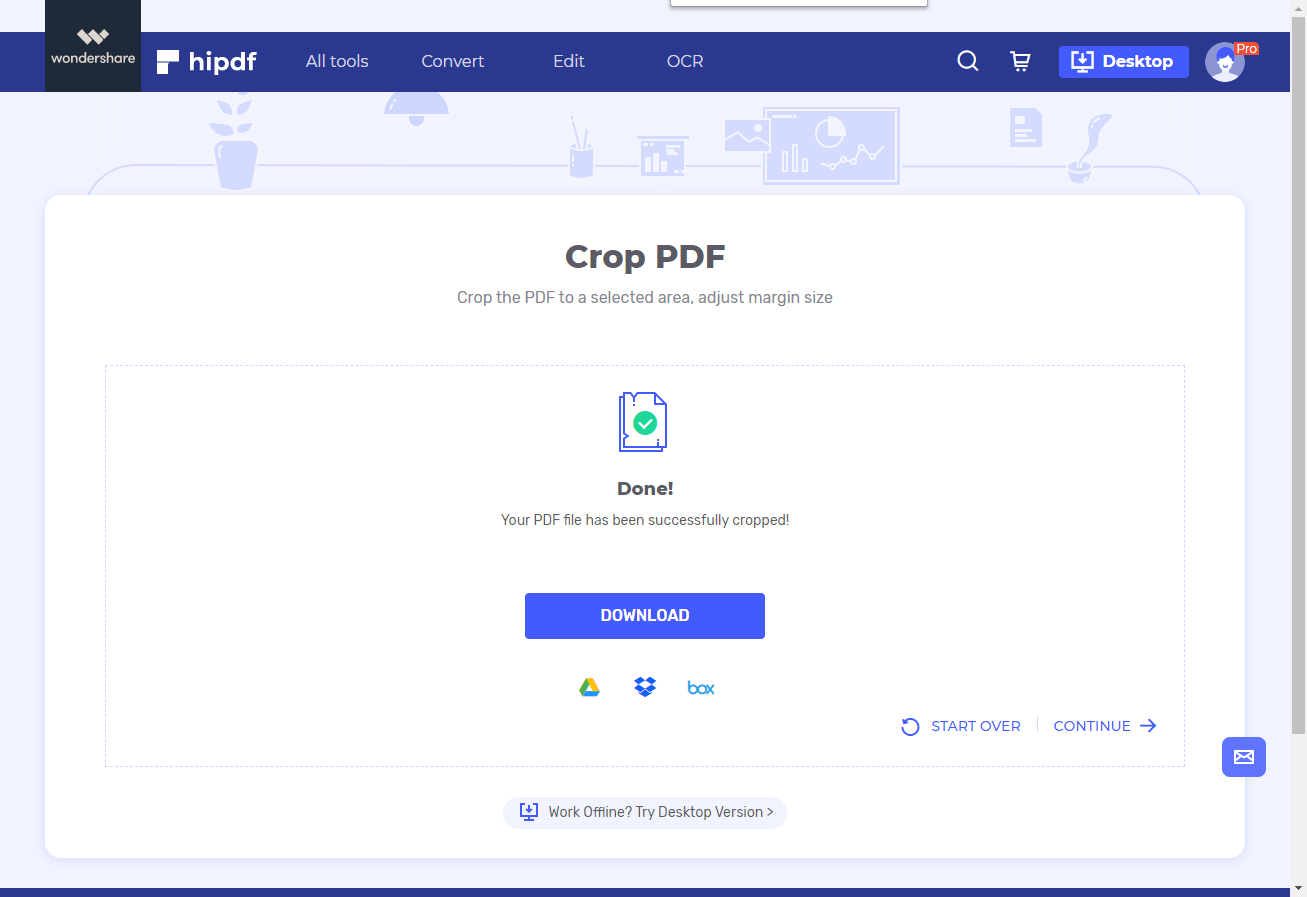
Best Cropping PDF tool on your desktop/offline
We understand not everyone would love to crop their PDF files online or able to. Hipdf desktop and offline PDF cropper, PDFelement, allows anyone anywhere to easily crop their PDF documents fast and easily offline. With the offline Hipdf version you’re able to access more features, standard and advanced that are unavailable in Hipdf. The free to download desktop tool includes such advanced features as OCR (Optical Character Recognition) tool that allows you to transform scanned PDFs into editable PDF documents as well as a tool to create PDF forms that are fillable saving you lots of time and paper documents.
Here are a few steps on how to use to crop a PDF document.
Step 1: Open the PDF File
Go to PDFelement and click “Open File” to import the document to crop into PDFelement.
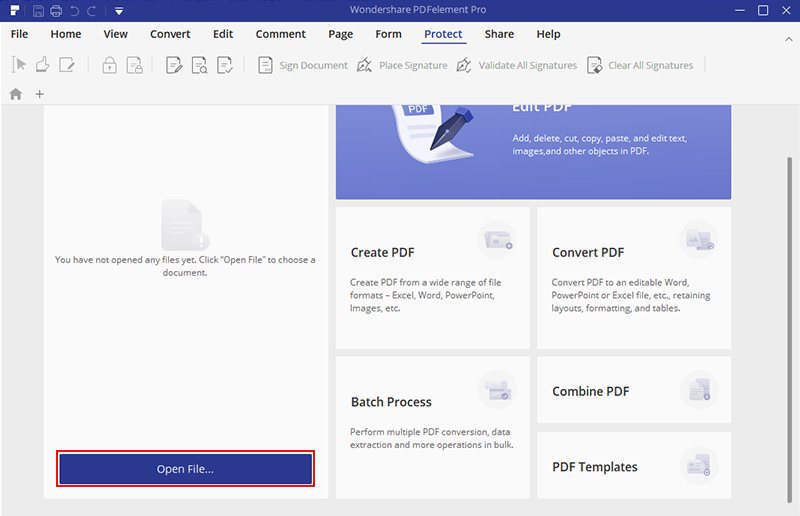
Step 2: Crop PDF Page Directly
Click the “Edit” button and select “Crop” icon from the different submenu choices that come up. Use your mouse to choose the section of your PDF where you need to crop/trim.
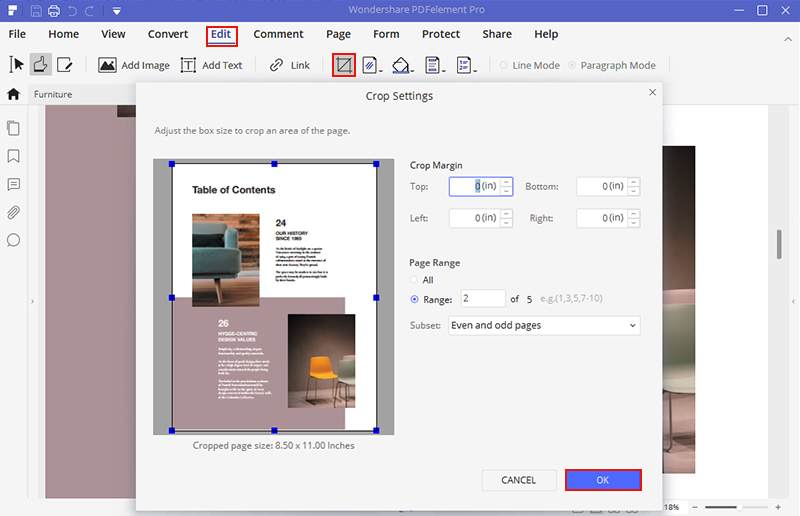
Step 3: Export the PDF
Go ahead and save the cropped PDF file to import it into your computer.

Mavin Hiram
chief Editor
0 Comment(s)