A PDF separator allows users to extract and save individual pages from a PDF document. Many PDF separator programs are available, and knowing which one to use can be challenging. If you’re here, then you have nothing to worry about.
The top 5 PDF separators are thoroughly presented in this article. You can acquire the necessary knowledge about them and pick the option that best suits your needs.
Top 5 PDF Separators Picked for You
Sometimes it’s necessary to create multiple PDFs from a single PDF document. Finding the proper PDF separator is a challenge, but doing so is not difficult. Especially now that you’re here, and all you need to do is read on to learn about the best PDF separators you should know.
Wondershare PDFelement - An All-in-One Powerful PDF Solution
Concerning PDF page separators, PDFelement is unrivaled. This application is robust, fast, and loaded with a lot of basic and advanced features that are proven useful for beginners and professionals alike. Providing its users with unrivaled functionality for working with PDFs, PDFelement is regarded as one of the best all-in-one PDF management tools.
This tool allows you to split PDFs into individual files based on page count or bookmark hierarchy criteria. There is no steep learning curve because the process is easy to understand.
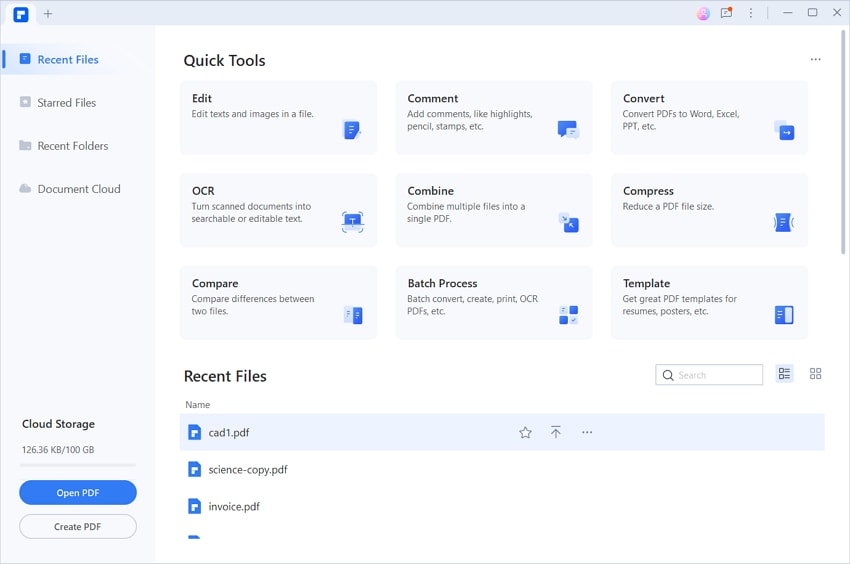
How To Separate PDF Pages Using PDFelement
With PDFelement, you can separate PDF pages with total ease. Check the steps given below to know how:
Step 1: Launch PDFelement on your computer and import your file by clicking on the Open PDF button in your screen’s lower-left corner.
Step 2: Once done uploading, click on the Page tab from the toolbar, and then select the Split icon from the submenu that appears below the Page tab.
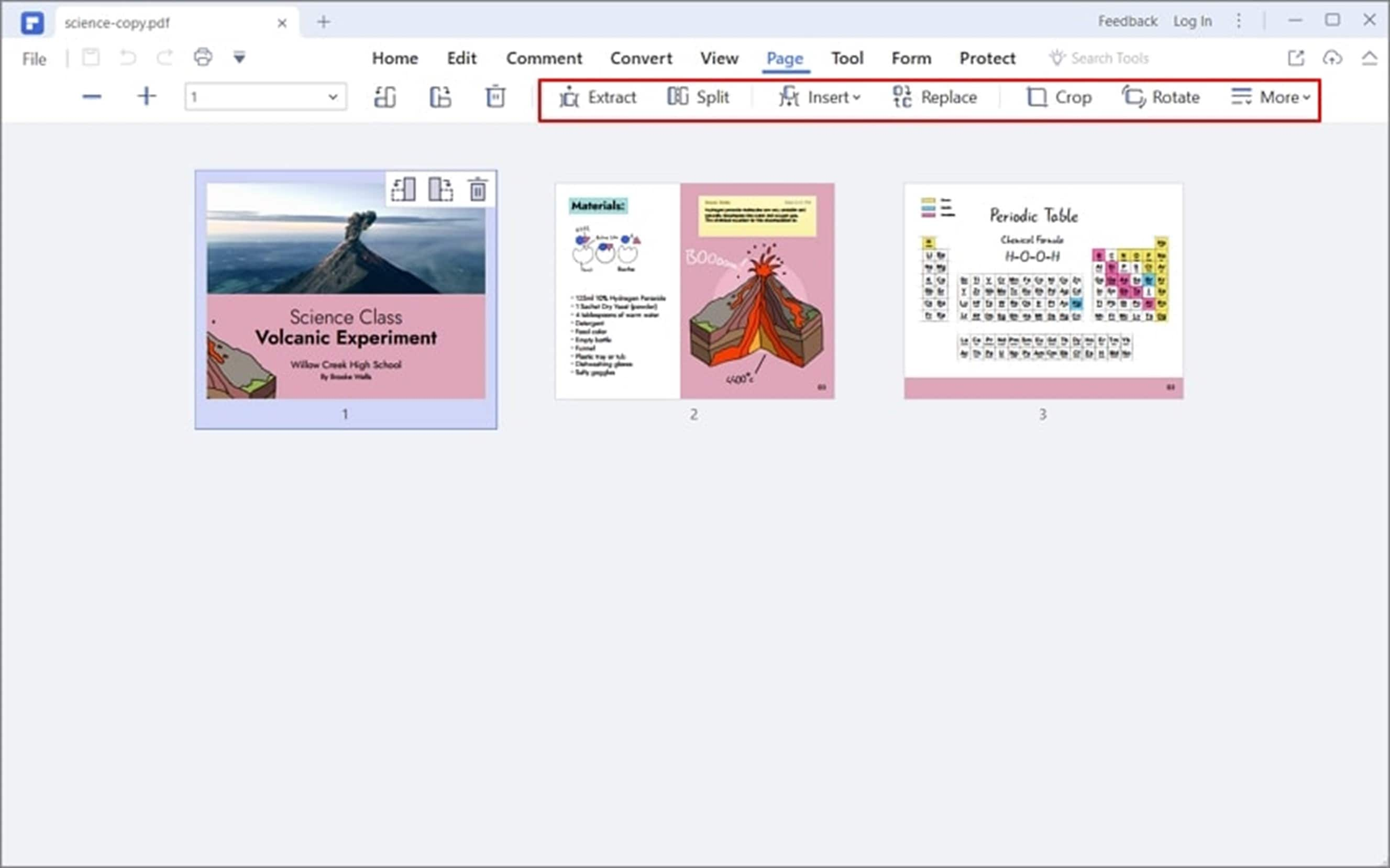
Step 3: In the resulting dialogue box, select Split by number of pages and enter the minimum number of pages you want your PDF to be split into. Under the Output Folder menu, locate the location on your computer where you want to store the generated content.
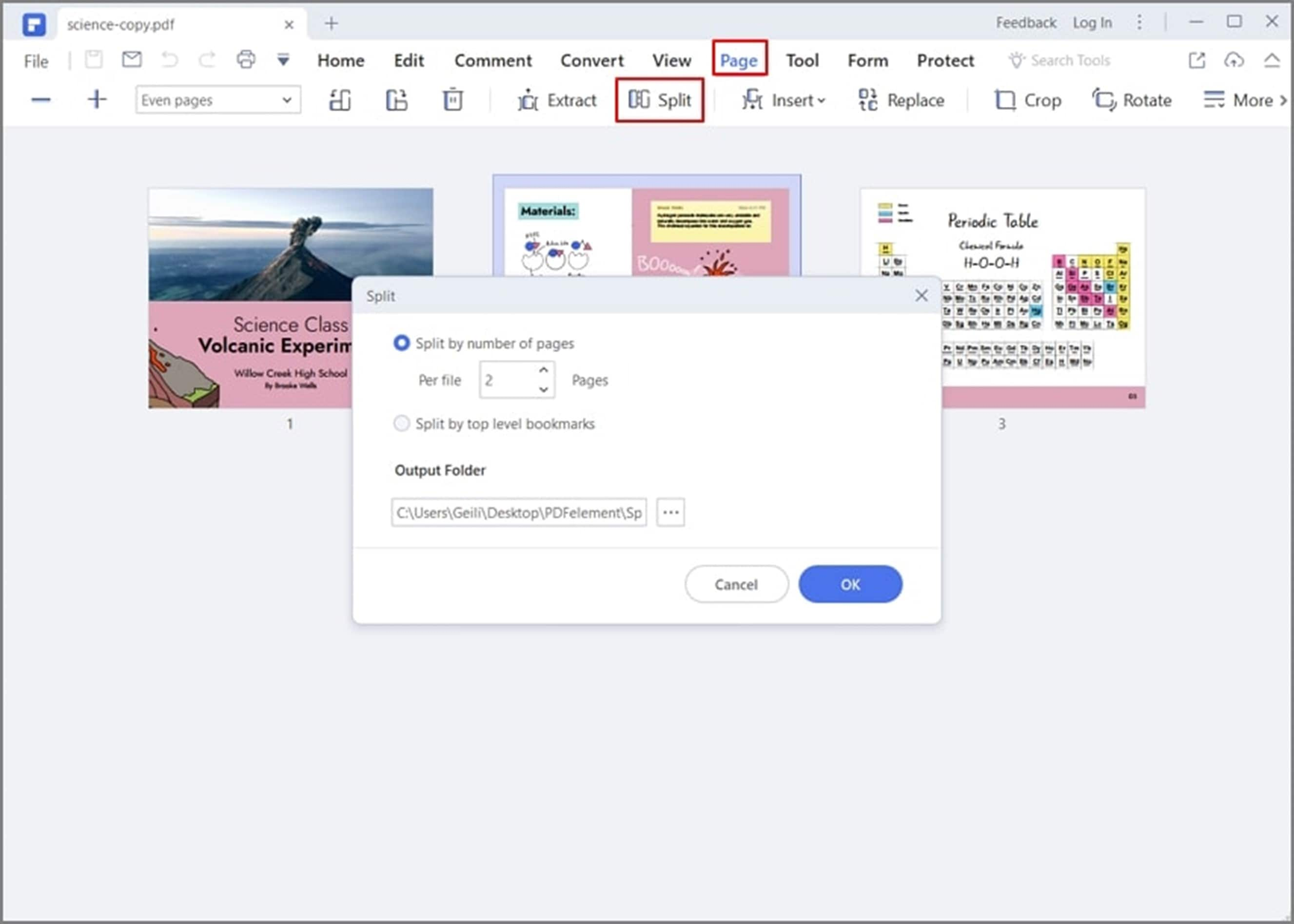
Step 4: Click OK if everything looks good. Wait for the process to be completed, then click OK.
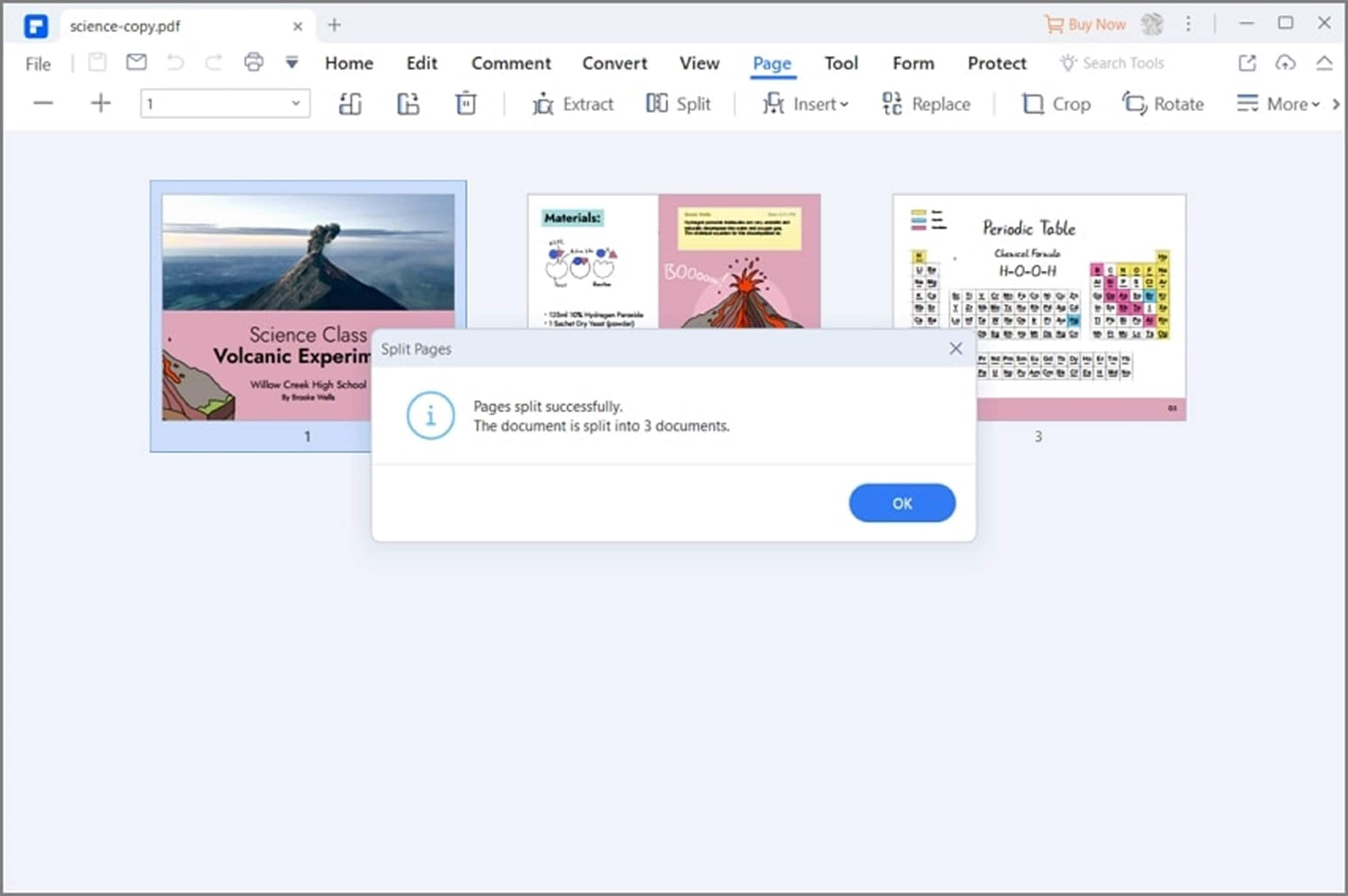
Tip: If your PDF file is large, you can always compress it before separating its pages.
PDFelement’s Key Features, Pricing Details, G2 Ratings, Pros and Cons
The table below will get into the specifics of what makes PDFelement a great PDF management tool.
HiPDF – A Seamless Online PDF Separator Tool
HiPDF makes it simple to split PDF pages for whatever purpose. This free PDF separator tool makes it quick and easy to split PDF files into individual pages from within a web browser, requiring just access to the internet to complete the task at hand.
HiPDF is a versatile tool that can do much more than convert split PDFs. It can also merge PDFs, convert pictures, Word, PPT, and Excel, perform OCR, and more. What’s best is you can separate PDF pages without any charges because HiPDF is a completely free PDF separator that is foolproof and with no limitations.

How To Separate PDF Pages With HiPDF
The following are instructions for separating a PDF file into individual pages using HiPDF’s online Split PDF tool.
Step 1: Open HiPDF on your device’s browser and go to its Split PDF tool. Then click on the CHOOSE FILE button to upload your file.
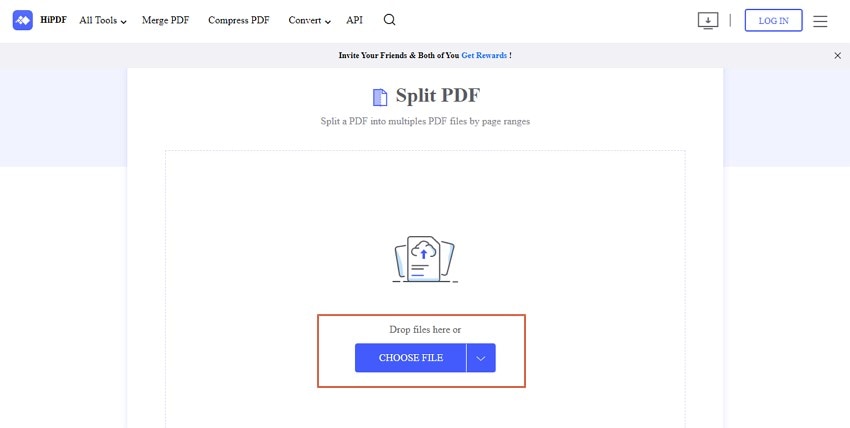
Step 2: Specify your desired page separation criteria under the Split PDF file settings once the file has been uploaded. You will have the option of selecting all pages, even pages, or equal parts.
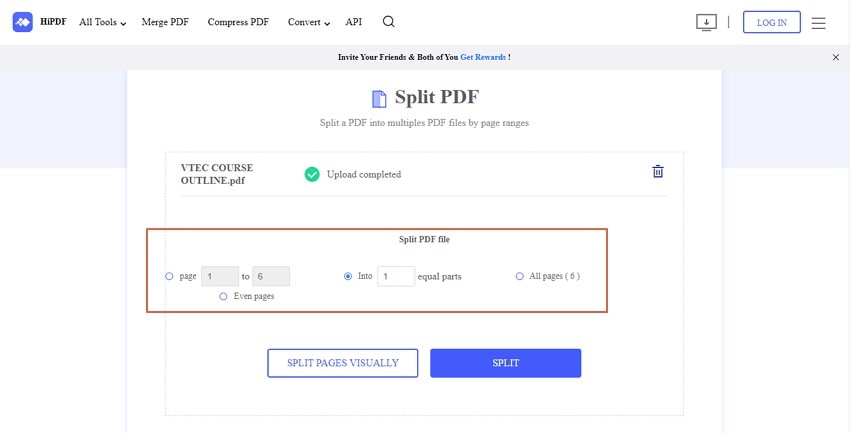
Step 3: When you finish making your selections, click the SPLIT button to finish. To see a preview of the output, click the SPLIT PAGES VISUALLY button.
Step 4: Wait for the PDF page separation process to finish. Once completed, click the DOWNLOAD button to get your new PDF files.
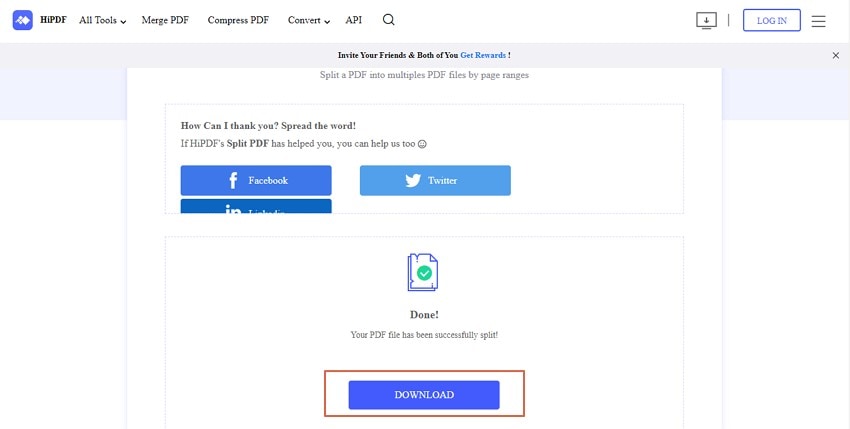
|
Key Features |
· View, Read, and Edit PDF files · Create PDF out of any file · Accurate OCR feature · Convert files to and from PDFs with no quality loss · Arrange PDF pages · Create, fill out, and sign PDF forms · PDF Annotation · Combine PDF files · PDF Password Protection |
|
Pricing Details |
Individual · Yearly Plan - 79.99 USD · 2-Year Plan – 109.99 USD · Perpetual Plan – 129.99 USD Team · Annual Plan – 109 USD per user · Perpetual Plan – 139 USD per user |
|
4.5 out of 5 |
|
|
Pros |
· Integrated Cloud Storage · Clean and intuitive UI/UX · Provides powerful editing tools · Offers a lot of basic and advanced editing features |
|
Cons |
· When the file is too big, the program freezes sometimes · OCR doesn’t correctly identify texts at times |
HiPDF’s Key Features, Pricing Details, G2 Ratings, Pros, and Cons
The table below will get into the specifics of what makes HiPDF a great PDF separator tool.
|
Key Features |
· Split PDF · Protect & Unlock PDF · Sign PDF · Extract Images · Redact PDF · Edit PDF · Rotate PDF and more |
|
Pricing Details |
A free version with all PDF tools except OCR PRO version, Web + Desktop: · 5.99 USD/month per user, billed monthly · 3.33 USD/month per user, billed annually (Billed as one payment of 39.99 USD) |
|
G2 Ratings |
|
|
Pros |
· Easy-to-navigate UI · Robust PDF API for programmers · Support for incorporating Cloud services · The paid version has a high performance-cost ratio |
|
Cons |
· The free version has a file size limit of 5 MB for Batch Processing · The free version lacks optical character recognition |
EaseUS PDF Editor – Easy-to-Use PDF Separator Program
This incredible PDF splitter tool is a PDF file creator, reader, editor, and converter all in one. It can give you complete control over your PDF files, allowing you to do almost anything. It allows you to separate PDF pages and read, edit, and convert PDF files from word, excel, image, and PowerPoint formats and vice versa.
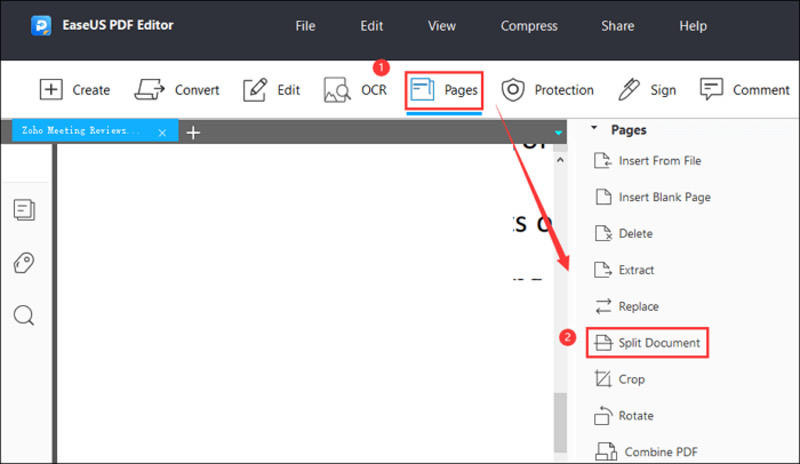
EaseUS PDF Editor’s Key Features, Pricing Details, G2 Ratings, Pros, and Cons
Check out the table below to learn more about EaseUS PDF Editor.
|
Key Features |
· Split PDF · Merge PDF · Compress PDF · Sign PDF · Protect PDF · Add Watermark |
|
Pricing Details |
Pro: · Monthly – 19.47 USD · Yearly – 49.95 USD · Lifetime Upgrades – 79.97 USD |
|
4.5 out of 5 |
|
|
Pros |
· Wide variety of PDF tools · Allows users to fully manage PDFs · Features an online collaboration |
|
Cons |
· It only works on PC so you have to download this application before use · Subscriptions can be costly · Not available on Mac devices |
Icecream PDF Editor – Flexible PDF Editing Tool
If you need to extract individual PDF pages from a larger PDF document, Icecream PDF Split & Merge is an excellent choice. You can use the software’s page splitting options to split PDFs into smaller files based on the number of pages, the pages in a group, or the pages you want to eliminate. Both PCs and Macs can use this application.
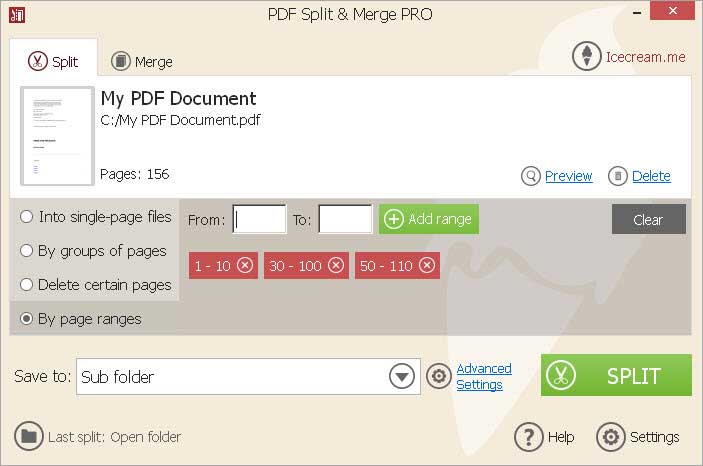
Icecream PDF Editor’s Key Features, Pricing Details, G2 Ratings, Pros, and Cons
To know more about the capacity of Icecream PDF Editor as a PDF solution, read the table below
|
Key Features |
· Manage Pages · View and Edit PDF Metadata · Merge PDF Documents · Protect PDF · Create PDF · Search Your PDF · 4 PDF Editing Modes – Edit PDF, Annotate, Manage Pages, and Fill in Forms |
|
Pricing Details |
One-Time Subscription 49.95 USD PRO PDF package includes PDF Editor, PDF Converter, and PDF Split & Merge 69 USD |
|
4.3 out of 5 |
|
|
Pros |
· Files secured with passwords can be opened and edited in this tool, and permissions can be adjusted as needed · More than 50 languages are supported · Offers a free trial · Provides a free version · Secure PDF Management tool |
|
Cons |
· Not available on Mac devices · Unless you purchase its Pro version, the results of your work will automatically have watermarks on them · Occasionally, some features work, but some fail · The pro version can be pricey |

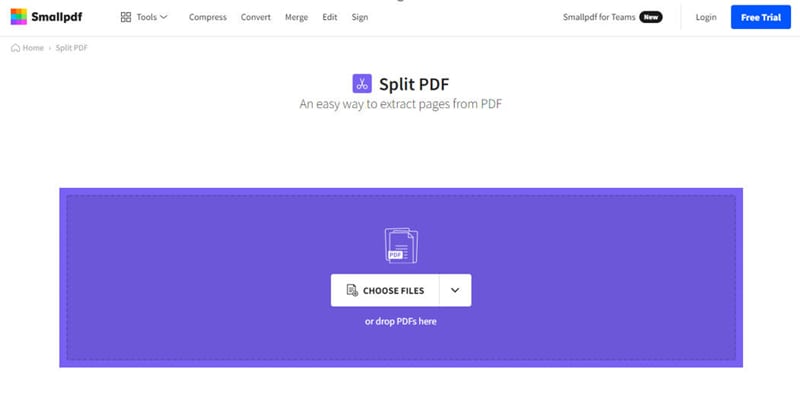
Mavin Hiram
chief Editor
0 Comment(s)