Top 6 Best PUB to PDF Online Converter
• Filed to: Top Online PDF Software • Proven solutions
Do you want to know which one is the best free PUB to PDF converter 2019? Do you need the best PUB to PDF converter online or PDF editor that can solve all your PDF related problems? If it is you then this is the right place for you. The reason is that in this article we are going to cover the Top 6 PUB to PDF Online Converter.
We will cover all 6 of them which will include their short description along with their pros, cons and subscription charges with addition to the link so you can check them out if you are interested At the end of this article, I will tell you what is the best PUB to PDF converter online in my opinion, and also tell you why is that and also provide a complete description with the hope that it will save you a lot of your precious time and you can have the best PUB to PDF converter.
1. HiPDF
HiPDF is the best PUB to PDF converter online and PDF editor because not only that it is very easy to use but also it has an excellent UI/UX. It can support all the major formats along with almost all the infamous formats. It can also convert to and from all the widely used format as well as from most of those that are not very well known or not used. It allows you to upload your files by using your computer, browser and as well as cloud storage like Drive and Dropbox. It can also be accessed by the cloud. Its processing speed is very fast, it can convert your files within a second.
It can also perform batch conversion and OCR from any format to another format. It allows you to access almost all of its features for free. It has all the essential tools to solve any PDF-related problems. It also keeps a record of your previous files history, so you can use it later and it is completely safe and secure.
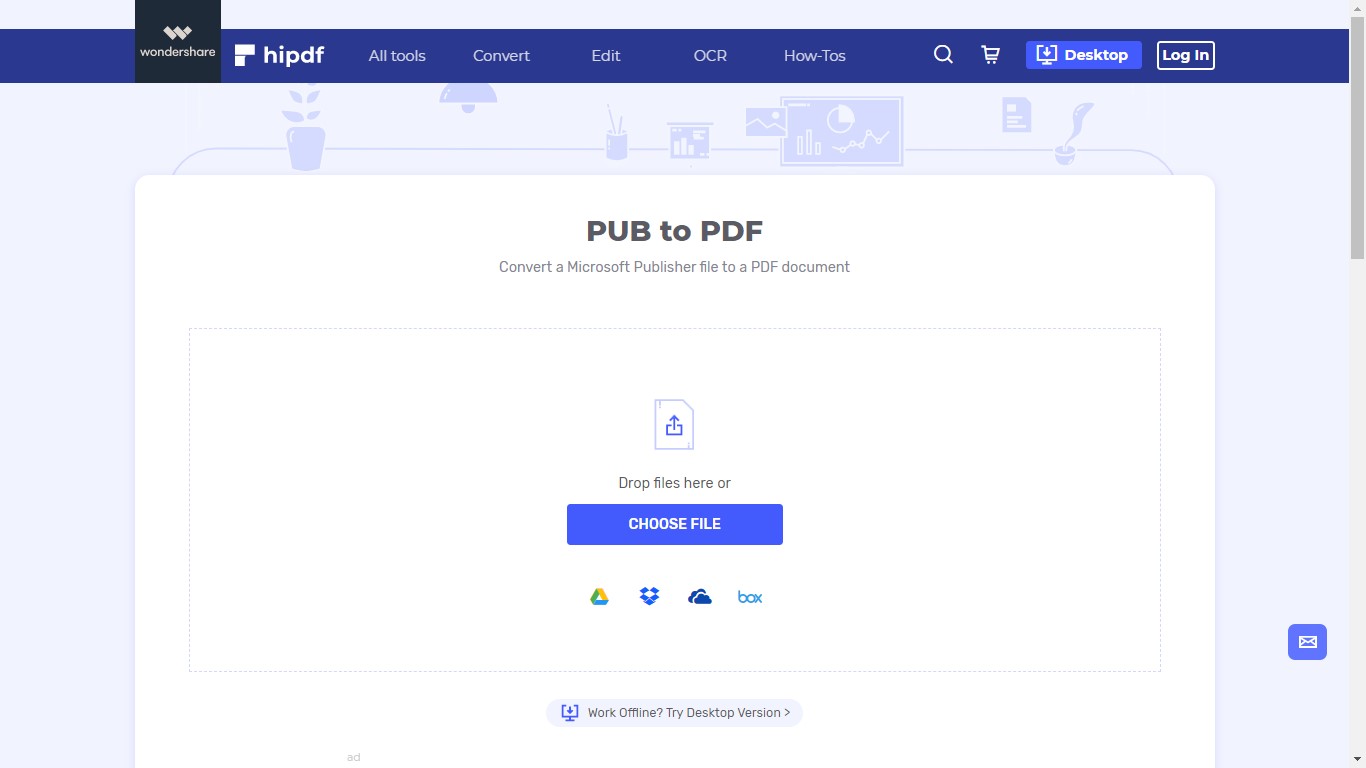
Pros:
- It is very easy to use.
- It has an excellent UI/UX.
- It can be accessed by using the cloud.
- It allows you to access most of its features are free.
- It keeps a record of your files’ history.
- It has OCR Feature.
- It can perform Batch conversion.
- It can support all the major files as well as infamous ones.
- It can convert to and from all the famous format as well as a lot of infamous formats.
- It has all the essential tools and features that can solve any PDF-related problems.
Cons:
- It is some paid features that can not be accessed for free.
- It can only convert files of limited sizes.
- It can only convert files with a limited number of pages.
Pricing: Monthly: $6/month & Annual: $39.99/year
2. Zamzar
Zamzar is another great online PUB to PDF converter. It is supported by all operating systems like Mac, Windows, and Linux, too. It has good UI/UX. However, it can not convert to and from all the major format let alone infamous ones nor it can support them. The tools include compose, merge, split, edit and some more of them. It can be a little hard to understand and use it at the start for beginners but can be used to it in a short time.
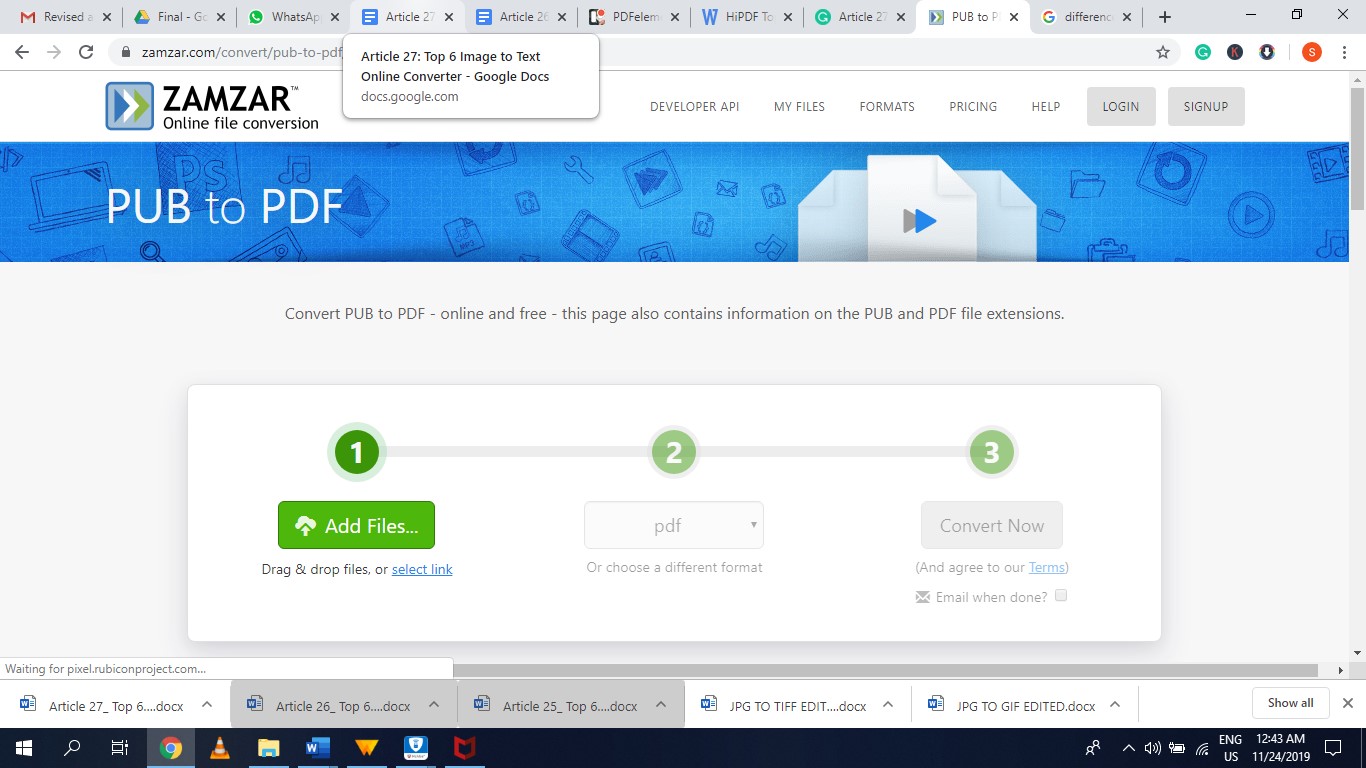
Pros:
- Its UI/UX is good.
- It deletes all your data and conversion after you are done.
- It is completely safe and secure.
- It can be used on all operating systems
Cons:
- It can be a little hard in the beginning.
- It does not have all the tools and features that are essential to perform all PDF-related tasks.
- It can only support a small number of formats.
- It can not convert to and from all the major formats.
Pricing:
Startup: $25/month
Growth: $99/month
Scale: $299/month
3. onlineconvertfree.com
onlineconvertfree.com is also a very good PUB to PDF converter. The reason is that it is very easy to use and it has very good UI/UX. It can be accessed by the cloud. It can also convert a number of different data like audio, video, image and some more. However, it can not perform any other task except for conversion.

Pros:
- It is very easy to use.
- It has a very good UI/UX.
- It can convert to and from a large number of PDF-related files.
Cons:
- It only supports and converts into a small number of formats.
- It does not have any features to perform different tasks.
- It does not have any other tools except for conversion.
Pricing:
24 hour: $7.99/day (It is not renewed automatically)
Light: $6.99/month
Pro: $11.99/month
4. MyGeodata Cloud
MyGeodata Cloud is one of the great PUB to PDF converter. Because it is very easy to use and it has good UI/UX, which allows users to use it comfortably. It can convert almost all the major formats and some of the minor ones too. It allows you to access it by the cloud. It also allows you to send converted files to others. However, it does not have any other tools features that can perform any other task except for conversion.
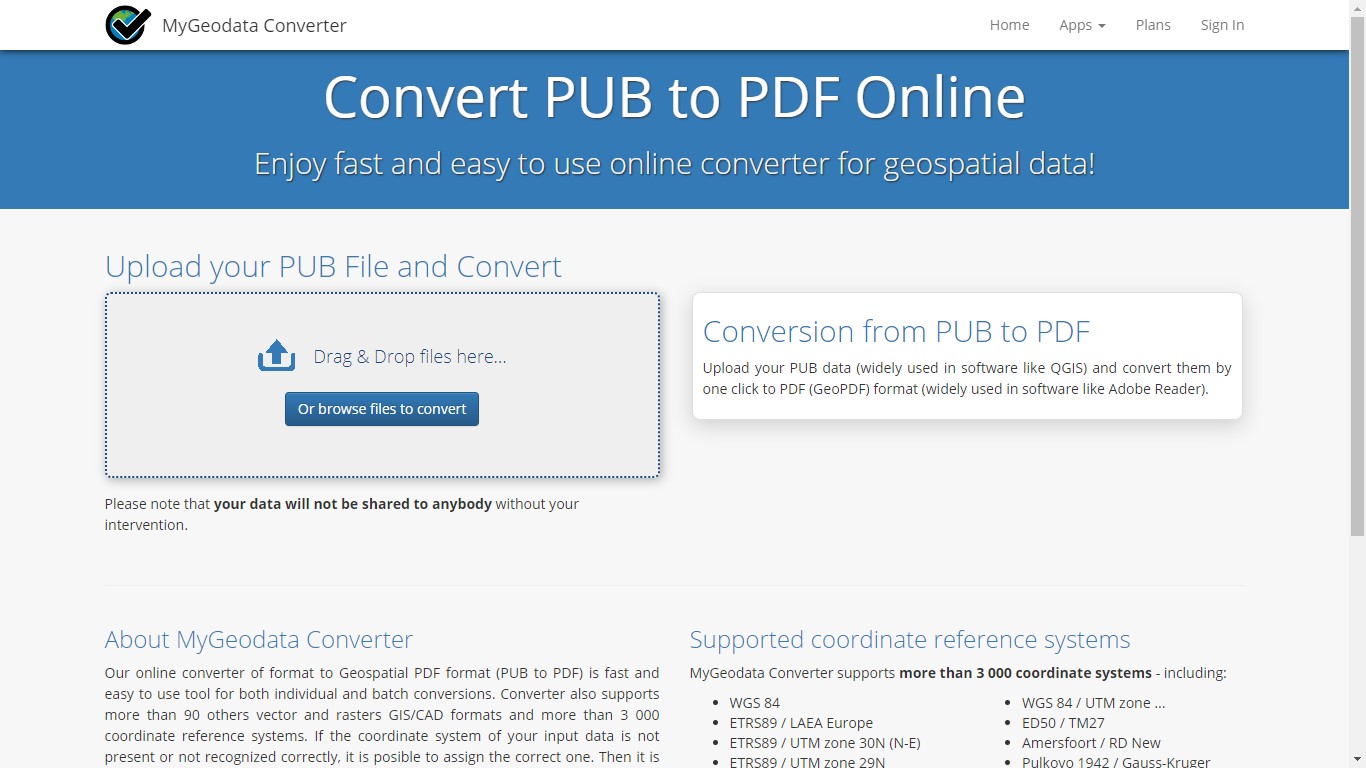
Pros:
- It is very easy to use.
- It has a good UI/UX.
- It can be accessed by using the cloud
- It can convert from and to almost all the major formats.
- It enables you to share your converted files with others
- It keeps a record of your data, so you can use it later.
Cons:
- It does not have any PDF-related tools except for conversion.
- It does not have features that are required to perform different PDF-related tasks.
- It does not have any other tool except convert.
Pricing:
Basic: Monthly: $10/month & Annual: $84/year
Standard: Monthly: $25/month & Annual: $228/year
Premium: Monthly: $49/month & Annual: $468/year
5. PUB to PDF
PUB to PDF is also one of the good PUB to PDF converters. It is very easy to use and it has very good UI/UX. It does not ask for an email to download your converted file. Furthermore, It can also perform Batch Conversion, it can convert up to twenty (20) PUB files into PDF files at a time and it is completely free of cost. It also deletes your data after an hour to keep your data safe and secure. However, as the name of this converter indicates neither it can support any other format except for PUB and PDF nor it can not convert from any other format except for PUB to PDF.
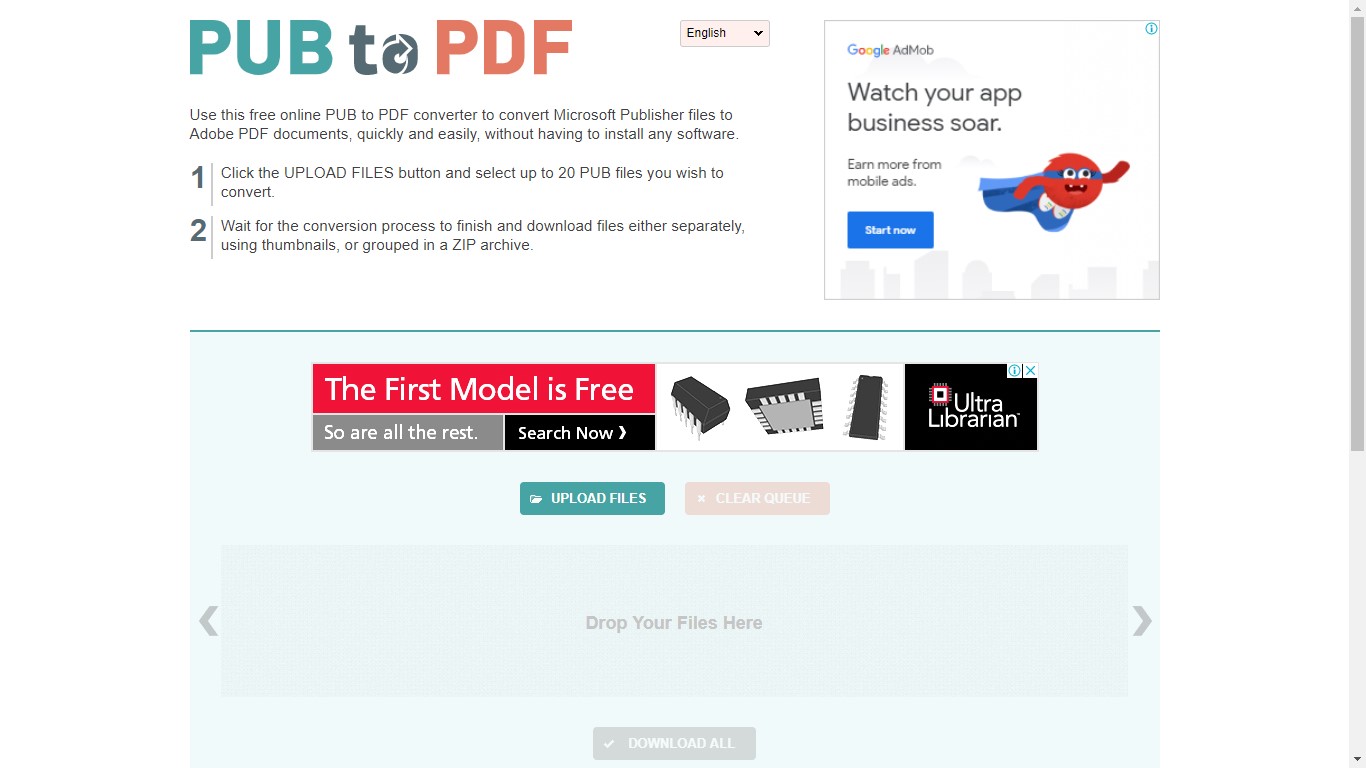
Pros:
- It is pretty easy to use.
- It has a very good UI/UX.
- It is completely free.
- It can convert up to 20 PUB files at a time.
- It does not ask for an email in order to download your converted files.
- It deletes your files after an hour.
Cons:
- It can only support PUB and PDF
- It can only convert from PUB to PDF.
Pricing: Free to use
6. Publisher to PDF
Convert Publisher to PDF may not as useful as others but it can still solve your problem regarding the conversion of PUB file into PDF file. It is very easy to as it does not have any other function except to convert PUB files to PDF files nor it can support any other format or conversion. But it is completely free and it also allows you to upload your files using cloud storage. It does not require you to provide it with an email in order to download your converted file. It can also convert any file size. Moreover, it deletes your files record after six (6) hours, so it helps to keep your data safe.
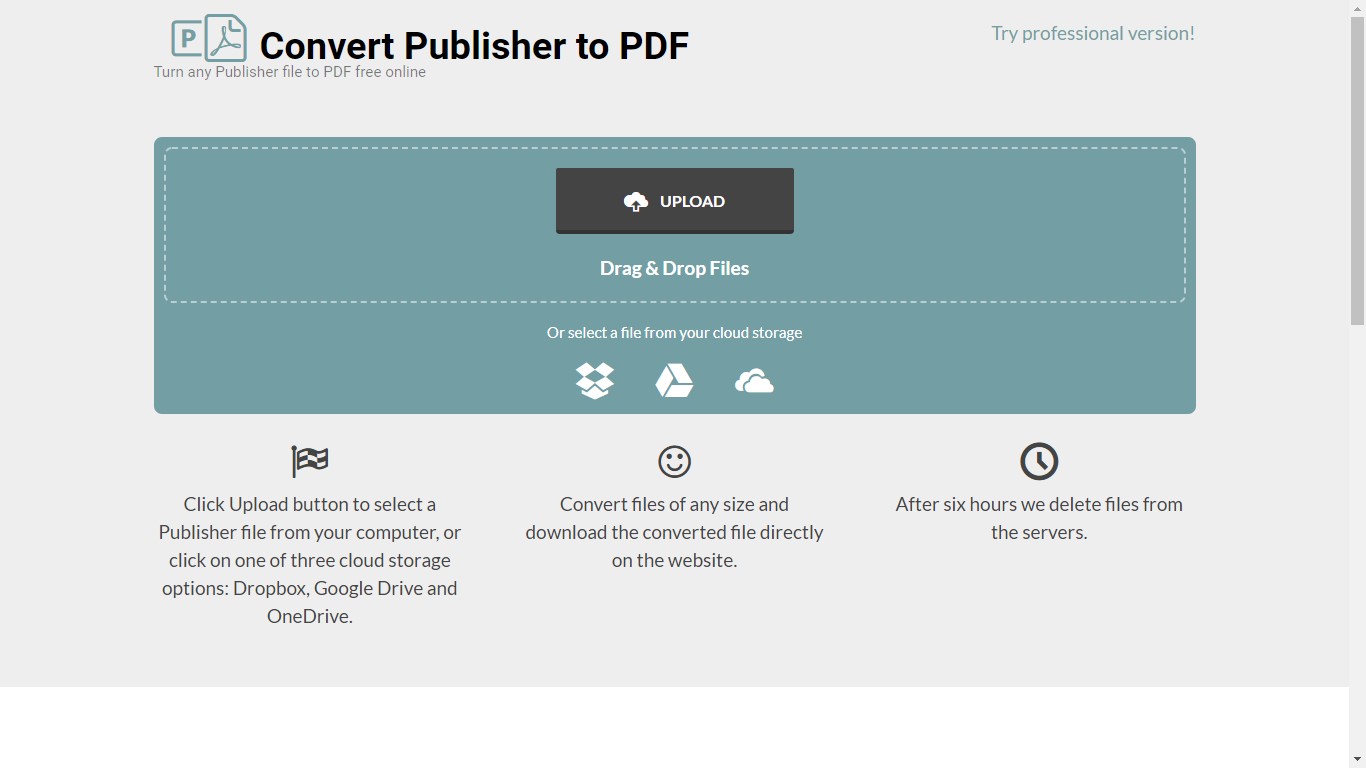
Pros:
- It is very easy to use.
- It has good UI/UX.
- It is completely free.
- It keeps your files secure.
- It allows you to convert your files using cloud storage.
- It does not ask for an email in order to download your converted files.
- It deletes your files after 6 hours.
- It allows you to convert files of any size.
Cons:
- It can not support any other format except for PUB and PDF
- It can not convert any other format except for PUB to PDF.
Pricing: Free to use
Best RTF to PDF Converter Online:
As we go through all the PUB to PDF and take a close look at their pros, cons and subscription charges. It is clear that HiPDF is the best PUB to PDF online converter or online PDF editor overall that you can get out there. The reason is that HiPDF all the PDF-related tools and features to solve all your PDF related problems. It allows you to access it through the cloud. It can support all the major formats as well as most of the infamous ones. It can also convert to and from all the major formats along with almost all the infamous formats or the ones that are not widely used. It allows you to upload your files not only from your browser and your devices but also from the cloud storage like Drive and Dropbox.
It also allows you to send converted image directly to others, from HiPDF . It has some very useful features like OCR and Batch Conversion. I will give a brief description of these two features. Let start with OCR, OCR (Optical Character Recognition or Optical Character Reader) it is useful when it's come to editing text from your images because it is very efficient in making text in your image editable. on the other hand, batch conversion refers to the conversion of multiple files from one format to another at a time.
At the end of this article, I would like to suggest to all the readers that are willing to get the best PUB to PDF converter online or a PDF editor overall to get a PDF Pro or because not only it has all the tools and features that you want or will need for solving all your PDF related problems but it is very easy and can help you with all the PDF related tasks and at last, I hope that this Top 6 PUB to PDF Online Converter list was informative to you all and also hope that it will also help you to get the best suited converter or editor for you.

Mavin Hiram
chief Editor
0 Comment(s)