PDF documents are incredibly versatile for sharing information across devices. They usually have a small size. This compact size makes them suitable for sending important documents via email or storing them in limited cloud storage space. But their size grows too big when images, graphics, and other media-rich content are added. This heavy size makes them hard to store and email. That's where the need to resize PDF documents arises.
Resizing shrinks these large PDF files, making them easy to manage and share. This article curates a comprehensive list of the ten best resize PDF free tools to resize files online. These tools have been selected based on their pricing and PDF resize page size capability.

Experience 10 Top-Notch Resize PDF Online Tools
In today's digital age, where PDFs are the currency of information exchange, it's imperative to have the right resize PDF tool at your disposal. To relieve your trouble, we have presented ten well-performing resize PDF tools. These tools are your gateway to effortlessly resizing PDFs while maintaining document quality. Let's dive in and discover the perfect tool to meet your resizing needs:
In this article
1. HiPDF
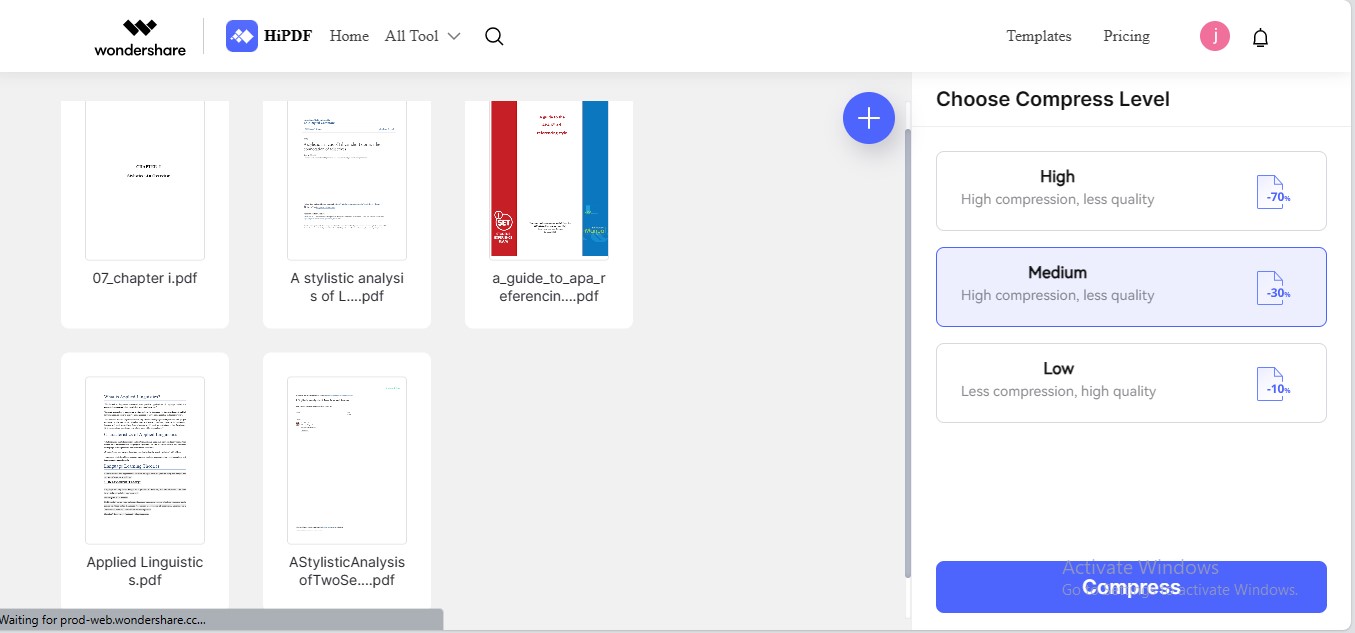
When it comes to resizing PDF files quickly, HiPDF stands out as the top resize PDF file online free tool. HiPDF offers a seamless solution for users looking to reduce their PDF file sizes without compromising on quality. This web-based platform combines ease of use with powerful compression capabilities. HiPDF supports batch processing of up to 5 files in the free version. Thus, whether you need to resize a single document or batch-process multiple files, HiPDF ensures a hassle-free experience.
Specifications |
Explanation |
| Price | Free, starts from $5.99 per month |
| Main Features |
· Batch Processing · Choosing Compression Level · Automatic File Downloading · Free Online PDF Resizing |
HiPDF – The Best PDF Resize Online Free Tool
HiPDF boasts a powerful resize PDF online feature that allows you to efficiently modify the size of your PDF documents. If you want to make your PDFs more manageable, HiPDF offers a comprehensive solution. Also, you can effortlessly tailor the dimensions and file size of your PDFs with HiPDF's Resize PDF free feature. This flexibility allows you to maintain control over the quality of your documents while achieving the desired level of compression.
How To Use HiPDF To Resize PDF Document Online?
Using the resize PDF document feature of HiPDF is quite straightforward, requiring no technical proficiency. Below is the detailed method to resize your PDF using HiPDF:
Step 1 Visit the HiPDF website. Locate and choose the "Compress PDF" feature under "All Tools."
Step 2 Upload your PDF file by clicking the "Choose File"
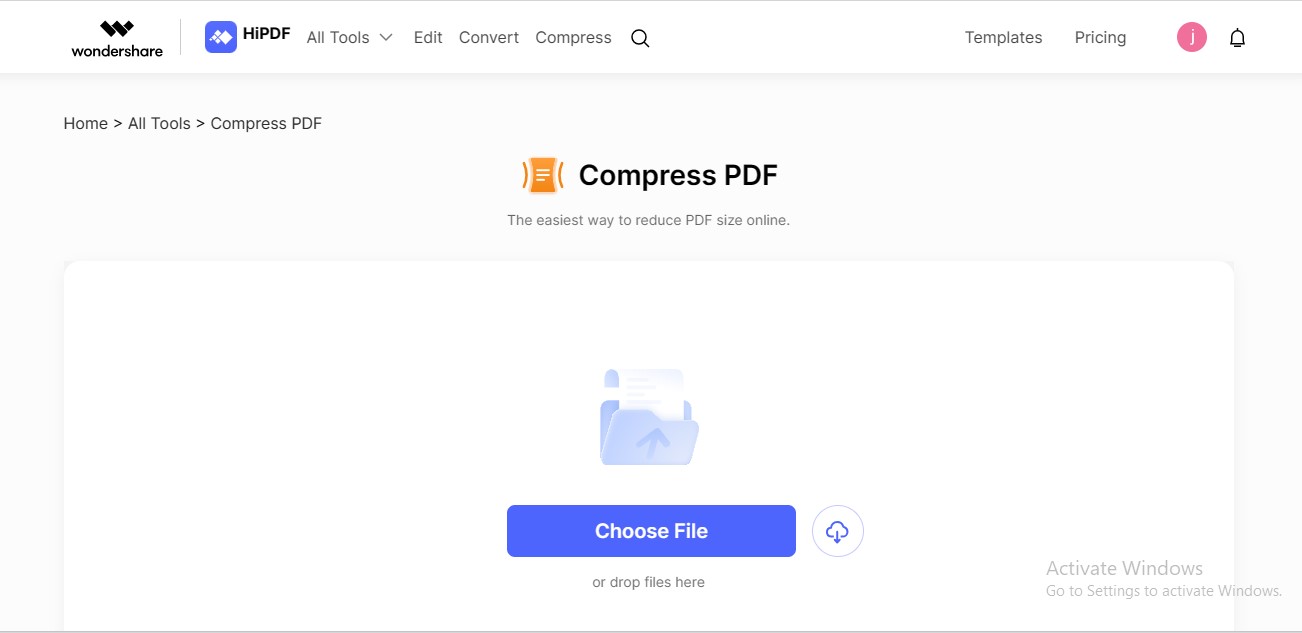
Step 3 Select your preferred compression level. Click the "Compress" button to initiate the compression process.
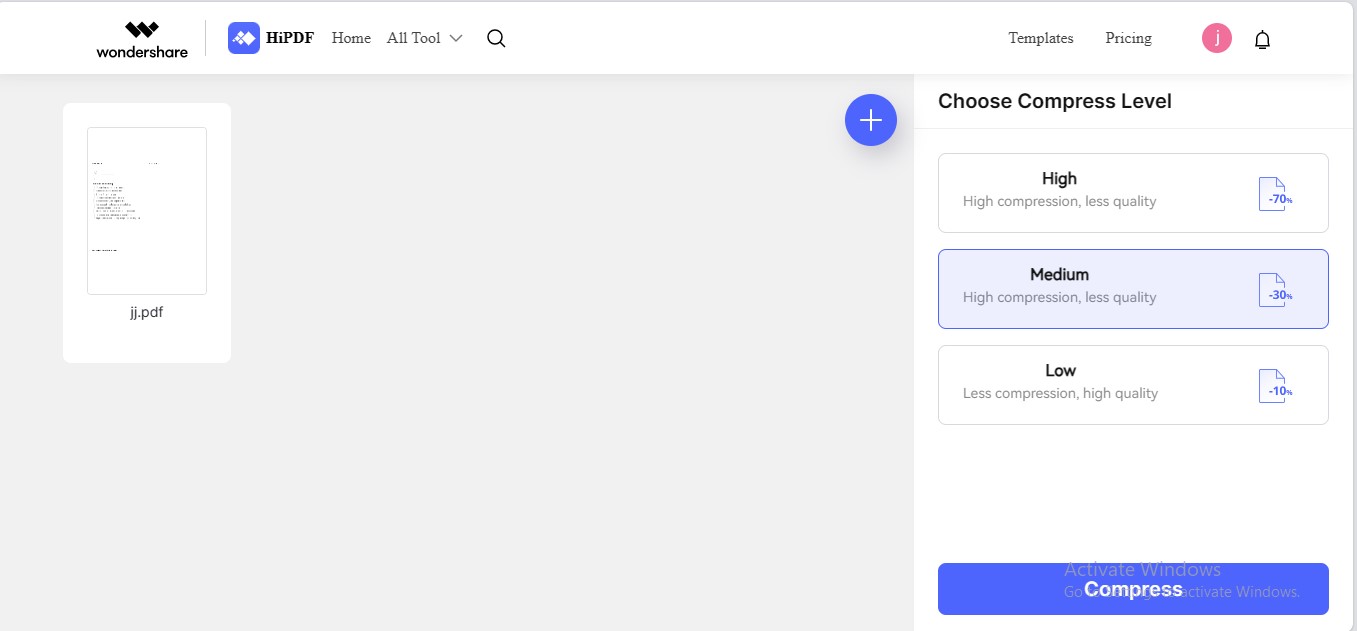
Step 4 HiPDF will automatically download the resized PDF to your device.
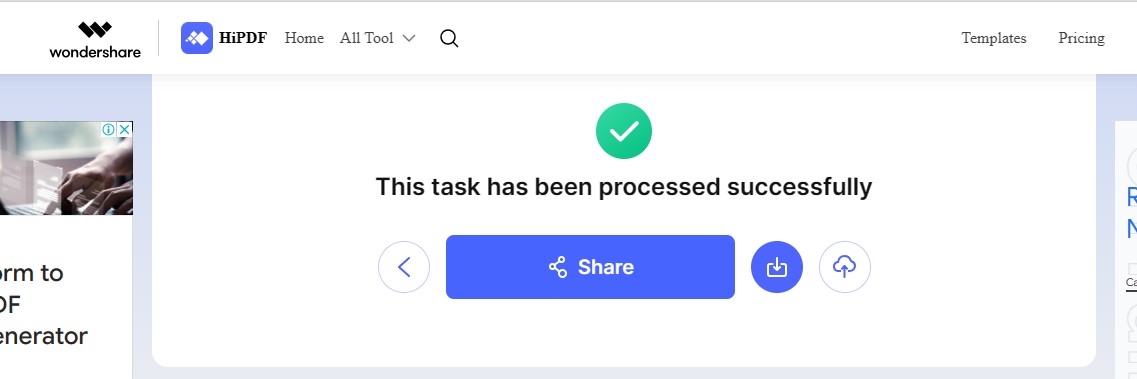
Advantages of Using HiPDF as a PDF Resize Converter
HiPDF offers several advantages that give it a competitive edge over other online PDF resizer tools:
- - User-friendly interface that requires no software installation
- - Secure handling of your PDF documents
- - The ability to resize multiple PDFs in one go
- - Compatibility with various devices and operating systems
- - High-quality output that maintains document quality
- - Fast processing to save you time
- - Cloud convenience for access from anywhere
- - Cross-platform compatibility.
- - No registration or personal information required
- - Cost-effective solution with a free resize files online service
2. PDFResizer
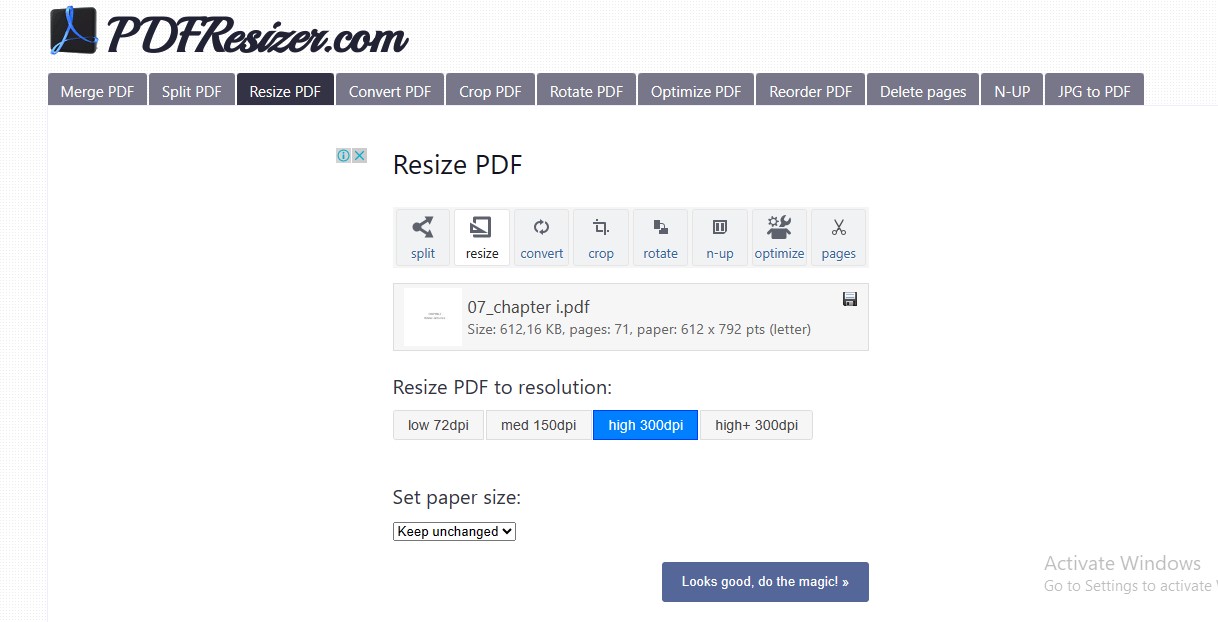
PDFResizer is a completely free package of features available for document management. You can resize a file online, change its dimensions, and optimize it. Also, the tool allows you to set the resolutions to resize PDF page sizes. Cropping, rotation, page cutting, paper sizing, and splitting are some other features of PDF Resizer Com. You can also resize multiple documents simultaneously, getting a convenient experience.
Specifications |
Explanation |
| Price | Lifetime Free |
| Main Features |
· Batch Processing · Different Resize Resolutions · Crop PDF Pages · Rotate and Optimize Compressed PDF |
3. Adobe PDF Compressor
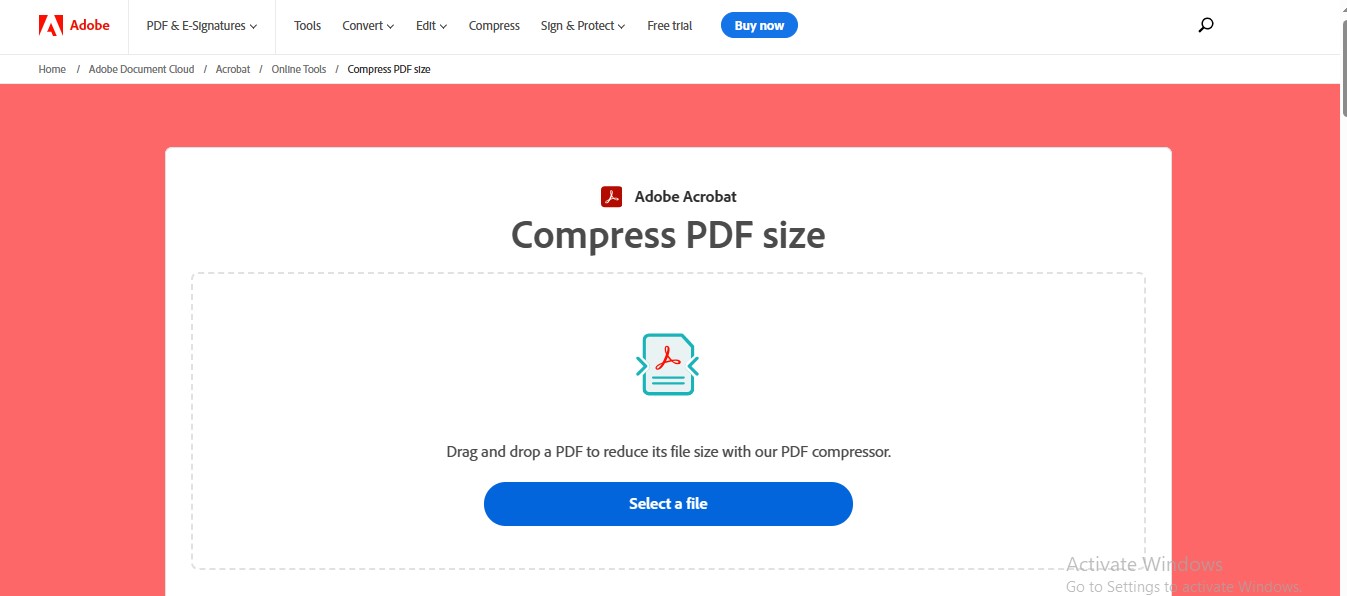
Adobe brings its expertise to the table by offering an online PDF resize feature, ensuring a seamless resizing process. Known for its versatility, Adobe PDF Resizer allows you to resize PDF size online without any cost. You can select the compression level of your PDF for personalized results. The best part is that Adobe offers built-in editing functionality for resized PDFs.
Specifications |
Explanation |
| Price | Free, starts from $8.31 per month |
| Main Features |
· Batch Processing · Choosing Compression Level · On-the-go Compressed PDF Editing · Compressed PDF Signing and Protecting |
4. PDF Converter
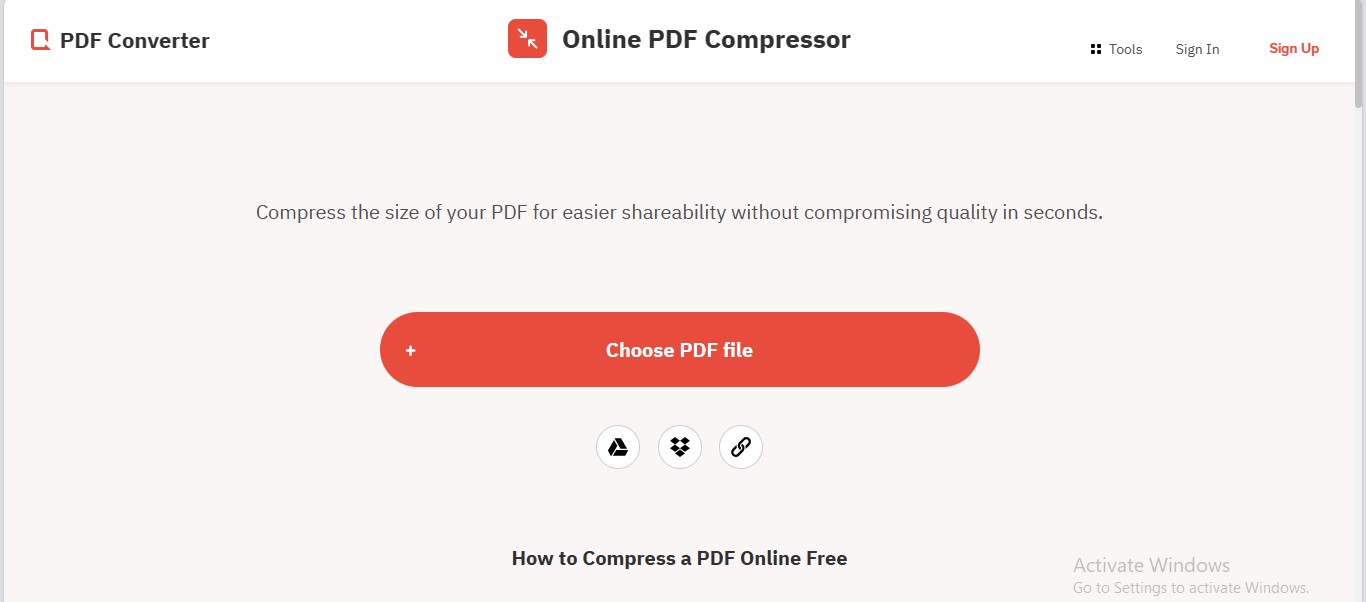
Are you looking for a tool that allows customized PDF resizing? If yes, then have a glance at PDF Converter. The tool offers different prebuilt compression qualities and levels. Besides these presets, you can customize your PDF resolution and PDF's image quality. The tool also allows you to remove or keep assets like annotations, base fonts, bookmarks, etc.
Specifications |
Explanation |
| Price | Free, starts from $6 per month |
| Main Features |
· Batch Processing · Compression Presets · Custom Resolution · File Uploads from Various Sources |
5. iLovePDF

iLovePDF is another online resize file solution that prioritizes document quality. The platform has a user-friendly interface and needs no software installation for PDF resizing. With its stellar speed and matchless accuracy, iLovePDF gives you the flexibility to resize your PDFs quickly. The tool automatically downloads your resized PDF file, making your experience smoother. iLovePDF supports batch processing, but it is available through premium plans.
Specifications |
Explanation |
| Price | Free, starts from $4 per month |
| Main Features |
· Choosing Compression Level · Batch Files Process · Automatic File Downloading · File Upload from Various Sources |
6. PDF24 Tools
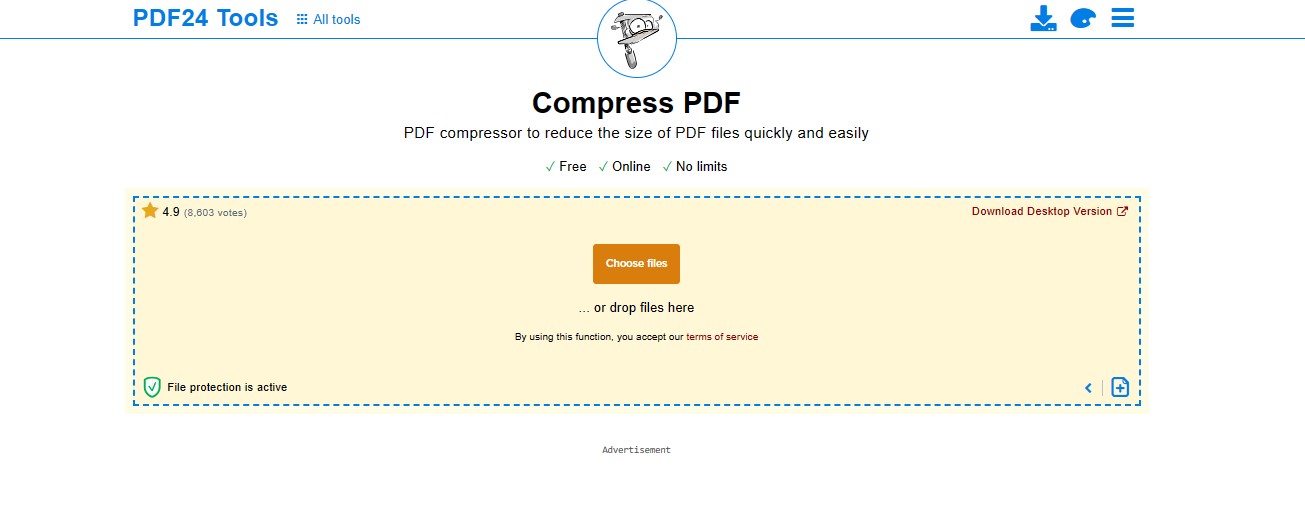
PDF24 Tools is a blessing for those who are looking for a free online PDF resizer. The tool offers a lifetime free basic plan to deliver a convenient experience. The standout feature of PDF24 Tools is its batch processing, enabling you to compress multiple files simultaneously. Also, it is one of the PDF resizers that offer customized resolution and image quality.
Specifications |
Explanation |
| Price | Free |
| Main Features |
· Limitless Batch Processing · Custom Resolution in DPI · PDF Images Color & Resolution · Lifetime Free Services |
7. 11zon
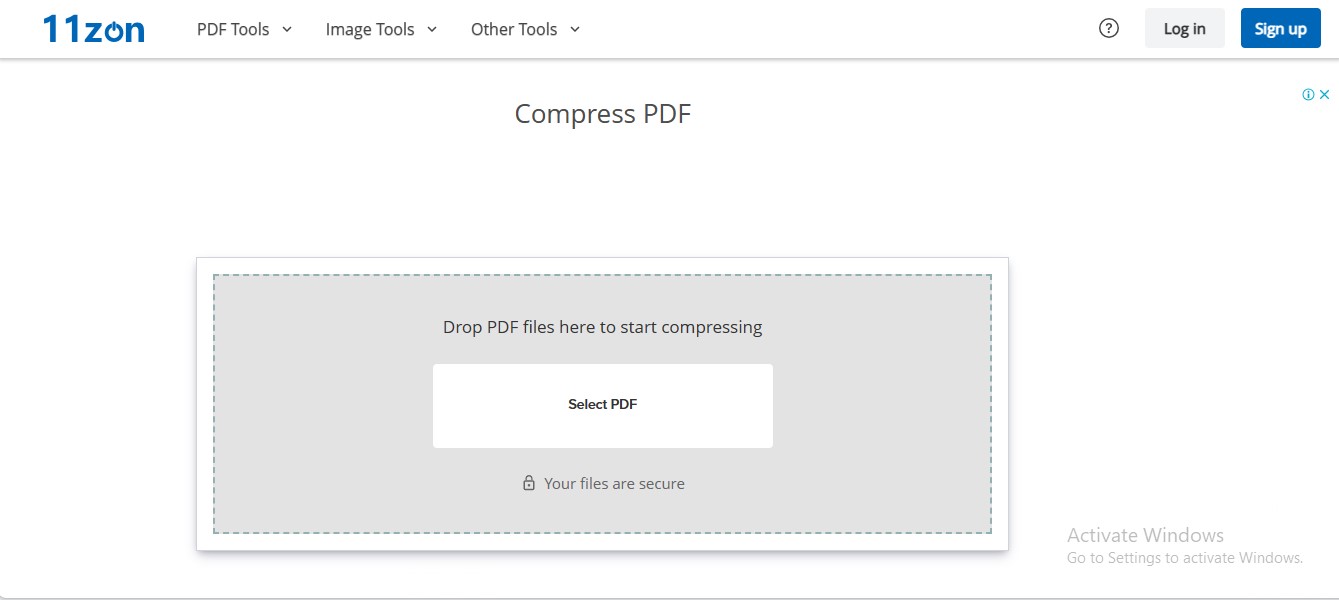
Want a free PDF resizer with personalized compression quality? 11zon is a preferable solution for your tailored needs. The tool allows batch processing, having no limit on the number of file uploads. Also, you can adjust the compression level in percentage by moving the slider. 11zon lets you download your file separately and in a zipped document form. The best part is that 11zon resizing services are completely free.
Specifications |
Explanation |
| Price | Free |
| Main Features |
· Batch Processing · Choosing Compression Level · Multiple Format File Download · Lifetime Free |
8. Smallpdf

Smallpdf is another resize PDF online platform that offers reliable resizing services. You can upload PDF files from multiple sources, including your device, Dropbox, and Google Drive. The tool allows you to export your PDF in other formats. Also, you can leverage built-in editing, organizing, e-signing, and adding password features for compressed PDFs, getting an enhanced experience.
Specifications |
Explanation |
| Price | Free, starts from $9 per month |
| Main Features |
· Batch Processing · Choosing Compression Level · Automatic File Downloading · Built-in Post-Compression PDF Editing |
9. PDF2GO
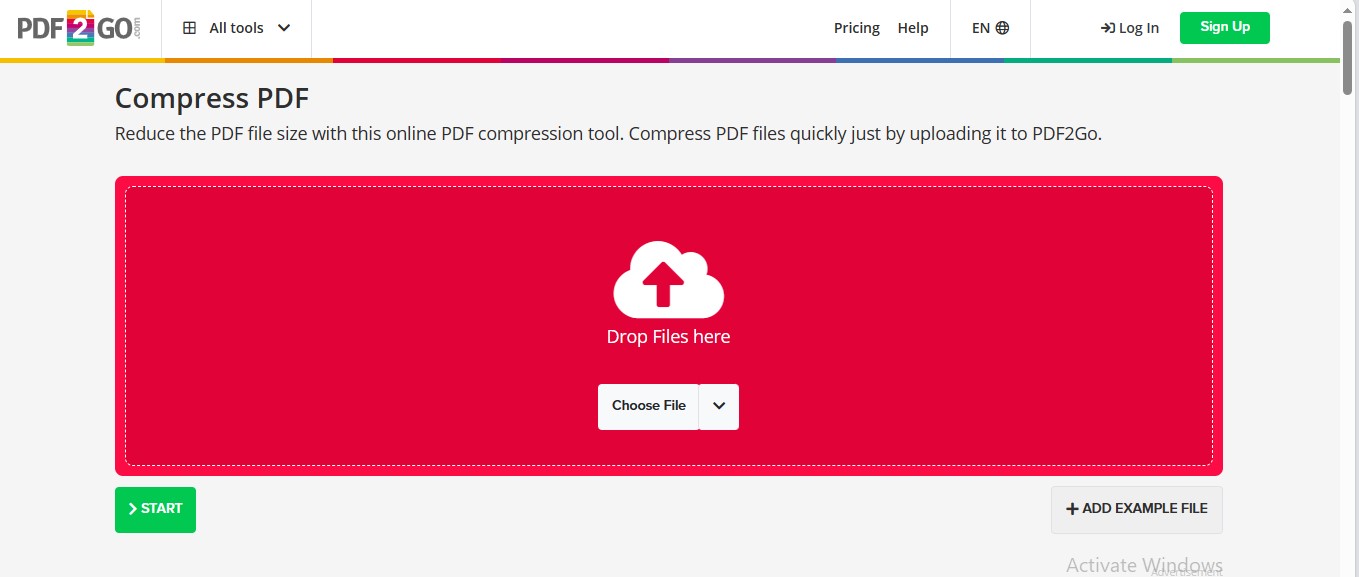
Do you require a tool with a straightforward interface and exceptional features? PDF2GO brings PDFs to life by offering advanced resizing features. The tool allows file uploading from various sources, including URLs, local storage, and Dropbox. You can choose between basic, strong, and preset compression levels. Additional compression settings include image removal and adding greyscale images.
Specifications |
Explanation |
| Price | Free, starts from $6.50 per month |
| Main Features |
· Batch Processing · Choosing Compression Levels · Compression Presets · File Upload from Various Sources |
10. PDFCandy
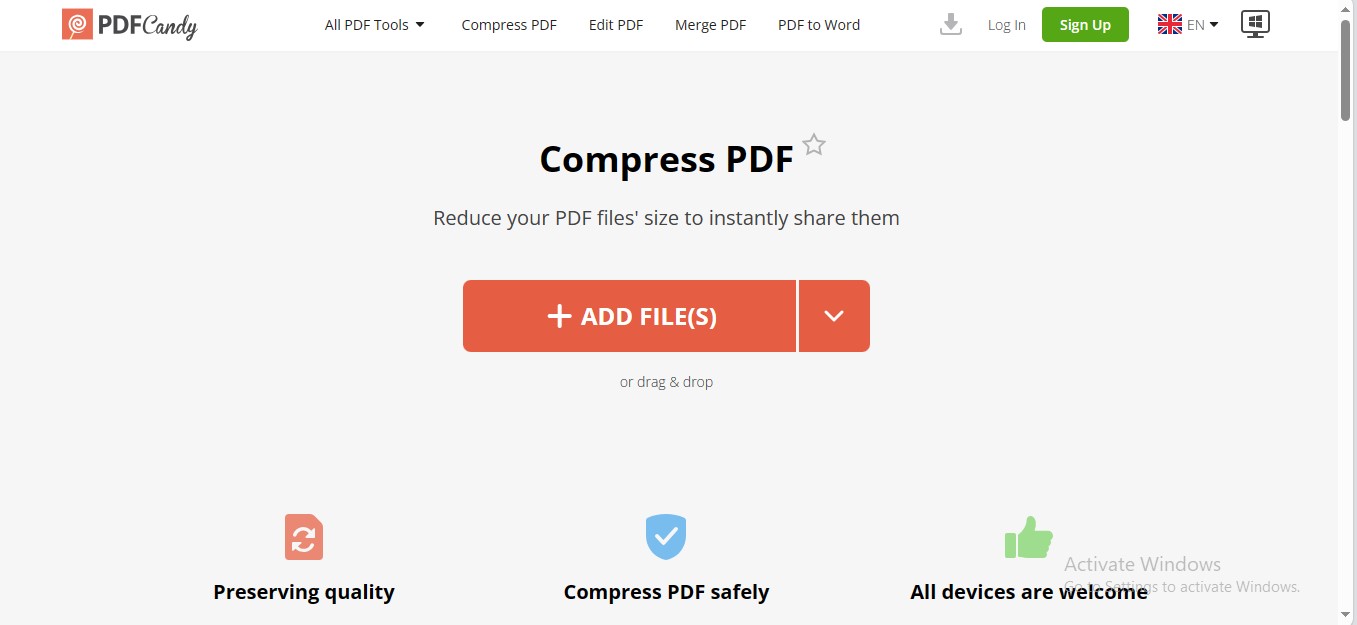
The feature that stands PDFCandy apart from other tools is its richness of editing features. PDFCandy lies among the best PDF resize tools that don't compromise document quality. It offers two compression levels: basic and maximum. The batch processing is accessible through premium plans. However, the exceptional quality of PDFCandy is post-compression PDF editing. You can share, merge, rearrange, split, watermark, edit, protect, and sign your compressed PDF.
Specifications |
Explanation |
| Price | Free, starts from $6 per month |
| Main Features |
· File Upload from Various Sources · Choosing Compression Levels · Built-in Post-Compression PDF Editing · Saving Compressed PDFs to Cloud Platforms |
Conclusion
PDF documents with large sizes often create issues, such as exceeding the size limit during emailing or web sharing. In such a context, resize PDF online tools come to the rescue. These tools have created an air of ease and productivity. If you want to tailor your PDF's dimensions to your preferences, these top 10 PDF resize tools have got you covered.
Each PDF resize converter has a diverse range of features to cater to specific needs. Whether your concern is an effortless interface, affordability, or the versatility of features, these PDF resize online free tools will streamline your PDF management.

Mavin Hiram
chief Editor
0 Comment(s)