10 Top Alternatives to Smallpdf (Online & Desktop)
• Filed to: Top Online PDF Software • Proven solutions
The Small PDF editor website is a sizable collection of PDF editing and other tools to help make document workflows more productive and efficient. As a PDF editor, Small PDF delivers a smooth and seamless experience. However, using the Small PDF editor online is not always convenient. Moreover, there are some key features missing that are crucial to modern business workflows. Here’s a list of 10 alternatives to the Smallpdf PDF editor that come with the same features and some additional advanced PDF manipulation tools.
Best 5 Smallpdf Editor Alternatives & Competitors: Online
1. HiPDF
As an alternative to the Small PDF editor online, HiPDF checks all the right boxes. With an impressive array of PDF editing, conversion, security, and other tools, it comes with everything you need to speed up your workflows and make them more efficient.
HiPDF even offers advanced features that you won’t find in the Smallpdf online PDF editor, such as Optical Character Recognition (also known as OCR or text recognition), extensive file conversion choices, etc. HiPDF’s interface is slick, modern, and highly intuitive, which means you’ll be spending less time on a particular task when compared to doing the same task in the Small PDF editor online.
In terms of pricing as well, HiPDF beats Smallpdf by a wide margin, making the former one of the most affordable yet comprehensive PDF editors online. It is also a gateway for users to download the desktop and mobile versions of PDFelement, a device-specific PDF editor that we also cover in the next section of this article.
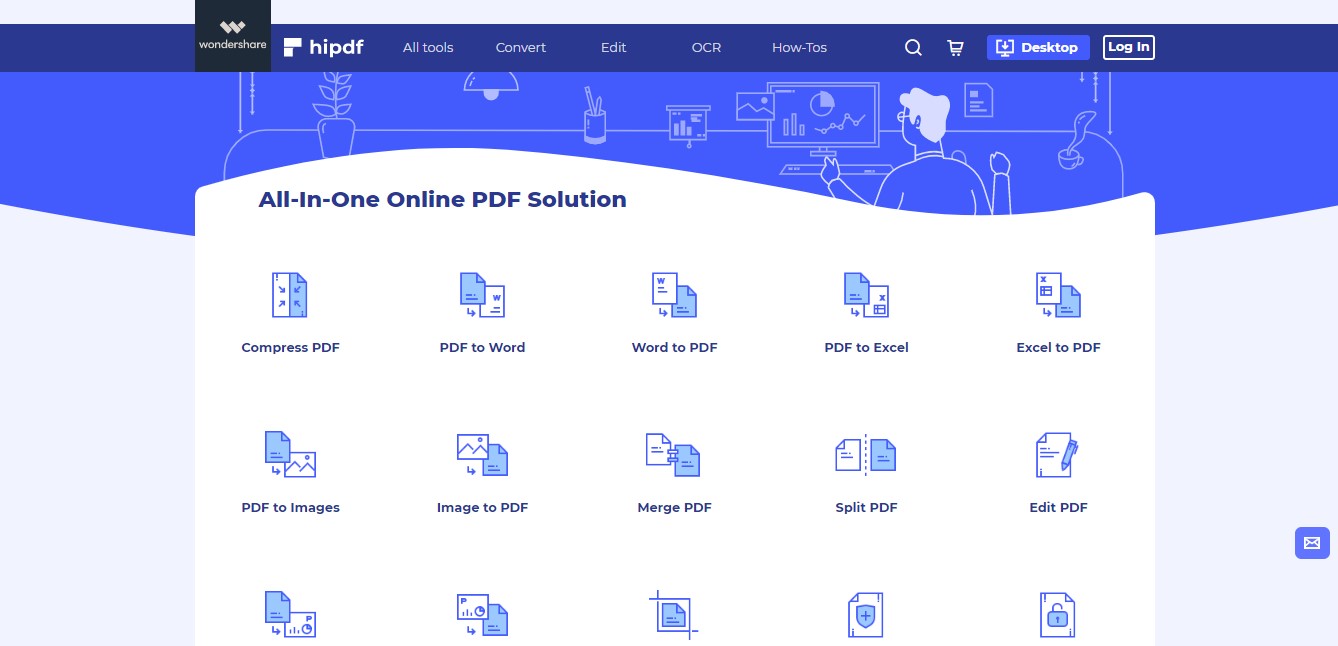
2. iLovePDF
If you’ve heard of or used iLoveIMG, you’re sure to love iLovePDF as well. Designed for online use to edit PDFs and perform other common tasks, iLovePDF is a simple but powerful browser-based utility and a matching alternative to the Smallpdf PDF editor.
iLovePDF features include several options to convert files from and to PDF, editing modules, security options, and general file and page management tools for PDF workflows. Unlike the Small pdf editor, however, iLovePDF offers everything for free but with limitations on how many files and what size of files you can process without a paid plan.
This online suite of PDF tools is also cheaper than Smallpdf but offers pretty much the same feature set. The UI is attractive and easy to navigate, and the conversion accuracy is quite good considering the price point. If you’re looking for a viable alternative to the Smallpdf online PDF editor, this might be just the website you’re looking for.
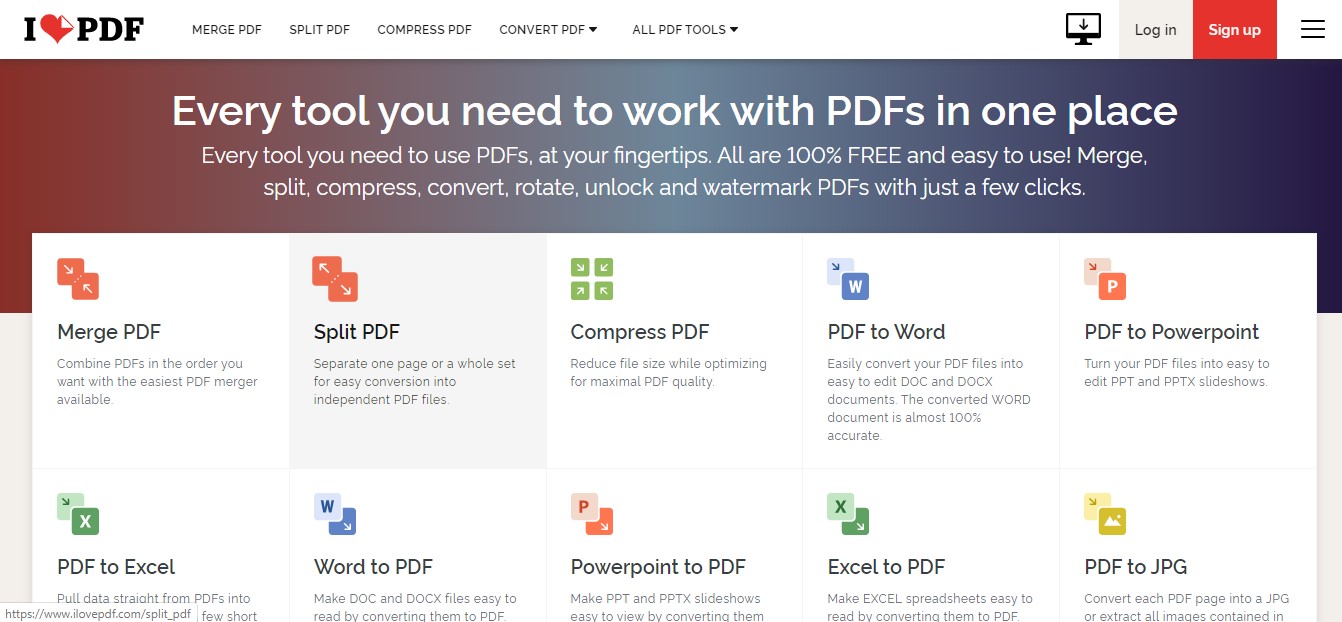
3. Sejda PDF
Sejda is an advanced alternative to the Small pdf editor because it comes with a range of features that you won’t find in the Smallpdf PDF editor. Some of these features include PDF metadata editing, image extraction, deskewing scanned content for OCR, and OCR itself.
The main feature categories are Convert from PDF, Convert to PDF, Edit PDF, Organize PDF, Optimize PDF, and PDF Security. This essentially covers all the bases when it comes to the most commonly executed tasks in a typical PDF and document-based environment.
One of the reasons Sejda is so popular as an alternative to PDF editor Small pdf is the availability of these same advanced features in the desktop version, which supports Windows, macOS, and Linux systems. Another great selling point is that the Sejda desktop editor is also free to use, but with certain limitations such as processing images of up to 5MB, performing no more than 3 tasks daily, and processing files up to 50MB (100MB for PDF compression.)
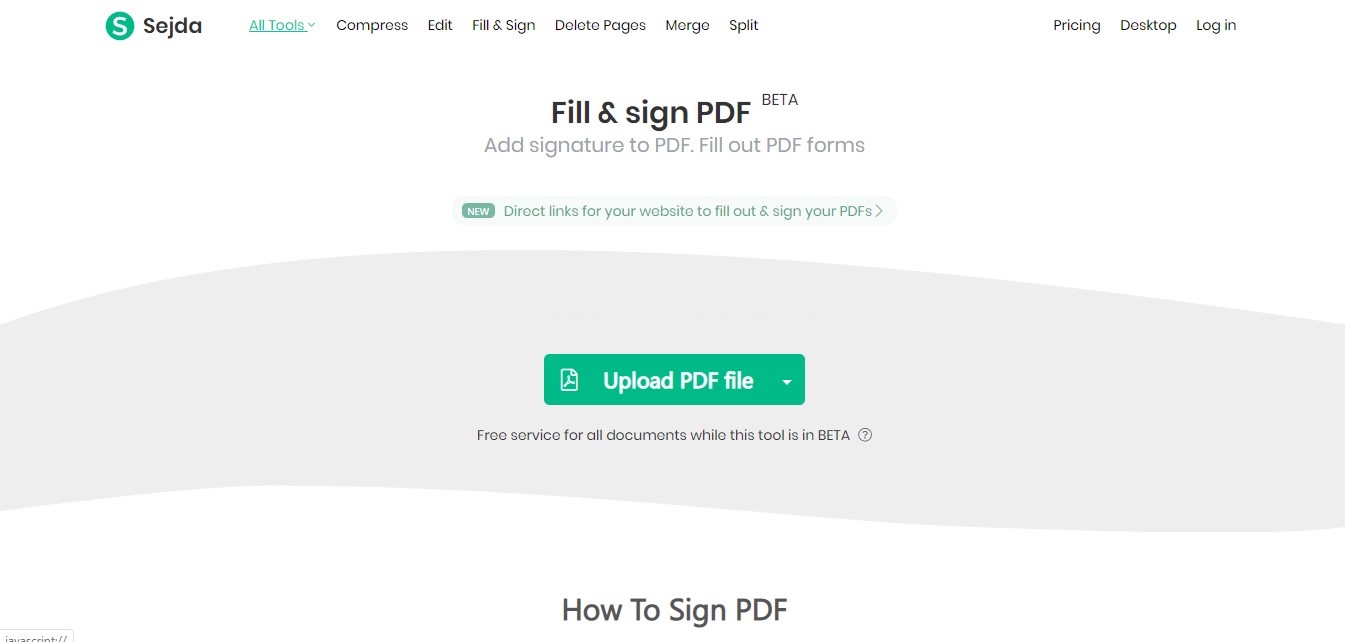
4. PDFescape
If you’re looking for a very basic tool to replace your Smallpdf PDF editor account, PDFescape might suit your needs. It doesn’t offer PDF editing for free but you can add annotations, manipulate PDF files and pages, insert text, fill PDF forms, and more without having to sign up for a premium account.
The free version, as mentioned, is limited to a few tasks, but if you sign up for a paid plan, you get full access to PDF editing, PDF merging, page extraction, file conversion, watermarking, applying pagination, and so on. Although the premium and desktop versions don’t offer advanced features such as Optical Character Recognition, it does allow you to create PDFs directly from your scanner.
Unfortunately, even the Premium and Ultimate paid plans for PDFescape don’t have these advanced features, but the benefit here is that you can use the online and desktop versions under the same bundled plan. The other downside is that file size is restricted to 40MB or 1000 pages, even in the paid version of the online tool.
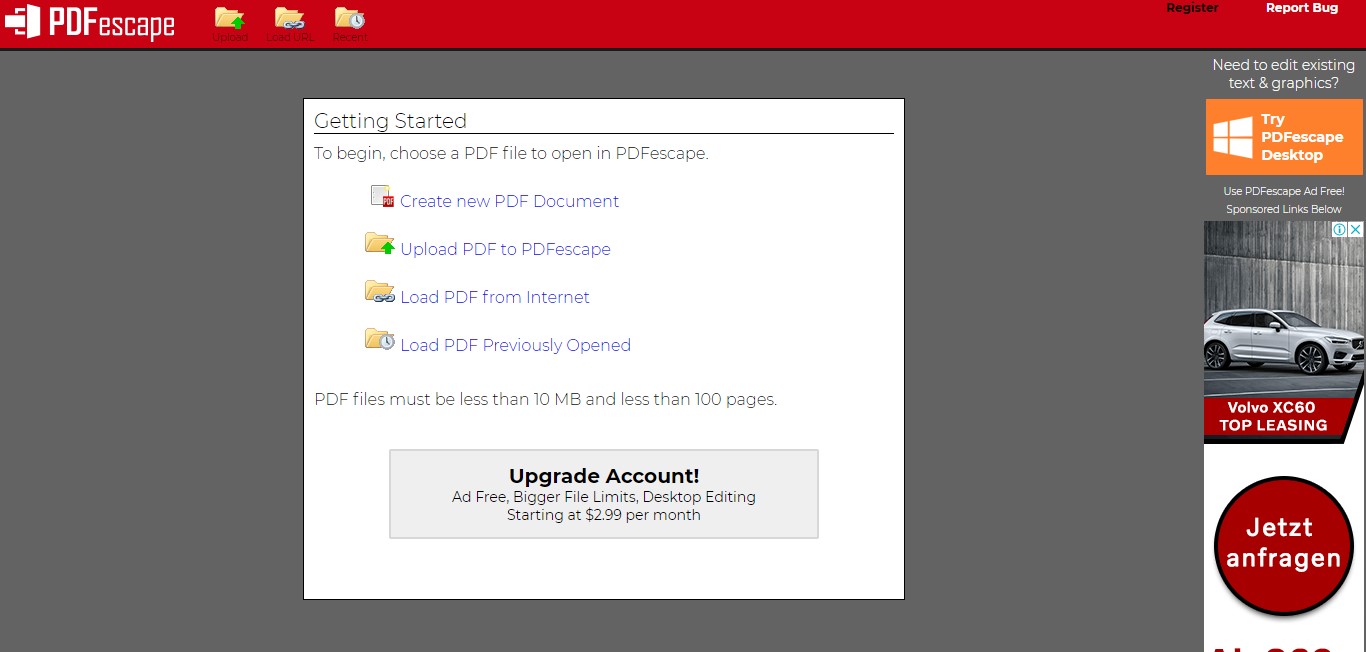
5. PDF2Go
PDF2Go is another popular alternative to the Small pdf editor for online use. It also comes with a desktop version for Windows only, but the features are limited to PDF reading and PDF to DOCX conversion. Moreover, the desktop version is still in the beta testing phase, which means it could have some bugs and other issues that prevent it from working properly.
One of the appealing features of PDF2Go is the way the home page is organized. Each category of tools has a column dedicated to it and the entire collection is displayed as a grid with the name of the feature and a brief description. This helps first-time users quickly navigate to the utility they need without having to search for it.
The pricing of PDF2Go Premium is fairly reasonable, but it might seem expensive compared to HiPDF and other advanced tools because it only comes with the most basic PDF features such as annotations, merging/splitting, creating PDF, converting PDF to other formats, PDF security, compression, and so on. However, there’s a very useful tool to repair PDFs in case they are corrupted and unreadable.
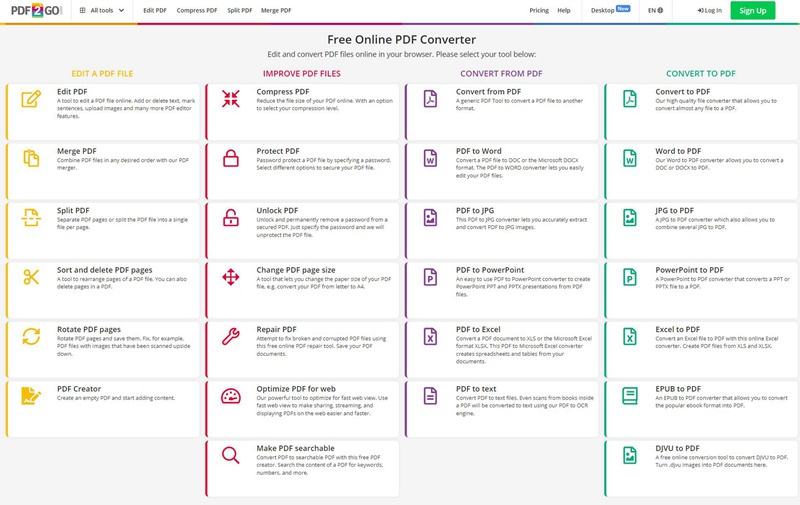
Best 5 Alternatives to Smallpdf Editor: Desktop
6. PDFelement
PDFelement is a cross-platform suite of PDF editors with advanced functionality, a user-friendly interface, and very fast processing times. Available as Standard and Pro variants for desktops, PDFelement is arguably one of the top alternatives to using the Smallpdf PDF editor online because you can work completely offline to avoid the risk of your documents being intercepted on the web.
However, to give users an option to work on cloud-stored files, PDFelement is integrated with direct access to Wondershare Document Cloud, which is an exclusive platform offering secure PDF storage on the cloud and a robust electronic signature tool that can be used to create electronic signatures, sign PDFs, and send documents for others to sign.
PDFelement Pro offers a full suite of advanced editing, conversion, and OCR features that are required for Enterprise-level workflows. It handles very large files with ease and speed, and the conversion, compression, and OCR engines are fast, accurate, and easy to use.
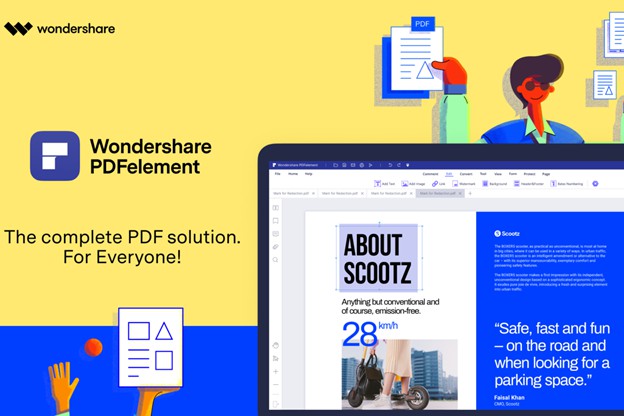
7. Nitro PDF Pro
Nitro is a well-known Windows PDF editor that’s designed with an Office-styled interface, which makes it easy to switch from traditional PDF tools such as Adobe Acrobat Pro DC. As a desktop PDF solution, it is an able alternative to using the SmallPDF PDF editor online. It’s definitely on the expensive side, but considering the rich features that it brings to the table, it’s worth the extra cost.
Key features of Nitro PDF Pro include PDF creating and merging, content editing, two-way file conversion between PDF and other formats, electronic or digital signature creation and application, PDF security features, creating and editing PDF forms (static XFA supported), OCR to searchable or editable PDF, and more.
The only disadvantage for desktop users is that Nitro doesn’t have a Mac version. However, the company offers a workaround in the form of PDFpen and PDFpenPro, which were acquired by Nitro to complement their desktop solution. These are Mac-and-iOS-exclusive applications that offer nearly all the features you’ll find in Nitro Pro PDF.
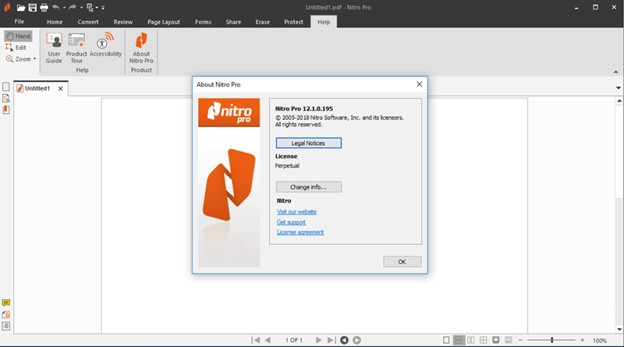
8. PDFpenPro
As mentioned above, the PDFpenPro brand now belongs to Nitro but is still sold under its own branding. If you’re a Mac user or you’re looking for a solid iOS PDF solution, this advanced version of the PDFpen PDF editor is a superior alternative to the Small pdf editor.
PDFpenPro features are quite robust and include PDF editing, text and image additions, compression, conversion (limited formats), OCR (with support tools to deskew, etc.), redaction, form-filling, digital signature addition and validation, advanced form conversion, etc.
The PDFpenPro interface is very Mac-friendly, with an intuitive toolbar that has a clean layout for easy navigation. The features are easy to find and the tasks are fairly straightforward, which means you don’t need to go through a bunch of tutorials just to figure out what to do. Moreover, it is a lot cheaper than Nitro PDF Pro, which gives it greater value for money since the features are quite similar.
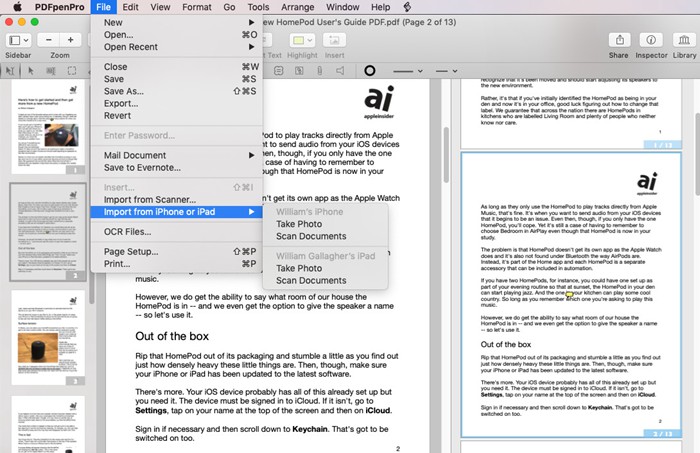
9. PDF Complete
This Windows-only alternative to the Smallpdf PDF editor is a robust PDF application that comes in two variants. The more basic Corporate version addresses the needs of administrative workflows that require features such as viewing and searching PDFs, converting to PDF, merging and splitting files, form-filling, PDF-to-email, and so on. This version doesn’t come with OCR and other advanced features, which are only available in the more expensive Office edition.
The Office version of PDF Complete is a heavyweight alternative to using the Smallpdf online PDF editor. It comes with OCR, PDF editing, scanning to PDF, annotations, organizing tools, PDF security, and an extensive choice of conversion output file types. The Office edition is ideally suited to heavier and more complex PDF workflows where advanced features are business-critical and need to be fast and accurate. For users switching from Adobe products, PDF Complete is an ideal utility because the UI is inspired by tools like Acrobat Pro DC.
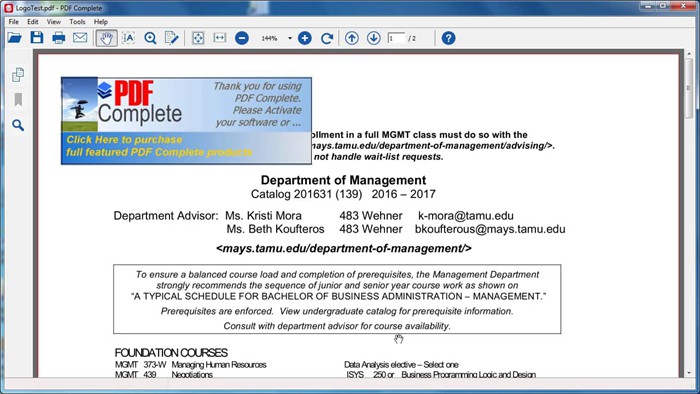
10. Foxit PDF Editor
Foxit is not the cheapest PDF editor around but it is certainly a viable alternative to the Small PDF editor because of the extensive feature set that it boasts. Although the Advanced version is for Windows only, the standard versions for Windows and Mac come with editing, creation, management, protection, and sharing features.
The more feature-rich Advanced version of the Foxit PDF Editor includes advanced collaboration, editing, and security tools for PDF workflows. There are flexible options in terms of the plan you want. You can choose between desktop, mobile, and cloud solutions, and there are also subscription plans in addition to the yearly option for the desktop versions.
Foxit PDF Editor is known for being a cost-effective cross-platform solution for PDF users so it is a serious contender for the title of best alternative to or replacement for Small PDF Editor. If you need something that’s more affordable than Adobe or Nitro, this is a good choice.
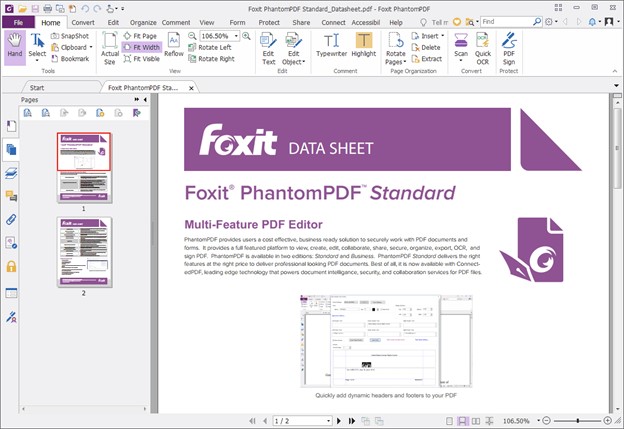
Closing Thoughts
In summary, although the Smallpdf PDF editor is certainly a robust web-based utility, there are several better options to handle both small and large workflows. For instance, Wondershare’s suite of products, which includes HiPDF for web, PDFelement for Win/Mac/iOS/Android, and Document Cloud for online PDF storage and bulk electronic signature sending. It is also the most affordable option and does not skimp on features. The Small pdf editor is adequate to handle most document workloads but, if you’re looking for more functionality, efficient UIs, and a price point lower than most other premium products, Wondershare products are ready and waiting for you to try them out!

Mavin Hiram
chief Editor
0 Comment(s)