Converting XLSX files to PDF format is a crucial task for both businesses and individuals alike. When compared to XLSX files, PDF files offer several benefits. Among them: better accessibility across platforms, data integrity and formatting protection, and compact file sizes ideal for sharing and storing. Yet, choosing the appropriate online XLSX to PDF converter might be challenging.
Consider factors like speed, user experience, affordability, and file size restrictions when picking a converter. This article provides several methods for converting XLSX to PDF online and offline. Whether you are a business owner, student, or professional, this guide will help you convert your XLSX files to PDF quickly, easily, and confidently. So, let's explore the best options for this task!

Part 1. HiPDF - All-in-One XLSX to PDF Converter Online Tool
If you are a professional or student that needs a comprehensive PDF solution, look no further than HiPDF. With a wide range of free online PDF and image solutions, HiPDF has everything you need to complete your PDF tasks quickly and easily. When it comes to XLSX to PDF converter online tools, HiPDF is one of the options that stand out, and it is no surprise why.
HiPDF is a product of Wondershare, a trusted software company known for its innovative and user-friendly products empowering digital creators. With just a few clicks, you can transform your PDF files into the format you need, saving you time and effort.
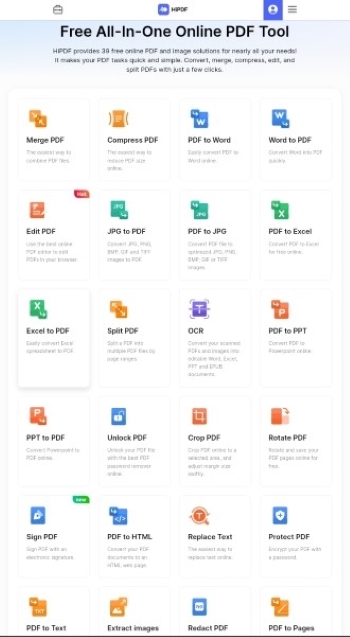
Pros
It works on any browser, even on mobile. You can also convert files from anywhere and anytime since HiPDF is accessible on all major operating systems of all platforms and devices, including Linux, Windows, and MacOS. You can also add it as an extension to Chrome for faster access.
Converting files with HiPDF is easy with an intuitive interface. You can convert your XLSX files to PDF without changing their layout.
When you need a reliable XLSX to PDF converter online for free, this is an accessible option.
HiPDF also provides high-quality output, fast conversion speed, and support for batch processing your files from XLSX to PDF format. It also offers you security and privacy for your uploaded files since they permanently delete them within an hour after processing them.
Cons
Although HiPDF is an excellent Excel to-PDF converter online, it also has some limitations. It only allows you five files for batch processing. Also, the maximum file size it can process is 20MB or 100 pages. If you want to process XLSX files up to 100MB, subscribe to the HiPDF Pro plan and enjoy more features like no batch processing limit.
How To Use HiPDF To Convert XLSX to PDF Online
Try HiPDF today and see how it can simplify your XLSX to PDF conversion needs.
Step 1: Visit the official HiPDF Excel to PDF conversion tool website. Next, click Choose File to import your Excel spreadsheet file.
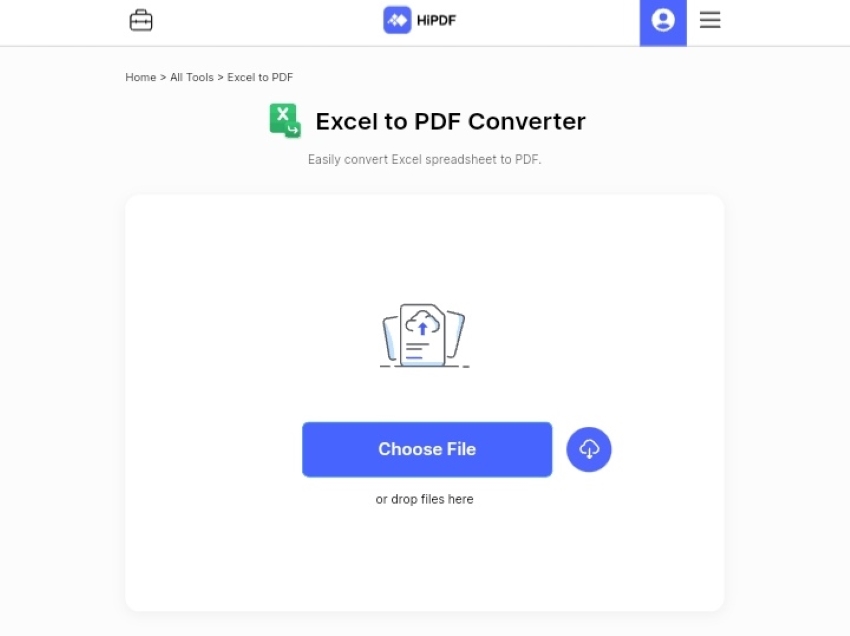
Tip: You can drag and drop your files or upload them from cloud storage like Dropbox.
Step 2: Click Convert and wait for it to start the file conversion.
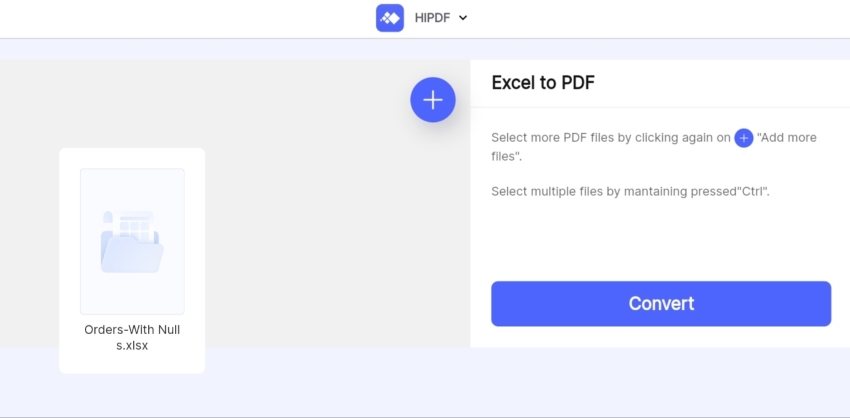
Step 3: Click Download to save the PDF file on your device.
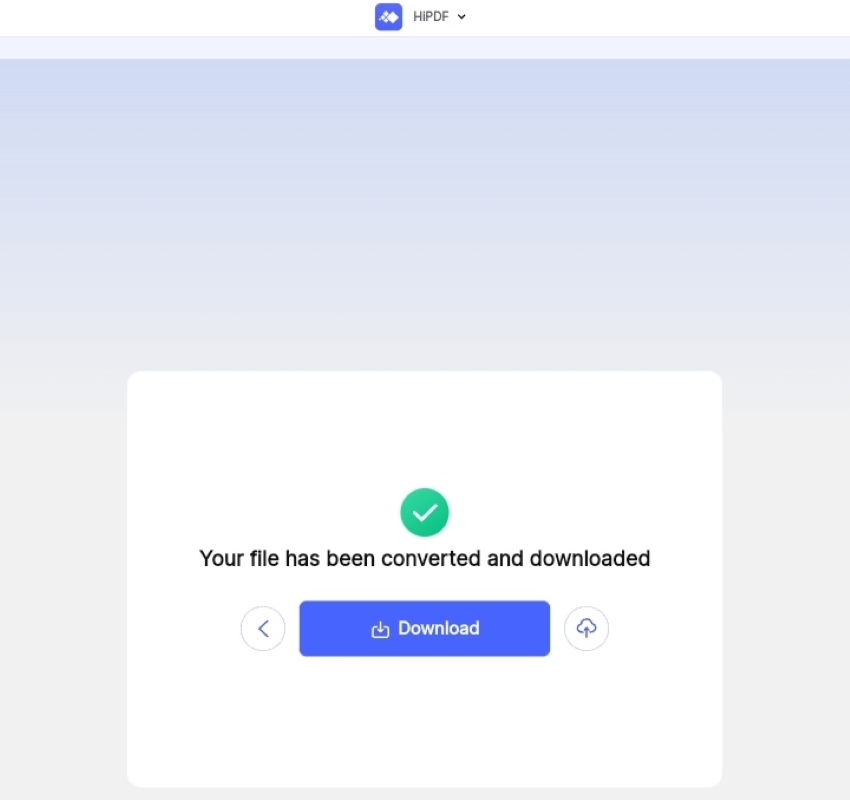
Tip: Click the cloud storage symbol to export and share them online.
Part 2. Adobe Acrobat - Online XLSX to PDF Converter
Adobe Acrobat Excel to PDF converter online is a revolutionary tool in PDF conversion. Its extensive feature set, which includes a PDF editor, compression capabilities, and you can also have your XLSX to PDF convert online, makes this application truly stand out and make it one of the best choice for your PDF needs.
Online PDF solutions from Adobe Acrobat can speed up your document management process, increase productivity, and streamline workflow.
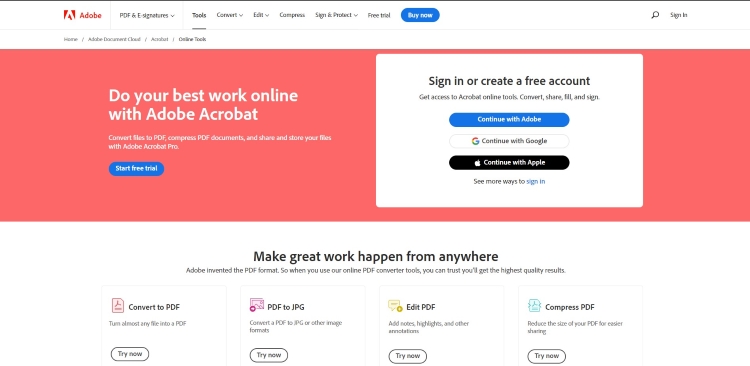
Pros
Adobe Acrobat online offers a user-friendly interface that is easily accessible on any device with an internet connection, whether from a desktop (Windows or Mac) or mobile device. Its mobile responsive web page also ensures you can use it on the go.
With Adobe Acrobat online, you can quickly convert your Excel files to PDF format in just a few simple steps. Using this tool, you can share your PDFs for review and collaboration, where everyone can comment on the same document.
Adobe servers keep your files secure and discard them if you don't log in to save them.
Cons
Acrobat online tools can handle PDF files that are 100MB or smaller.
You can only make one free transaction without using an Adobe ID.
Also, you can only use this XLSX to PDF converter online free download feature once without registering. Other tools, however, require you to log in to use them.
How To Use Adobe Acrobat To Convert XLSX to PDF Online
Here's a breakdown of the steps you need to take to use this tool.
Step 1: Head over to the Adobe Acrobat Excel to PDF converter official website and either click Select a file or drag and drop your Microsoft Excel file to the designated drop zone.
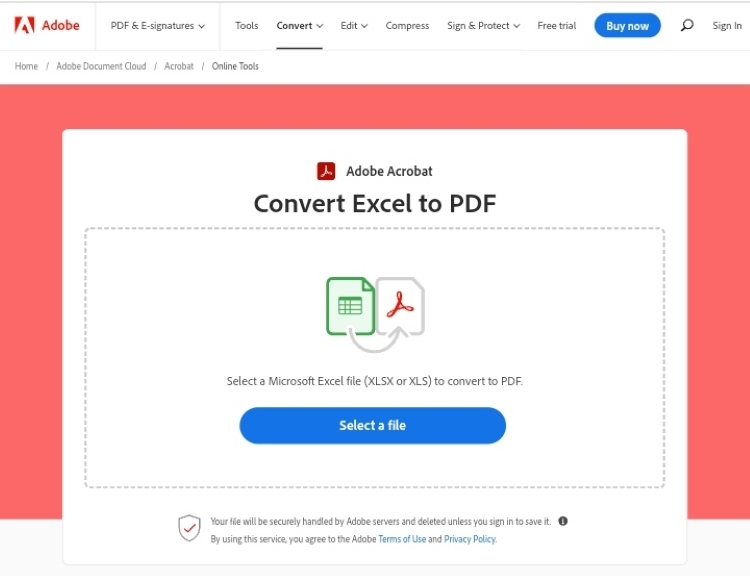
Step 2: Upon upload, wait while the online tool quickly transforms the Excel sheet into a PDF file.
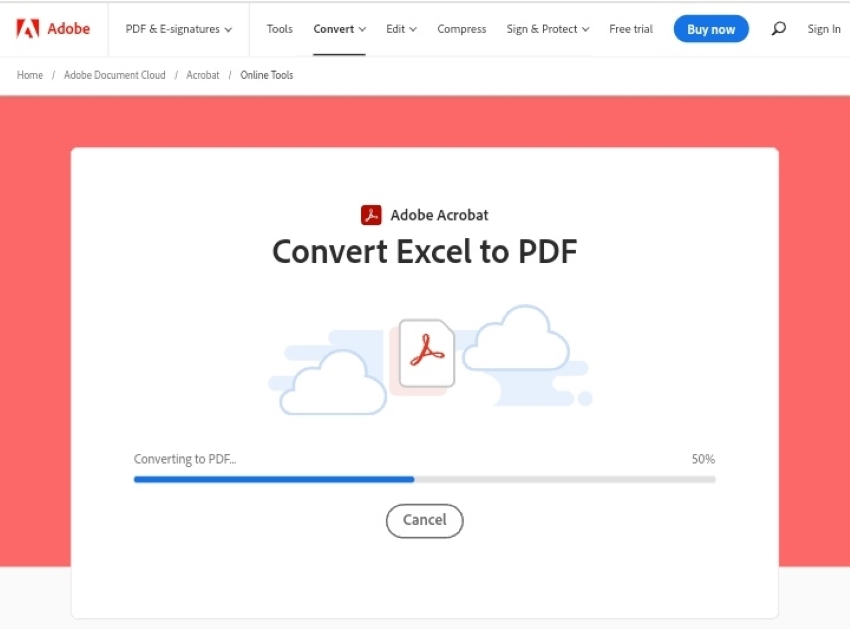
Step 3: Click Download to save the PDF once the conversion is complete.
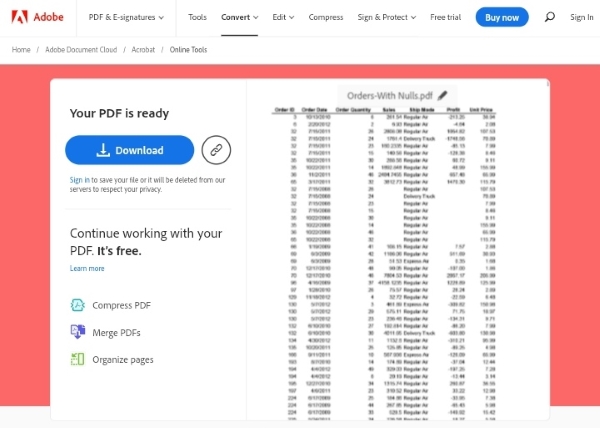
Tip: You can explore other Adobe Acrobat solutions that can be useful for your work after you convert your Excel file to PDF.
Part 3. Smallpdf - XLSX to PDF Online Converter
Smallpdf empowers you to focus on what matters most by providing a wide range of PDF solutions. With Smallpdf, you can effortlessly convert, compress, electronically sign, and accomplish other PDF-related tasks. It is one of the online XLSX to PDF converters you can use to transform files conveniently and quickly to PDF and vice versa.
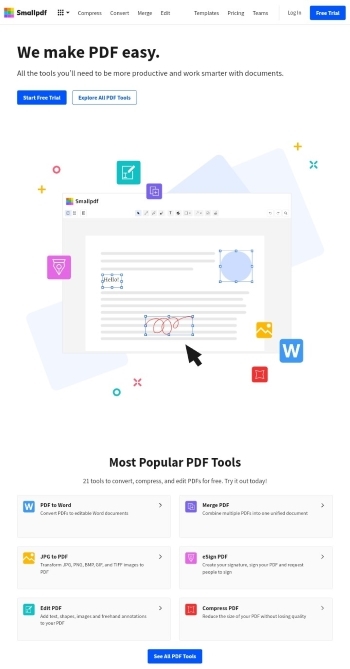
Pros
Smallpdf is compatible with various platforms, including Windows, Linux, and Mac, allowing you to use it regardless of your operating system. Its mobile-responsive web page also makes it easily accessible on any device.
With its intuitive interface, Smallpdf allows easy uploading and downloading of Excel files from either local or cloud storage, ensuring a seamless user experience.
You can access the XLSX to PDF converter online free download feature with some limitations on usage. Also, it can handle even older Excel file types like the Excel 97-2004 workbook file format.
Smallpdf prioritizes your document security during transfer with advanced TLS encryption. Store your documents in their file storage - whether you have a paid or free account and disable it anytime.
Cons
You need to subscribe to a Pro account for batch processing. So, this XLSX to PDF converter online may be best for you if you only want to convert single files occasionally.
For those who don't have a registered or paid account, Smallpdf is limited to processing up to two conversions per day.
How To Use Smallpdf To Convert XLSX to PDF Online
Have Excel spreadsheets you need to convert to PDF? No problem, follow these steps using Smallpdf.
Step 1: Navigate to Smallpdf Excel to PDF conversion website. Next, click Choose Files to upload your Excel sheet from your local device or cloud storage.
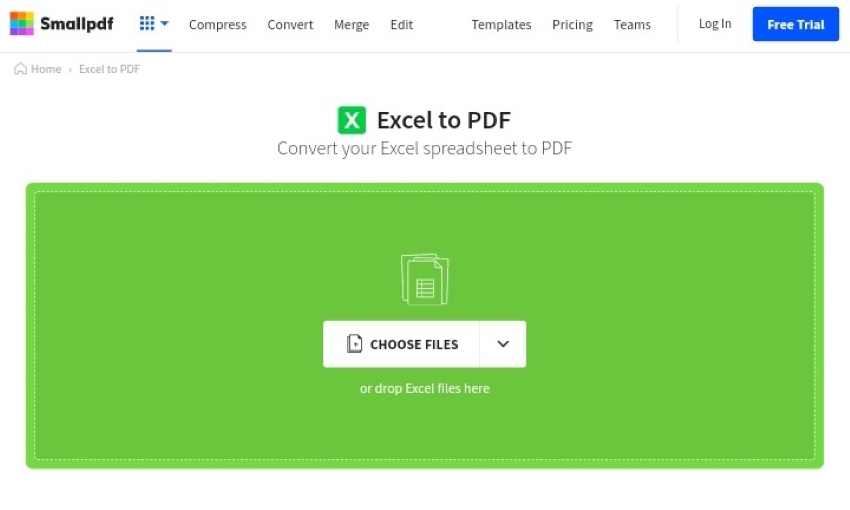
Step 2: The conversion process from Excel to PDF is in progress. Kindly wait for Smallpdf to finish the job.
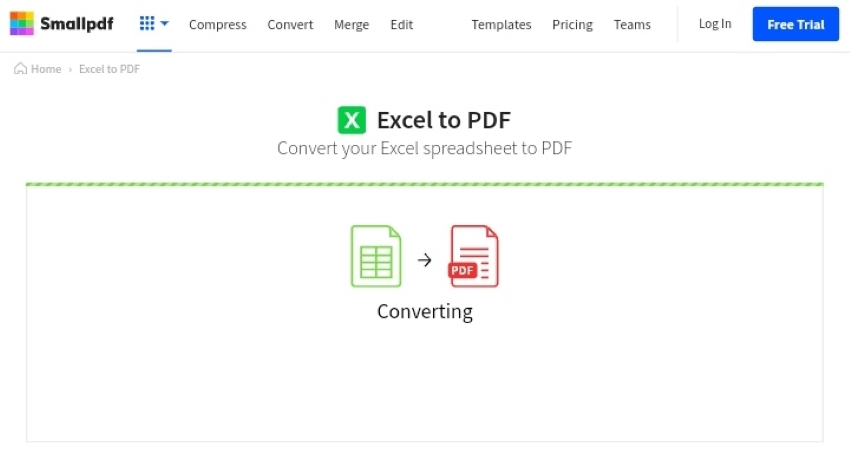
Step 3: Choose the Download (.pdf) option from the Download drop-down menu and save the converted document to your device. Alternatively, save it on your preferred cloud storage service, like Dropbox or Google Drive.
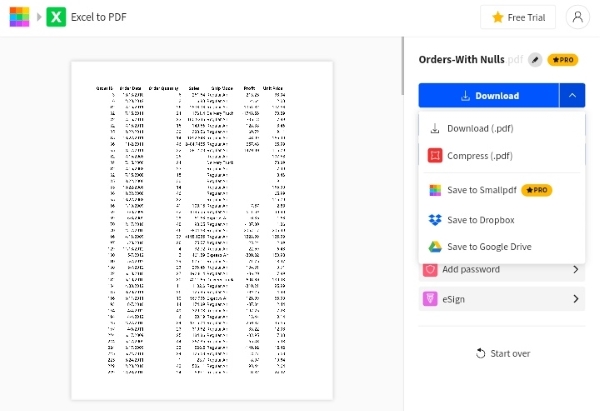
Part 4. Zamzar - Convert XLSX to PDF Online
Zamzar is a flexible online file conversion tool that enables you to easily convert a variety of file kinds, including documents, photos, and music, into multiple formats. Besides converting video files, Zamzar converts XLSX to PDF online too.
You may do these tasks with ease because it supports more than 1200 several file types. It streamlines your file management and frees you to concentrate on your job with a full-scale solution for all your file-converting needs. Say goodbye to the headache of looking for several converters for various files and formats using Zamzar to do all your file-converting tasks in one location.

Pros
Zamzar offers a hassle-free file conversion experience in three easy steps, all within your web browser. Whether you are on Windows, Mac, Linux, or any other platform, if you have a web browser, you can use Zamzar to convert your files.
With real-time conversion, you don't need to wait for an email with your converted PDF document. Zamzar also offers an XLSX to PDF converter online free to use, although there are some limitations. For instance, it supports limited batch processing for free accounts.
When it comes to data security and file conversion, Zamzar is a reliable option. Free users only access their files for 24 hours, but paid users get to download them for 35 hours. If you didn't download your document within the allotted time, you should convert it again.
Cons
Its free service allows for files up to 50MB to be uploaded, with a maximum total file size of 50MB for multiple file uploads. Subscribing to their paid plans is a good idea if you need to convert bigger files.
While Zamzar offers a reliable and efficient way to convert your Excel files to PDF, it is necessary to note that it is strictly a file conversion and compression tool. If you need to edit your PDF after conversion, you will need to use a separate application.
How To Use Zamzar To Convert XLSX to PDF Online
To online convert XLSX to PDF using Zamzar, follow the steps below.
Step 1: Access the Zamzar online file conversion website. Then, click Choose Files to upload your Excel spreadsheet.
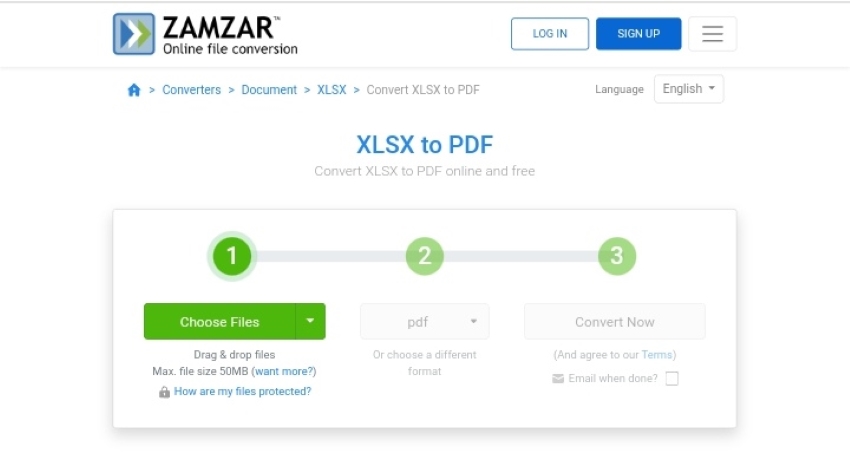
Step 2: Click Convert Now and wait since it automatically converts your Excel file to PDF format in a few seconds, depending on your file size.

Step 3: Click Download to save a copy of your PDF to your device.
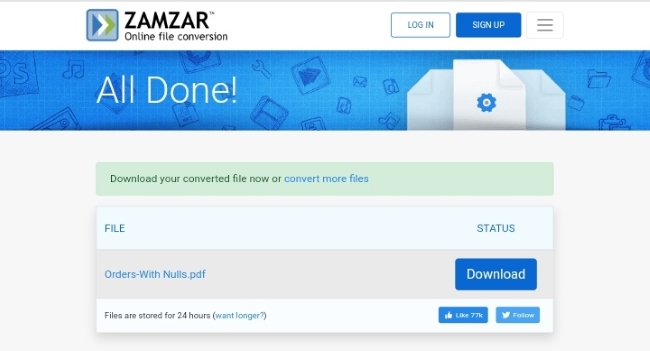
Part 5. Wondershare PDFelement - Simplified Offline XLSX to PDF Converter
The previous sections showed you some of the best online resources for converting XLSX to PDF. Although an online XLSX to PDF converter is convenient, you might prefer an offline version sometimes. For instance, online tools might not perform as well as offline tools if you don't have access to a reliable internet connection.
Also, some online programs could have a file size restriction or ask you to register and provide personal information before you can upload a file for conversion or download the output. You can use an offline option if you are still concerned about security or privacy along with the issues mentioned.
Wondershare PDFelement is a simplified, comprehensive solution for all your PDF tasks. This tool offers a range of features like editing PDFs, protecting PDFs, organizing PDFs, and converting different document formats to and from PDFs, making it a versatile tool for personal and professional use. For example, it can convert XLSD to PDF offline in an instant.
Pros
Get cross-compatibility with Wondershare's XLSX to PDF converter, which works on macOS 10.14 to macOS 13, Windows 11 and below, iOS 13 and above, and Android 5.0 (Lollipop) and above. Note that certain features, such as product activation, product help, cloud features, and live updates, require an internet connection.
You can convert XLSX files to PDFs for free with Wondershare PDFelement. With batch processing capabilities, you can quickly create PDFs from multiple file types, including Microsoft Office files. PDFelement also offers to merge various file types into a single PDF document without distorting the layout.
The app integrates with popular cloud storage services like Google Drive, Box, OneDrive, and Dropbox. Additionally, PDFelement provides advanced encryption and fraud protection to safeguard your personal information and data.
Cons
Both registered and unregistered accounts using Wondershare PDFelement to convert files to PDF may include watermarks on their final output. To remove these watermarks, you will need to purchase a subscription plan.
Wondershare PDFelement's Batch Process and Combine PDF can only process up to three files simultaneously, with a maximum document size of 20 MB.
How To Use Wondershare PDFelement To Convert XLSX to PDF Online
Ready to start converting XLSX files to PDF using Wondershare PDFelement for personal or business use? Here's a quick guide to help you get started with this offline tool.
Step 1: First, download and install Wondershare PDFelement on your device, then launch the program.
Step 2: Click Create PDF and upload your Excel file from your local storage.
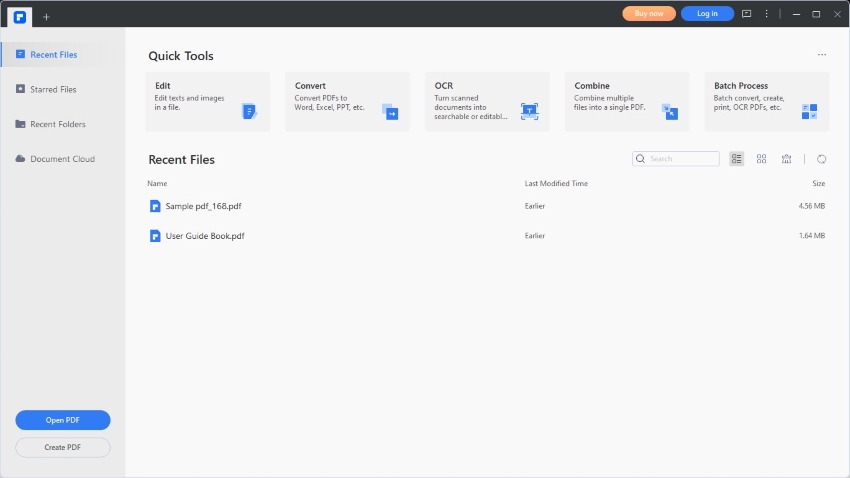
Step 3: The application automatically creates your PDF file from the uploaded Excel document. You can monitor the progress of the conversion in the Create PDF dialogue box.
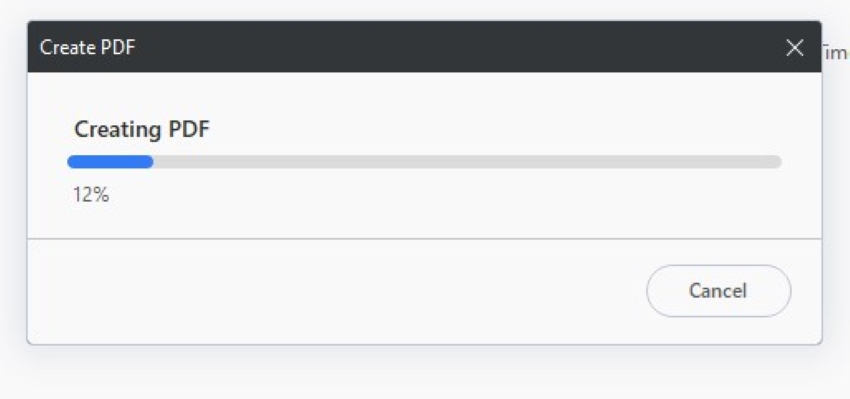
Step 4: Click Continue situated in the lower left-hand corner of the Save Preview dialogue box to move forward.
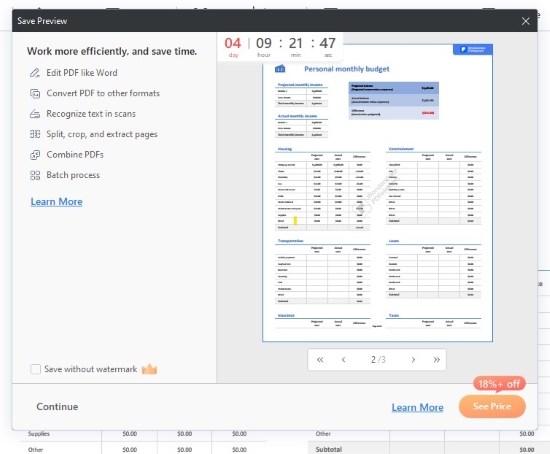
Step 5: Navigate to the upper left-hand corner of the screen and choose File > Save As to export your PDF.
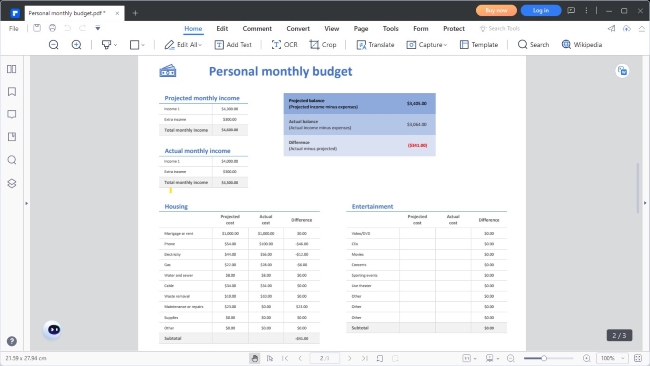
Conclusion
Online Excel to PDF conversion is essential for file storage while protecting data integrity. Secondly, everyone with a PDF viewer can open it, so it's easy to share and collaborate online. Moreover, PDF formats assist with preserving the layout of the original document, ensuring that it displays appropriately across multiple platforms and devices.
But, due to possible security issues and file size restrictions, depending only on online XLSX to PDF converter might be difficult. One excellent program for offline Excel to PDF conversions is Wondershare PDFelement. It provides batch processing, cross-compatibility, and cutting-edge security features. Even if the free version has certain restrictions, it is still a good choice for personal and professional use.

Mavin Hiram
chief Editor
0 Comment(s)