Edit
Convert
Compress
Chat with PDF
AI Detector
AI Read
Templates
Pricing
Convert PDF
Word to PDF PDF to Word JPG to PDF PDF to JPG Excel to PDF PDF to Excel PPT to PDF PDF to PPT PUB to PDF PDF to HTMLMore PDF Tools
Edit PDF Edit PDF Rotate PDF Crop PDF Replace Text Organize PDF Merge PDF Compress PDF Split PDF Extract images Rearrange PDF Protect PDF Protect PDF Unlock PDF Redact PDF Sign PDF Share Document Image Tools Compress Image Crop Image Image Converter Convert from JPG Resize image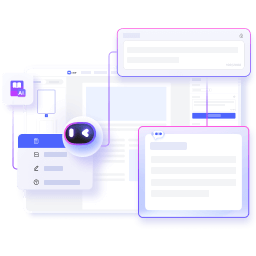
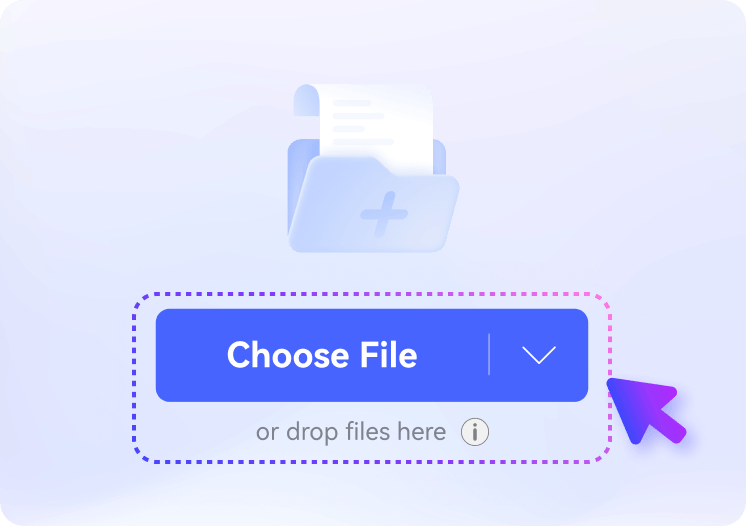
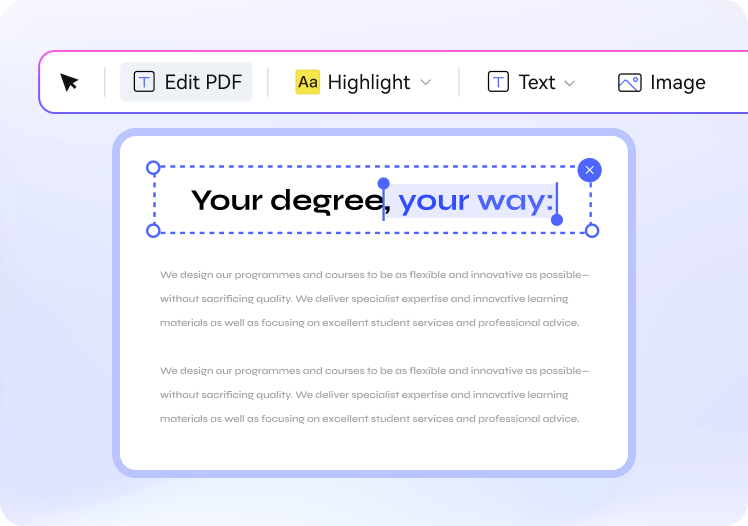
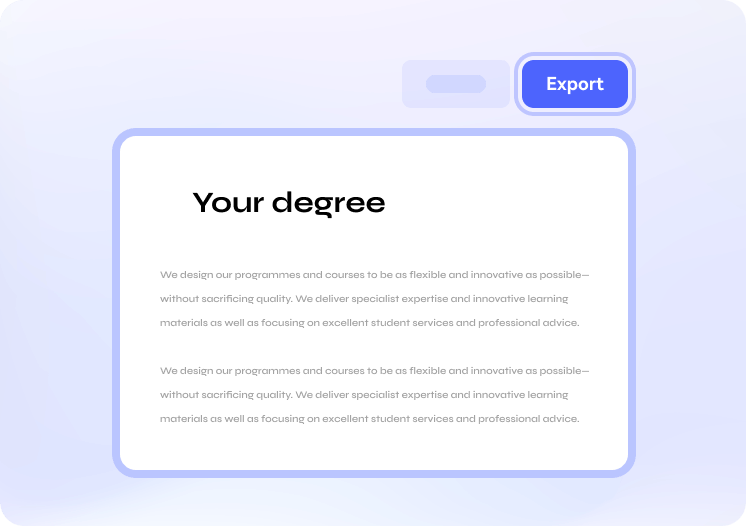


Jessica W.
Freelancer
I frequently use PDF templates for my work, which often come with unnecessary blank spaces or sections. This tool makes it incredibly easy to delete those parts and adjust the content. It's hassle-free and ideal for modifying text in PDF documents.
Michael P.
College Student
I had a presentation PDF with redundant footers on every slide. This tool worked perfectly to delete them without affecting the rest of the document. It was quick and efficient, exactly what I needed!
Sarah L.
Teacher
I was editing some outdated educational materials, and using this tool allowed me to remove irrelevant sections effortlessly. It's great for quick adjustments without needing advanced skills or software.
Jessica W.
Freelancer
I frequently use PDF templates for my work, which often come with unnecessary blank spaces or sections. This tool makes it incredibly easy to delete those parts and adjust the content. It's hassle-free and ideal for modifying text in PDF documents.
Michael P.
College Student
I had a presentation PDF with redundant footers on every slide. This tool worked perfectly to delete them without affecting the rest of the document. It was quick and efficient, exactly what I needed!
Sarah L.
Teacher
I was editing some outdated educational materials, and using this tool allowed me to remove irrelevant sections effortlessly. It's great for quick adjustments without needing advanced skills or software.
Jessica W.
Freelancer
I frequently use PDF templates for my work, which often come with unnecessary blank spaces or sections. This tool makes it incredibly easy to delete those parts and adjust the content. It's hassle-free and ideal for modifying text in PDF documents.
Michael P.
College Student
I had a presentation PDF with redundant footers on every slide. This tool worked perfectly to delete them without affecting the rest of the document. It was quick and efficient, exactly what I needed!
Sarah L.
Teacher
I was editing some outdated educational materials, and using this tool allowed me to remove irrelevant sections effortlessly. It's great for quick adjustments without needing advanced skills or software.