Edit
Convert
Compress
Chat with PDF
AI Detector
AI Read
Templates
Pricing
Convert PDF
Word to PDF PDF to Word JPG to PDF PDF to JPG Excel to PDF PDF to Excel PPT to PDF PDF to PPT PUB to PDF PDF to HTMLMore PDF Tools
Edit PDF Edit PDF Rotate PDF Crop PDF Replace Text Organize PDF Merge PDF Compress PDF Split PDF Extract images Rearrange PDF Protect PDF Protect PDF Unlock PDF Redact PDF Sign PDF Share Document Image Tools Compress Image Crop Image Image Converter Convert from JPG Resize image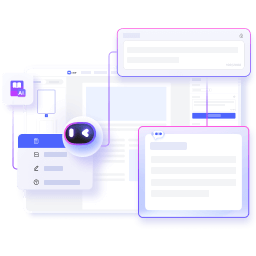
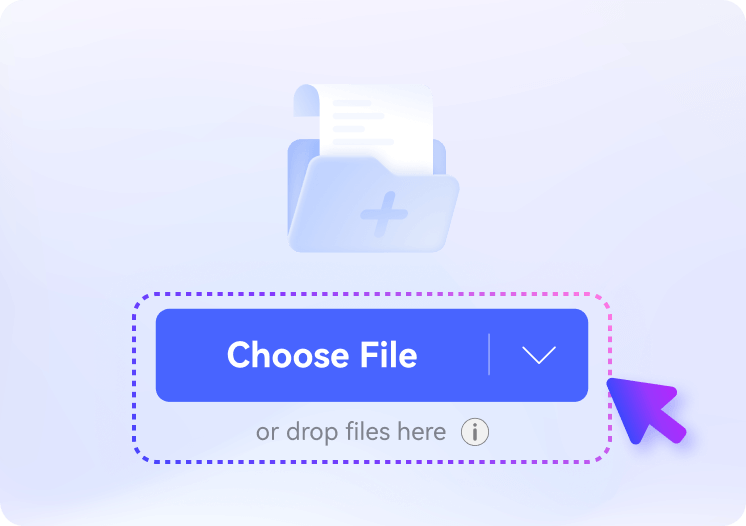
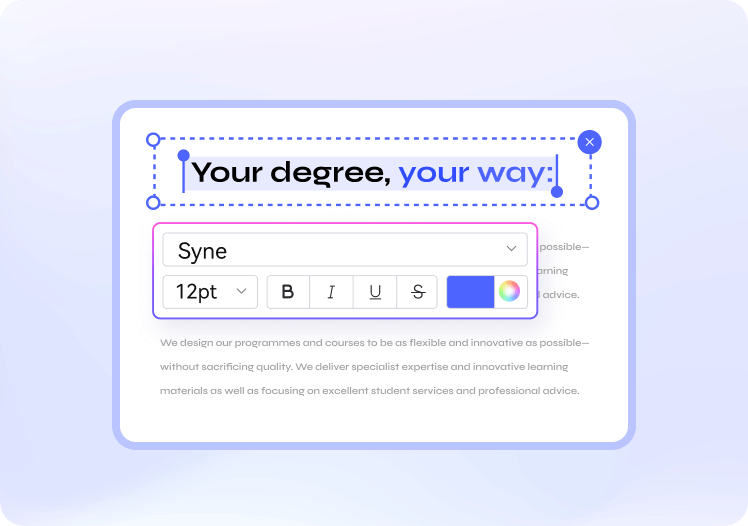
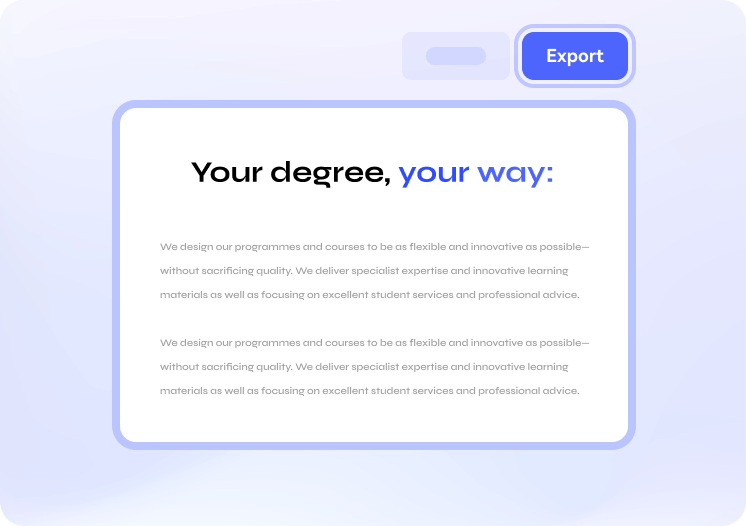


Rachel M.
Teacher
AI often prepares worksheets for my class and distributes them as PDFs. This online text editor helped me modify existing questions and add new exercises on the fly. I simply uploaded the PDF, made my changes, and downloaded the updated version—all for free!
David L.
College Student
I uploaded my assignment file, modified some existing texts, and added a few new points to emphasize our arguments. It was straightforward, and I didn't have to download any software.
Chris D.
Real Estate Agent
I can quickly edit text on my property brochures during meetings and send them out immediately. It's so straightforward that I can even do it on my tablet while waiting for clients. A fantastic tool that streamlines my workflow!
Tom K.
Event Planner
I found this online PDF text editor to be extremely user-friendly. I quickly uploaded my PDF layout, made changes to the event details, and even added new sections for sponsors. No complicated software, just straightforward editing that saved me so much time.
Rachel M.
Teacher
AI often prepares worksheets for my class and distributes them as PDFs. This online text editor helped me modify existing questions and add new exercises on the fly. I simply uploaded the PDF, made my changes, and downloaded the updated version—all for free!
David L.
College Student
I uploaded my assignment file, modified some existing texts, and added a few new points to emphasize our arguments. It was straightforward, and I didn't have to download any software.
Chris D.
Real Estate Agent
I can quickly edit text on my property brochures during meetings and send them out immediately. It's so straightforward that I can even do it on my tablet while waiting for clients. A fantastic tool that streamlines my workflow!
Tom K.
Event Planner
I found this online PDF text editor to be extremely user-friendly. I quickly uploaded my PDF layout, made changes to the event details, and even added new sections for sponsors. No complicated software, just straightforward editing that saved me so much time.
Rachel M.
Teacher
AI often prepares worksheets for my class and distributes them as PDFs. This online text editor helped me modify existing questions and add new exercises on the fly. I simply uploaded the PDF, made my changes, and downloaded the updated version—all for free!
David L.
College Student
I uploaded my assignment file, modified some existing texts, and added a few new points to emphasize our arguments. It was straightforward, and I didn't have to download any software.
Chris D.
Real Estate Agent
I can quickly edit text on my property brochures during meetings and send them out immediately. It's so straightforward that I can even do it on my tablet while waiting for clients. A fantastic tool that streamlines my workflow!
Tom K.
Event Planner
I found this online PDF text editor to be extremely user-friendly. I quickly uploaded my PDF layout, made changes to the event details, and even added new sections for sponsors. No complicated software, just straightforward editing that saved me so much time.