Here is How to Convert a PDF File into PowerPoint Online Fast
It’s not always that you get the chance to convert a PDF document into a PowerPoint (PPT) file online, fast and when you want to. Hipdf PDF to PPT conversion is one of the easiest, free and reliable to use. The PDF to PPT converter online comes in handy when you don’t have the convenience of a desktop or offline PDF converter perhaps while on the move.
is a unique PDF management tool you can access online right away. Here’s how to convert PDF to PPT using Hipdf. Apart from looking at the PDF to PPT online tool, we also look at Hipdf’s desktop version that allow you to carry out offline PDF conversions to lots of formats out there and vice versa.

Best way to convert PDF to PPT online
Hipdf is a unique all-in-one PDF management solution available to help you convert PDF to PPT free online, including converting to Word, Excel and images and vice versa. Hipdf goes a step further by ensuring that you access PDF editing, splitting, merging, cropping, unlocking and PDF protective tools for your PDF documents. The PDF to PPT converter free application is easy and quick to access and use on your favorite browser right away.
Here are simple steps to help you convert PDF to PPT free, fast and immediately.
Step 1: Access the PDF to PPT Tool
Do visit https://www.hipdf.com/pdf-to-ppt to access the free PDF to PPT converter.
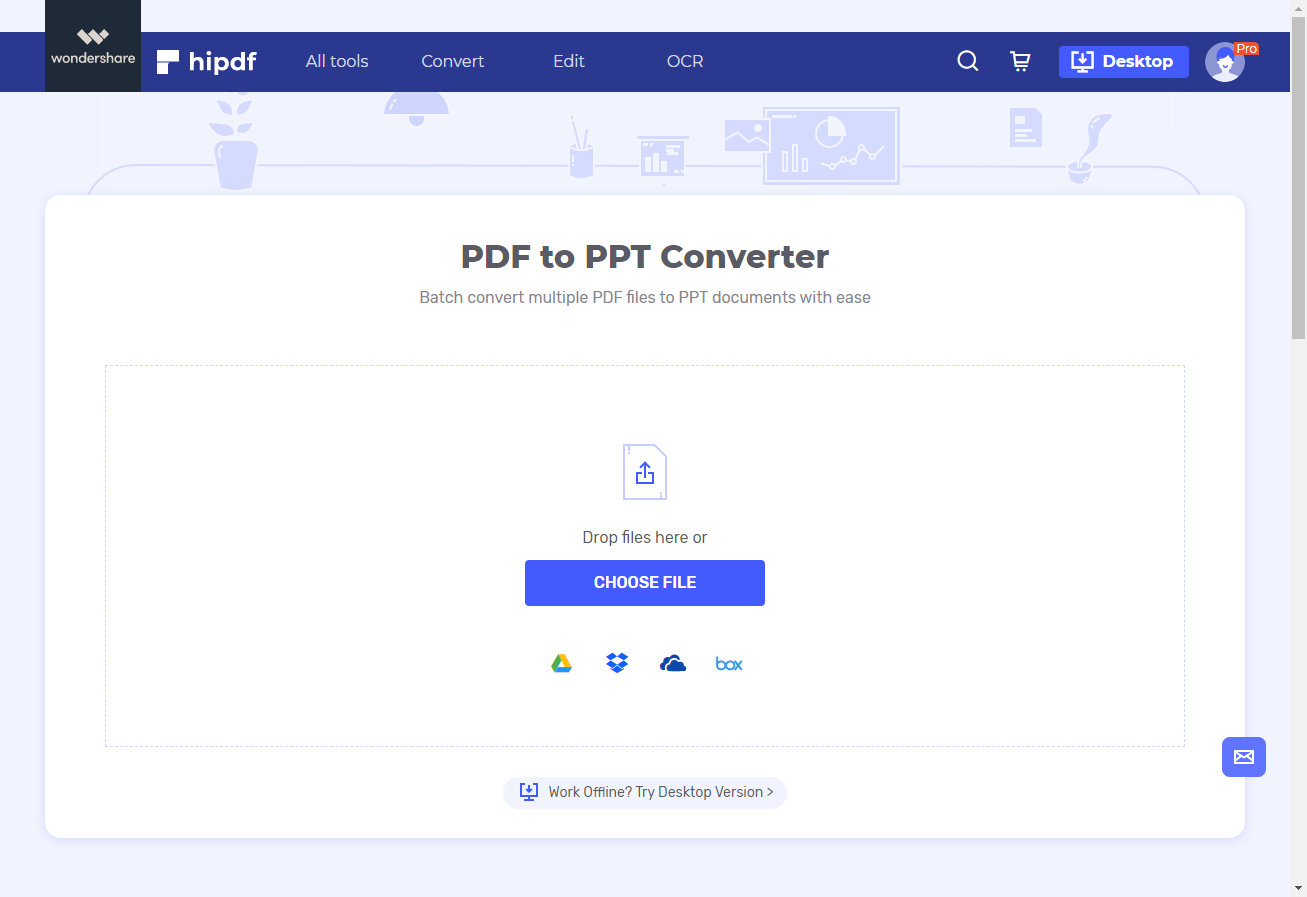
Step 2: Upload and Convert the PDF Doucument
Click “Choose File” to upload the PDF document to convert it into PPT. Once it’s uploaded click “Convert”.
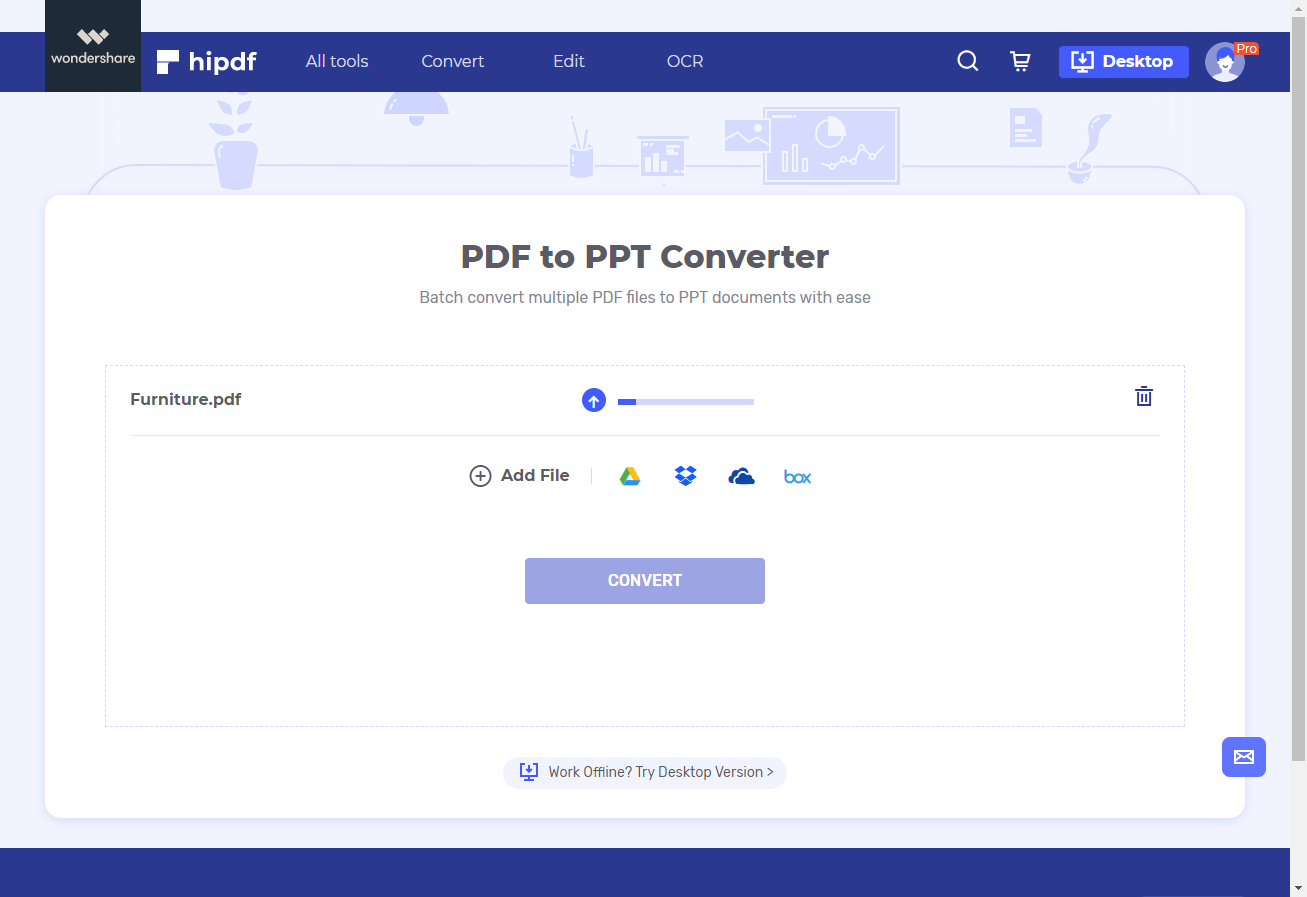
Step 3: Download the Output File
Once you click “Convert” the process will be done in seconds and you can then click “Download” to access the converted PDF file.
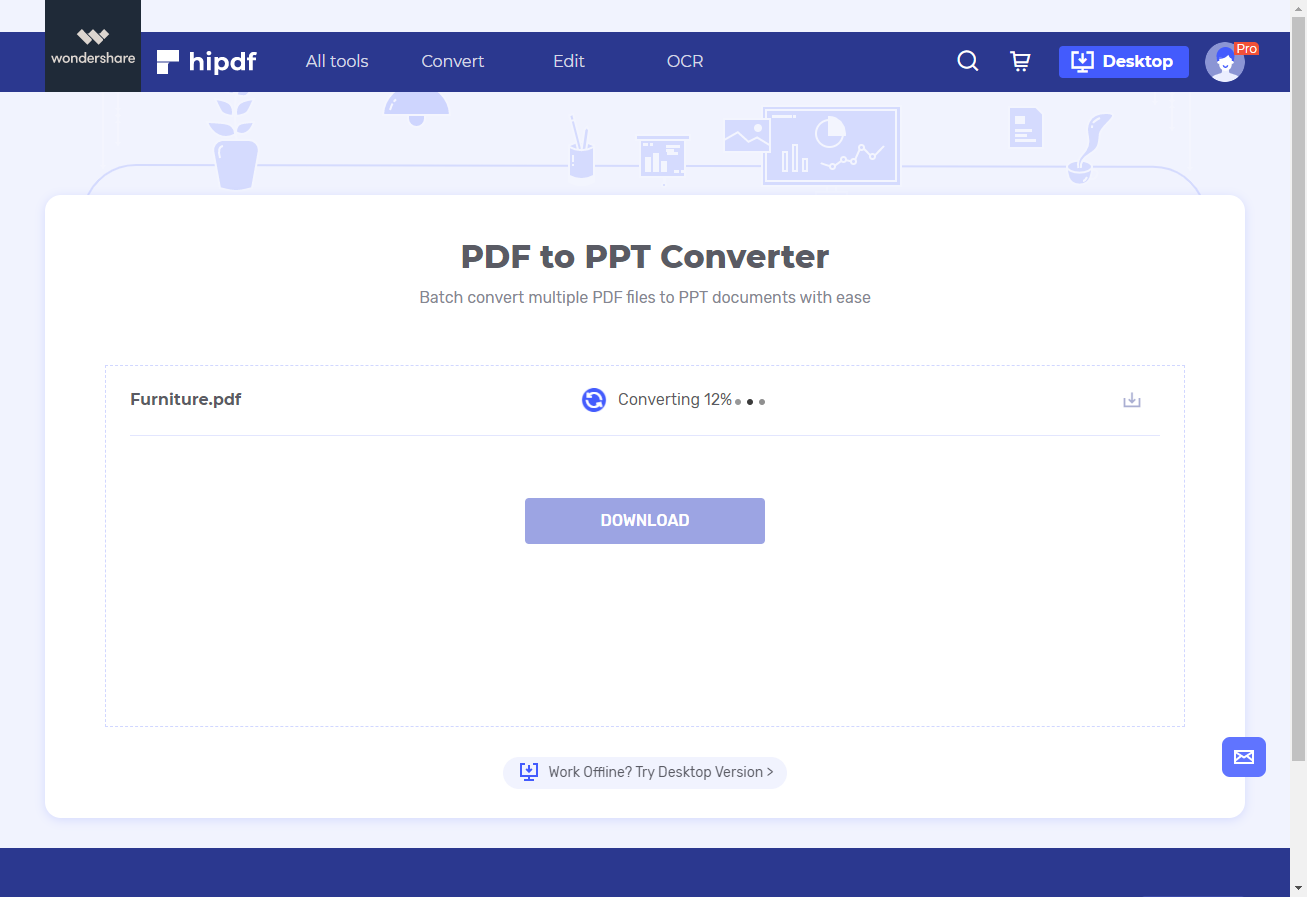
Best PDF to PPT on desktop/offline tool
There’s no better PDF to PPT free tool to use online anytime like Hipdf. However, when you need a PDF to PowerPoint converter you can use offline choices can be really few. Hipdf’s offline version for your desktop, allows you to convert all manner of PDF files into different formats, not just to PPT, Word, Excel and Images like Hipdf online version, but also to EPUB, RTF, TXT, and HTML, among others.
You also get to access diverse standard and advanced PDF editing and management features unavailable or too few in Hipdf online tool, such as OCR (Optical Character Recognition) technology, creating PDF fillable forms, thousands of templates, among others.
PDFelement even allows you to edit watermarks, links, texts, pages and images and annotate with lots of tools allowing you to draw, stamp, fill, comment and highlight in your PDFs. Form creation, PDF merging, extracting, batch conversion and protection tools to add permissions, passwords and digital signatures to your PDFs are immense, as well as advanced printing and sharing options.
Even better, Hipdf desktop version for offline use is compatible with the latest Windows and Mac operating systems, including macOS 10.15 Catalina. Here are a number of simple steps to convert PDF to PPT format fast and easily on your desktop, offline.
Step 1: Open the PDF File
Launch PDFelement (download it free) to start the conversion process. Click “Open File” to import the PDF document to be converted into PPT.
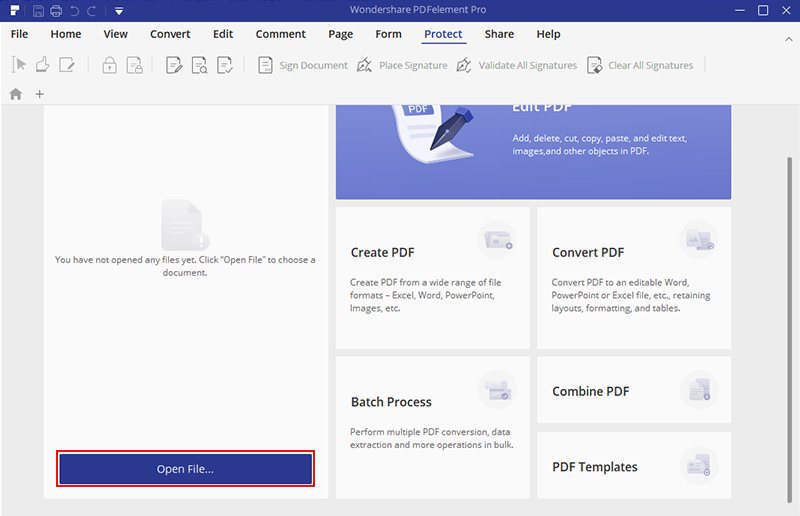
Step 2: Convert PDF to PowerPoint
Once you’ve uploaded the file go to “Convert” tab and click the icon with conversion “To PPT” which allows you to “Convert your PDF file to Microsoft PowerPoint file”.
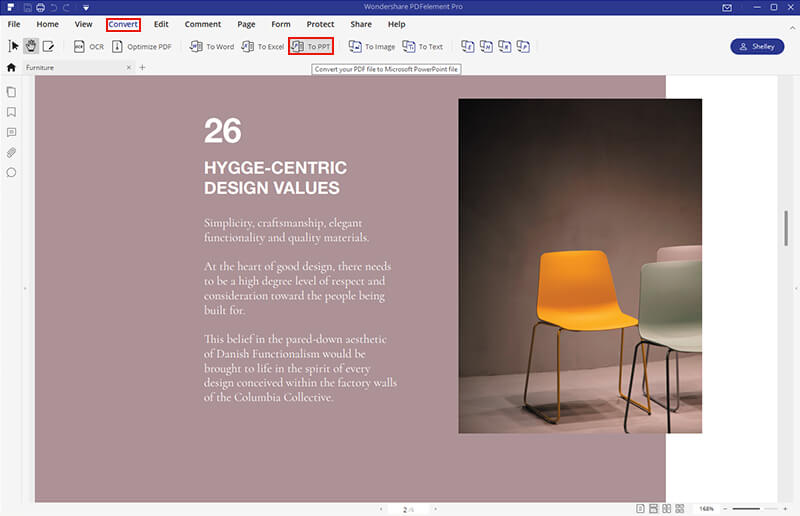
Step 3: Export the PPT File
Once done with conversion you can then save the document into your computer to export it to your file storage for any eventual use.
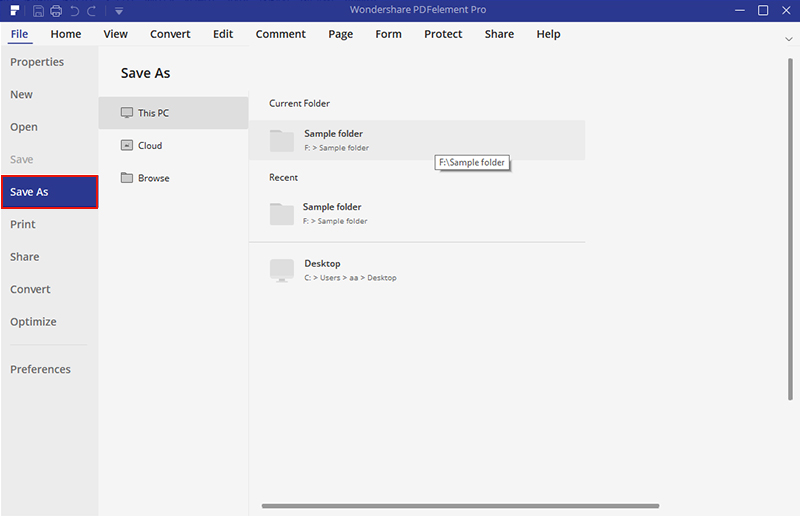

Mavin Hiram
chief Editor
0 Comment(s)