Edit
Convert
Compress
Chat with PDF
AI Detector
AI Read
Templates
Pricing
Convert PDF
Word to PDF PDF to Word JPG to PDF PDF to JPG Excel to PDF PDF to Excel PPT to PDF PDF to PPT PUB to PDF PDF to HTMLMore PDF Tools
Edit PDF Edit PDF Rotate PDF Crop PDF Replace Text Organize PDF Merge PDF Compress PDF Split PDF Extract images Rearrange PDF Protect PDF Protect PDF Unlock PDF Redact PDF Sign PDF Share Document Image Tools Compress Image Crop Image Image Converter Convert from JPG Resize image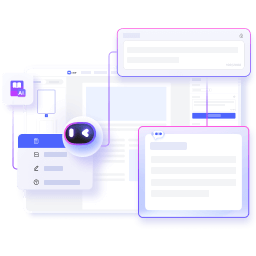
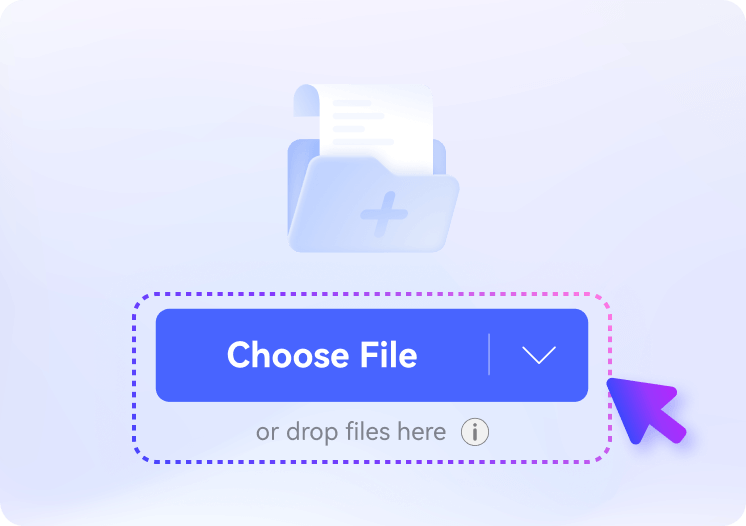
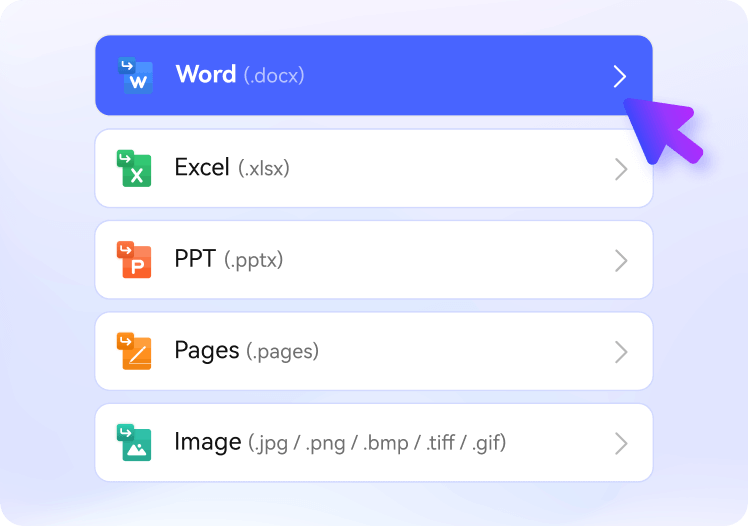
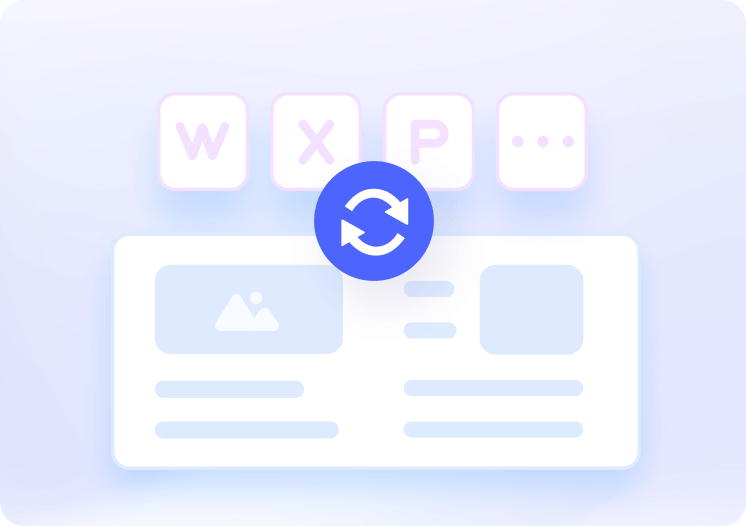
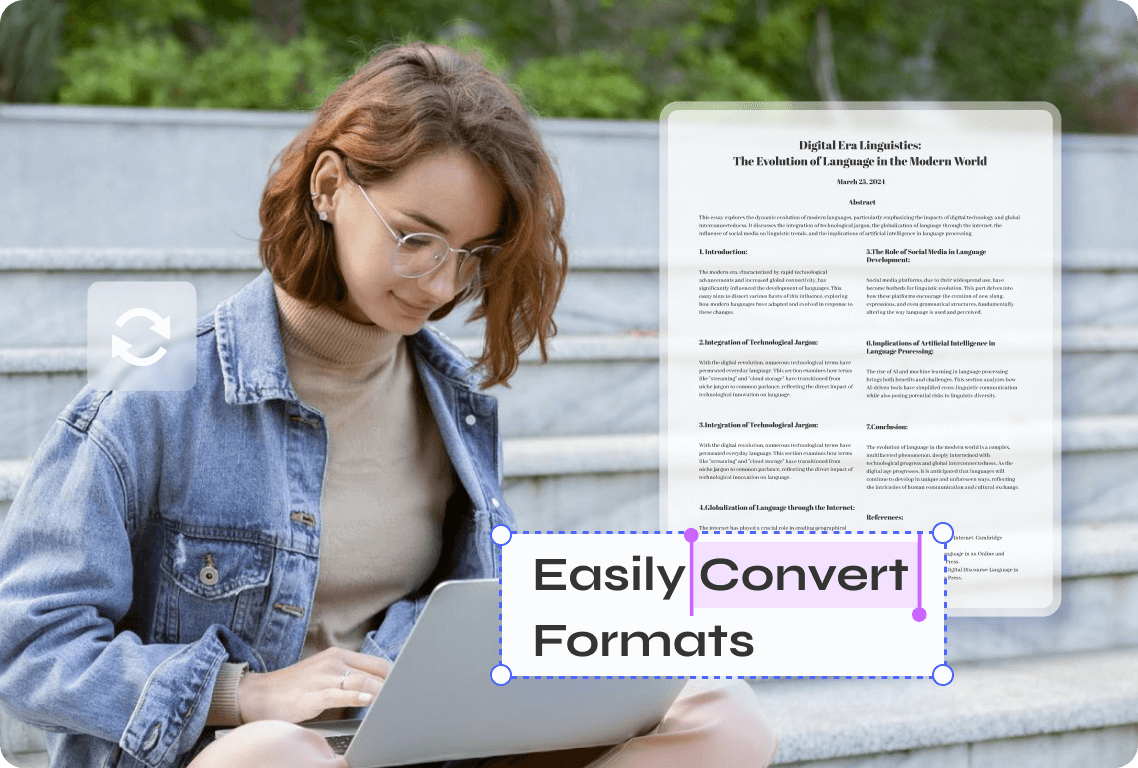
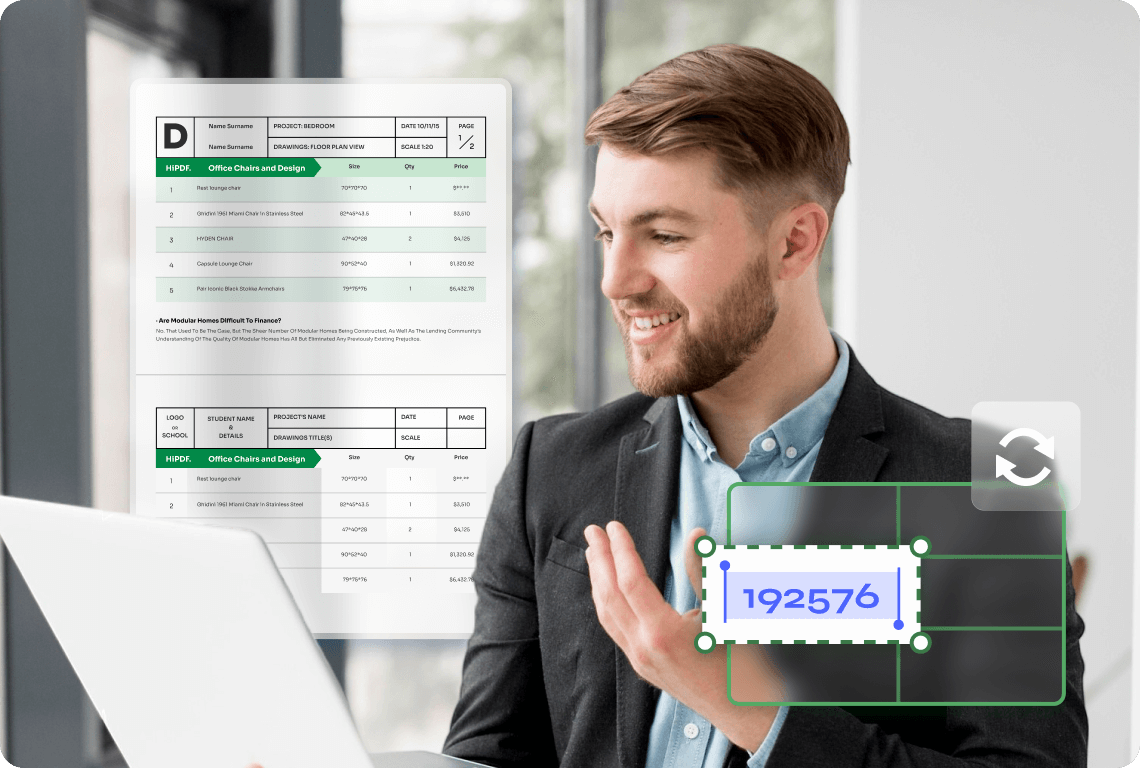

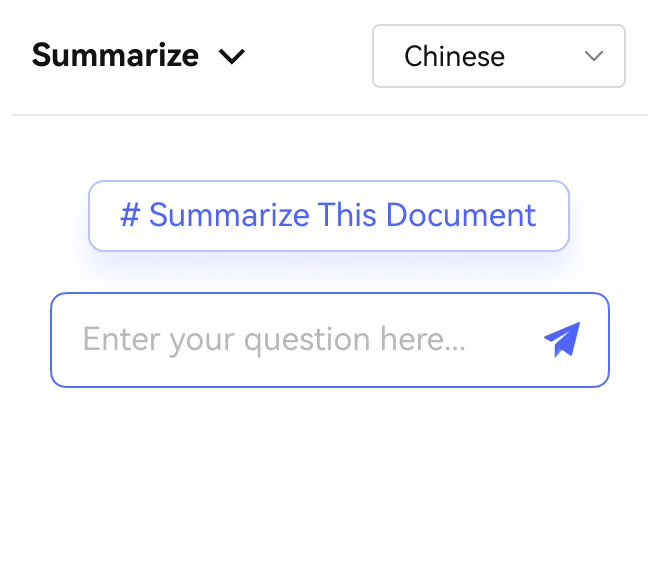
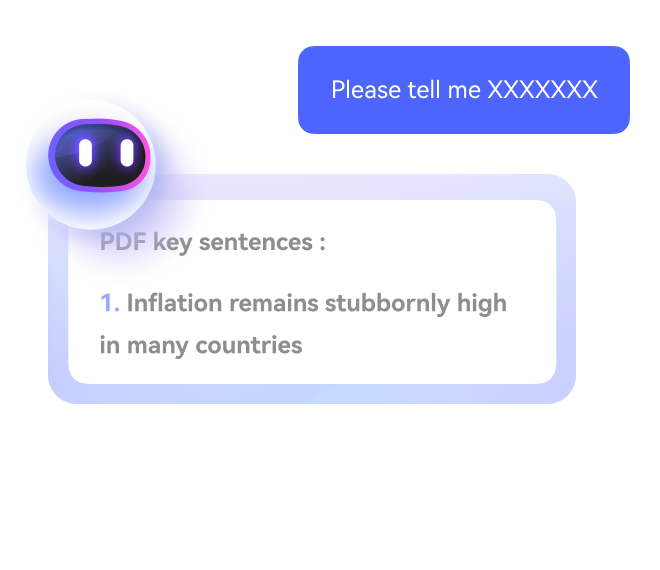
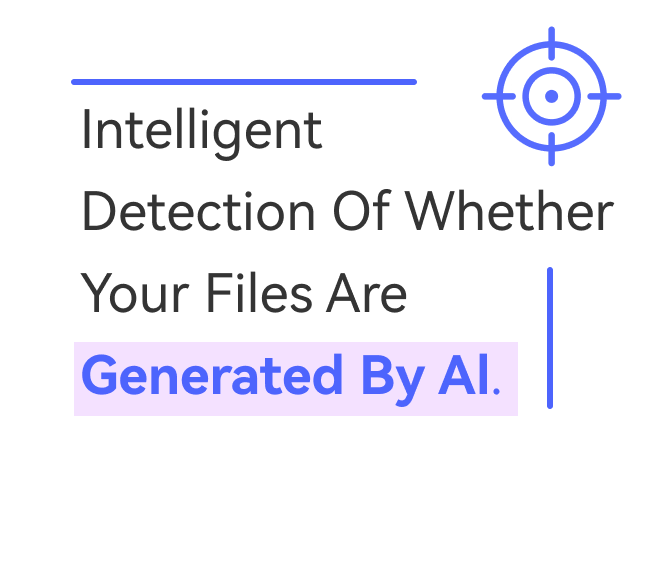
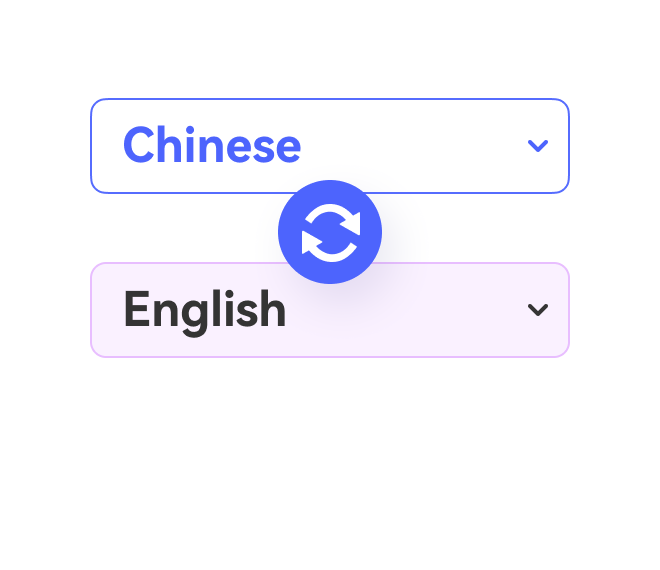


Whitney
University Professor
Converting lesson plans, presentations, and worksheets to PDFs for my students is something I do often. This online PDF Converter supports many file types and preserves the original formatting perfectly, making my work more efficient. I recommend it to anyone who needs reliable document conversion.
Dale
Software Engineer
Great tool for quick PDF conversions. Handles complex formats with ease. Essential for integrating diverse document types. Perfect for anyone needing efficiency in software development workflows.
Jefferson
Lawyer
An essential tool in my legal practice. Efficiently converts PDFs to editable formats while preserving document integrity. Saves time and ensures accuracy in handling client documents. Highly recommended for legal professionals.
Maurice
Architect
Streamlines my workflow by swiftly converting PDFs to editable formats. Preserves complex architectural drawings and specifications with accuracy. A must-have for architects needing to collaborate and share designs seamlessly.
Jessica
Financial Manager
HiPDF Converter can turn PDFs accurately into editable forms, making it easier for me to manage documents and extract data. I work easier and faster with its help. Recommended for financial managers navigating complex data environments.
Whitney
University Professor
Converting lesson plans, presentations, and worksheets to PDFs for my students is something I do often. This online PDF Converter supports many file types and preserves the original formatting perfectly, making my work more efficient. I recommend it to anyone who needs reliable document conversion.
Dale
Software Engineer
Great tool for quick PDF conversions. Handles complex formats with ease. Essential for integrating diverse document types. Perfect for anyone needing efficiency in software development workflows.
Jefferson
Lawyer
An essential tool in my legal practice. Efficiently converts PDFs to editable formats while preserving document integrity. Saves time and ensures accuracy in handling client documents. Highly recommended for legal professionals.
Maurice
Architect
Streamlines my workflow by swiftly converting PDFs to editable formats. Preserves complex architectural drawings and specifications with accuracy. A must-have for architects needing to collaborate and share designs seamlessly.
Jessica
Financial Manager
HiPDF Converter can turn PDFs accurately into editable forms, making it easier for me to manage documents and extract data. I work easier and faster with its help. Recommended for financial managers navigating complex data environments.
Whitney
University Professor
Converting lesson plans, presentations, and worksheets to PDFs for my students is something I do often. This online PDF Converter supports many file types and preserves the original formatting perfectly, making my work more efficient. I recommend it to anyone who needs reliable document conversion.
Dale
Software Engineer
Great tool for quick PDF conversions. Handles complex formats with ease. Essential for integrating diverse document types. Perfect for anyone needing efficiency in software development workflows.
Jefferson
Lawyer
An essential tool in my legal practice. Efficiently converts PDFs to editable formats while preserving document integrity. Saves time and ensures accuracy in handling client documents. Highly recommended for legal professionals.
Maurice
Architect
Streamlines my workflow by swiftly converting PDFs to editable formats. Preserves complex architectural drawings and specifications with accuracy. A must-have for architects needing to collaborate and share designs seamlessly.
Jessica
Financial Manager
HiPDF Converter can turn PDFs accurately into editable forms, making it easier for me to manage documents and extract data. I work easier and faster with its help. Recommended for financial managers navigating complex data environments.