Edit
Convert
Compress
Chat with PDF
AI Detector
AI Read
Templates
Pricing
Convert PDF
Word to PDF PDF to Word JPG to PDF PDF to JPG Excel to PDF PDF to Excel PPT to PDF PDF to PPT PUB to PDF PDF to HTMLMore PDF Tools
Edit PDF Edit PDF Rotate PDF Crop PDF Replace Text Organize PDF Merge PDF Compress PDF Split PDF Extract images Rearrange PDF Protect PDF Protect PDF Unlock PDF Redact PDF Sign PDF Share Document Image Tools Compress Image Crop Image Image Converter Convert from JPG Resize image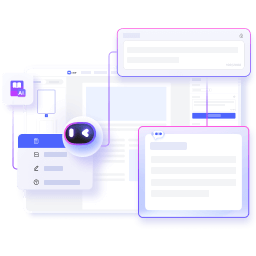
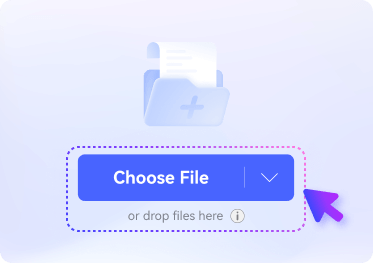
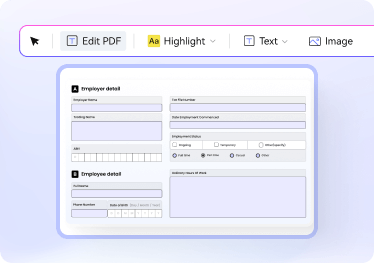



Emily H.
Student
I had to fill out a scholarship application form and found this online PDF form filler super convenient. I could add all my details without needing any special software. Very fast and reliable!
Alex J.
Freelancer
I needed to fill out some freelance project agreements quickly and found this tool super convenient. It was straightforward to upload, fill out, and save the PDF form. Great option when you need quick edits on the go!
Megan T.
College Student
Had to complete a PDF questionnaire for a class assignment and didn't want to print it. This online tool was so helpful—I could fill out each section, download it, and submit it in minutes. Definitely keeping it bookmarked for next time!
Emily H.
Student
I had to fill out a scholarship application form and found this online PDF form filler super convenient. I could add all my details without needing any special software. Very fast and reliable!
Alex J.
Freelancer
I needed to fill out some freelance project agreements quickly and found this tool super convenient. It was straightforward to upload, fill out, and save the PDF form. Great option when you need quick edits on the go!
Megan T.
College Student
Had to complete a PDF questionnaire for a class assignment and didn't want to print it. This online tool was so helpful—I could fill out each section, download it, and submit it in minutes. Definitely keeping it bookmarked for next time!
Emily H.
Student
I had to fill out a scholarship application form and found this online PDF form filler super convenient. I could add all my details without needing any special software. Very fast and reliable!
Alex J.
Freelancer
I needed to fill out some freelance project agreements quickly and found this tool super convenient. It was straightforward to upload, fill out, and save the PDF form. Great option when you need quick edits on the go!
Megan T.
College Student
Had to complete a PDF questionnaire for a class assignment and didn't want to print it. This online tool was so helpful—I could fill out each section, download it, and submit it in minutes. Definitely keeping it bookmarked for next time!