Top 6 Best GIF to JPG Converter Online
• Filed to: Top Online PDF Software • Proven solutions
GIFs are becoming increasingly common every day, especially with the growing use of social media. GIFs are bitmap images in a Graphics Interchange Format which supports 8 bits per pixel for each image. While these GIFs are highly useful, users might need to convert them into JPG files which are easier to download and share on the internet. For that, users seek the best GIF to JPG converters online.
Are you also looking for the best GIF to JPG converter online? Well, you’ve come to the right place! Here are the top 6 best GIF to JPG converter online.
1. HiPDF
Hipdf is the best GIF to JPG online converter on the Internet, which allows users to convert many different file formats such as Word, Excel, docx, bmp, txt, tiff, ppt, jpg, png, pdf, and GIF. This website proves to be the most helpful and effective as it gives users the opportunity to fulfil all their PDF requirements on one website. The versatile website is simple and easy to use.
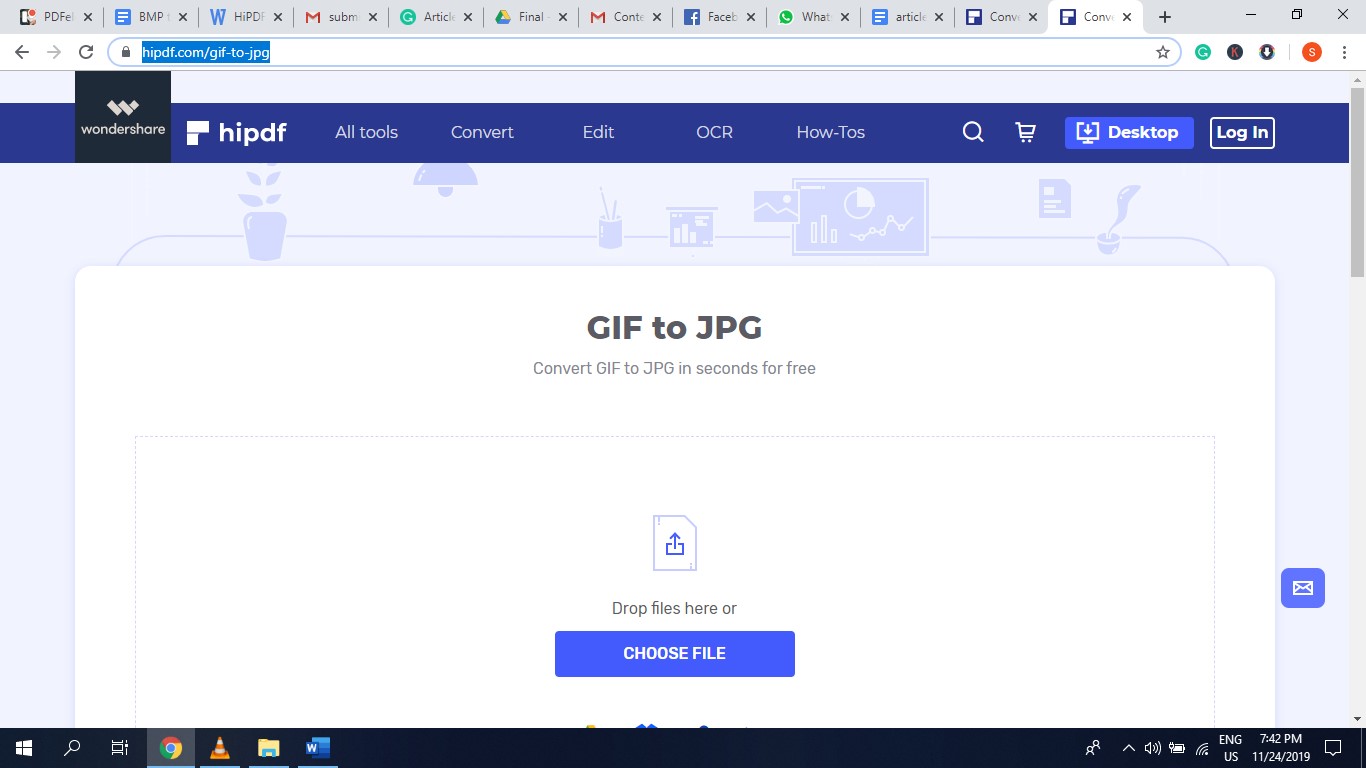
Pros:
- The website is well designed, with vibrant blue colors and a pleasant view.
- Users can pay to unlock the OCR feature which allows them to edit the text within the images which is automatically recognized by the Optical Character Recognition software.
- Good quality files
- Allows batch conversion
- Users may download a desktop version which has no size limitations
Cons:
- The online editor has a limit of up to 10MB file size.
- Users have to pay for the downloaded version which prepares the PDF six times faster.
Pricing: Monthly: $6/month & Annual: $48/year
2. Convertio
Convertio is 2nd on our list of best GIF to JPG converters online which gives users the opportunity to easily convert their GIFs to JPG files, as well as supporting many other formats such as Word, PDF, Excel and TXT. The remarkable website supports more than 25600 different conversions between more than 300 different file formats. Conversions do not take up any extra space on the user's device. The paid features allow ad free pages, high priority, unlimited conversion minutes per day, and unlimited maximum conversion time per file!
How to Use: The user merely drops the files, chooses the formats, and clicks 'Convert'. The website also values the security and privacy of the user and therefore, instantly deletes the uploaded files, and gets rid of converted files within 24 hours! Users do not need to download any software because it is browser based, and accessible across devices.
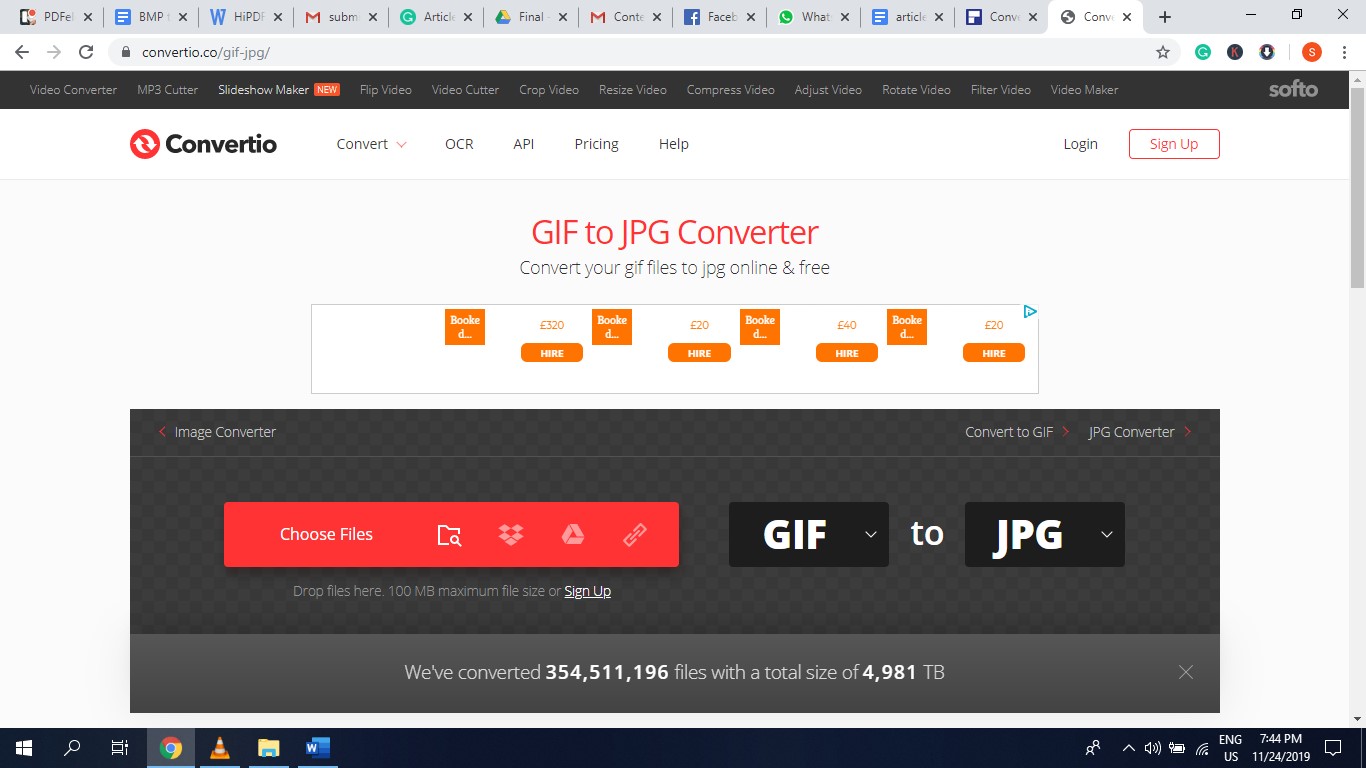
Pros:
- Most features free
- Allows conversion of many different formats
- Easy to use
- Batch conversion
Cons:
- File size limit (except for paid members)
- Some paid features
Pricing: $7.99 for one time only.
3. Browserling
This simple website is one of the best GIF to JPG converters online. It has many other programming tools, such as converters, decoders, encoders, inserters, changers, calculators, replacers, and exporters, and works with many different formats.
A major disadvantage of using this online tool is that you can use it for free only for 3 minutes! How less is that? Usually, you’ll need more time to convert your files and 3 minutes is very less, which means you’ll eventually need to pay for the full version.
How to Use: Users simply select their GIF or drag and drop it in the toolbox, press Convert to JPG button, and get their desired file!
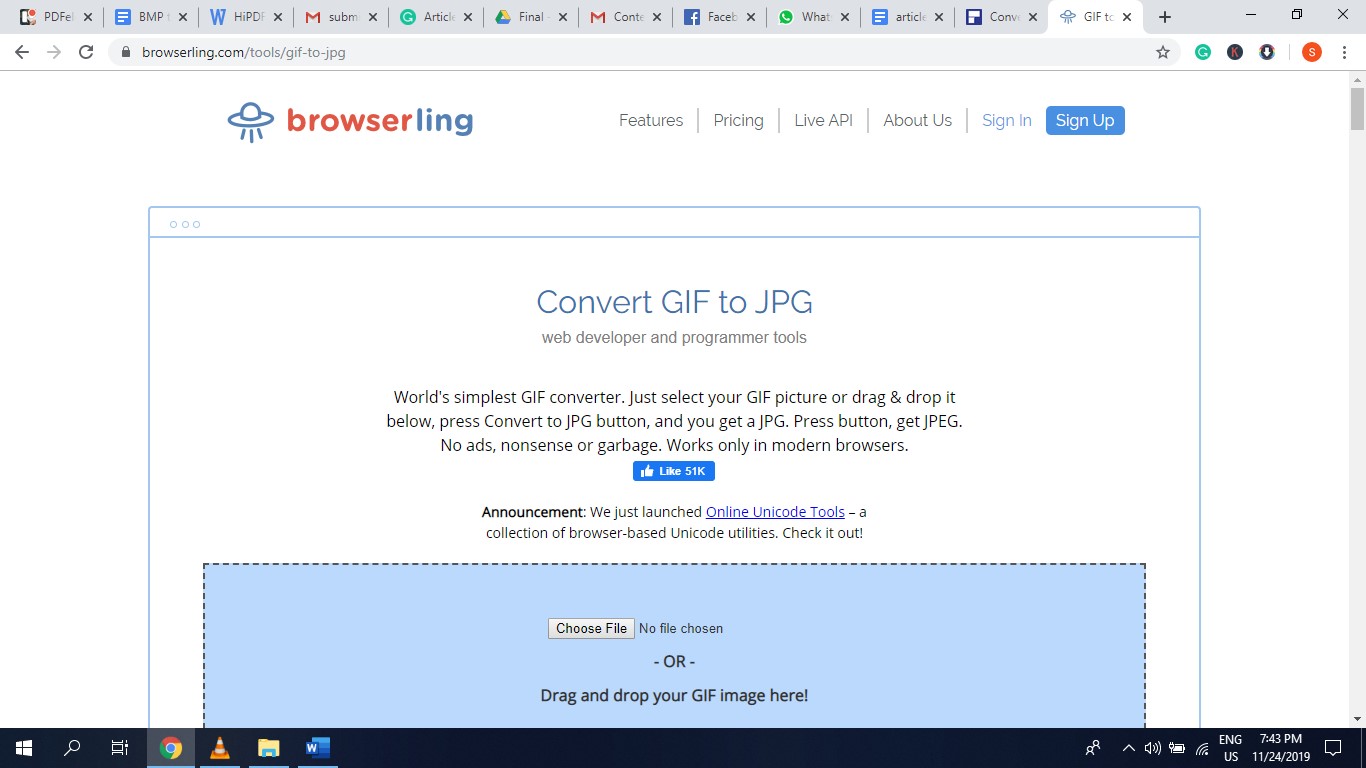
Pros:
- Simple
- Easy to use
- No ads
- Payment plans can be cancelled at any time
Cons:
- Works only in modern devices: Internet Explorer and Windows 7 only
- Free usage is limited to 3 minutes
Pricing:
Single user monthly charges: $19
Multiple user monthly charges: $29
4. ConvertImage
ConvertImage.net is a one of the best GIF to JPG converter online free. The website also supports formats such as PNG and BMP. Users can also use tools to crop, resize, rotate and symmetrize their photos, or try the special effects offered by the website. The website does not publish nor keep any file anywhere. Images are deleted from the server 15 minutes after processing.
How To Use: Users pick the output format, upload their GIF, and click the Convert button to get their JPG!

Pros:
- Easy to use
- Simple
- Free to use
- Photo can be posted directly on Facebook
- Promises privacy
Cons:
- Limited formats
- The website has advertisements
- Interface might not be seen as attractive or inviting
Pricing: Free to use
5. Zamzar
One of the best online GIF to JPG converter is Zamzar. This well-designed website allows the user to convert many different formats such as Doc, Word, JPG, GIF, BMP, Excel and PPT etc. In fact, it supports over 1200 file formats, which is pretty amazing!
How to Use: The user simply drops the file, or links it to the website, chooses the desired format, and clicks the 'Convert' button. The process is easy and takes less than 10 minutes!
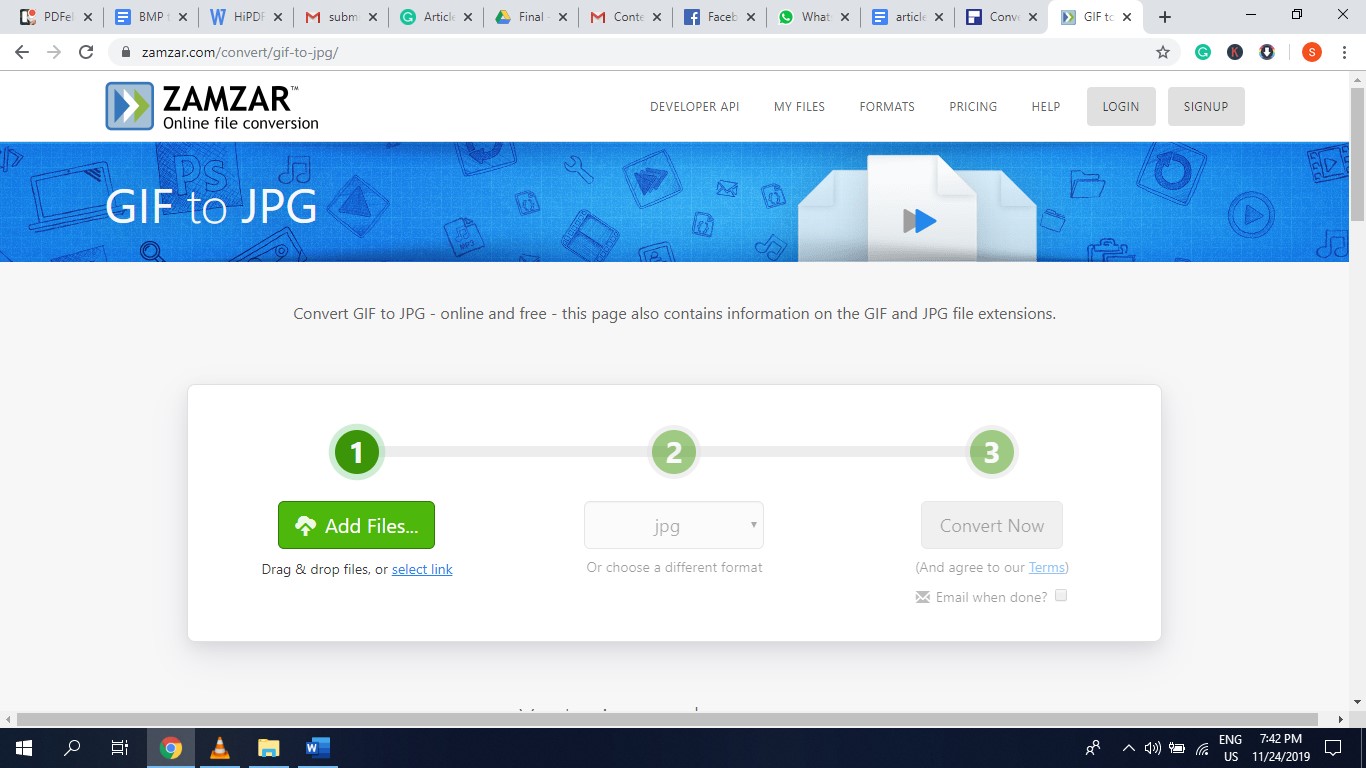
Pros:
- Good looking interface
- No software to download
- Supports over 1200 file formats
- Easy to use
Cons:
- PDF can not be edited
- No OCR software
- Costly
Pricing:
Basic: $9/Month
Pro: $16/Month
Business: $25/Month
6. EzGIF
Lastly, a website called EzGIF.com easily converts GIFs to JPGs, and is one of the top free GIF to JPG converters online. The user simply uploads the image file or attaches the image URL and then receives the converted image. Users may access a permanent link to their file as well! However, the file size limit is 350 MB, so you can’t convert larger files using this online converter. Moreover, the user interface isn’t that attractive.
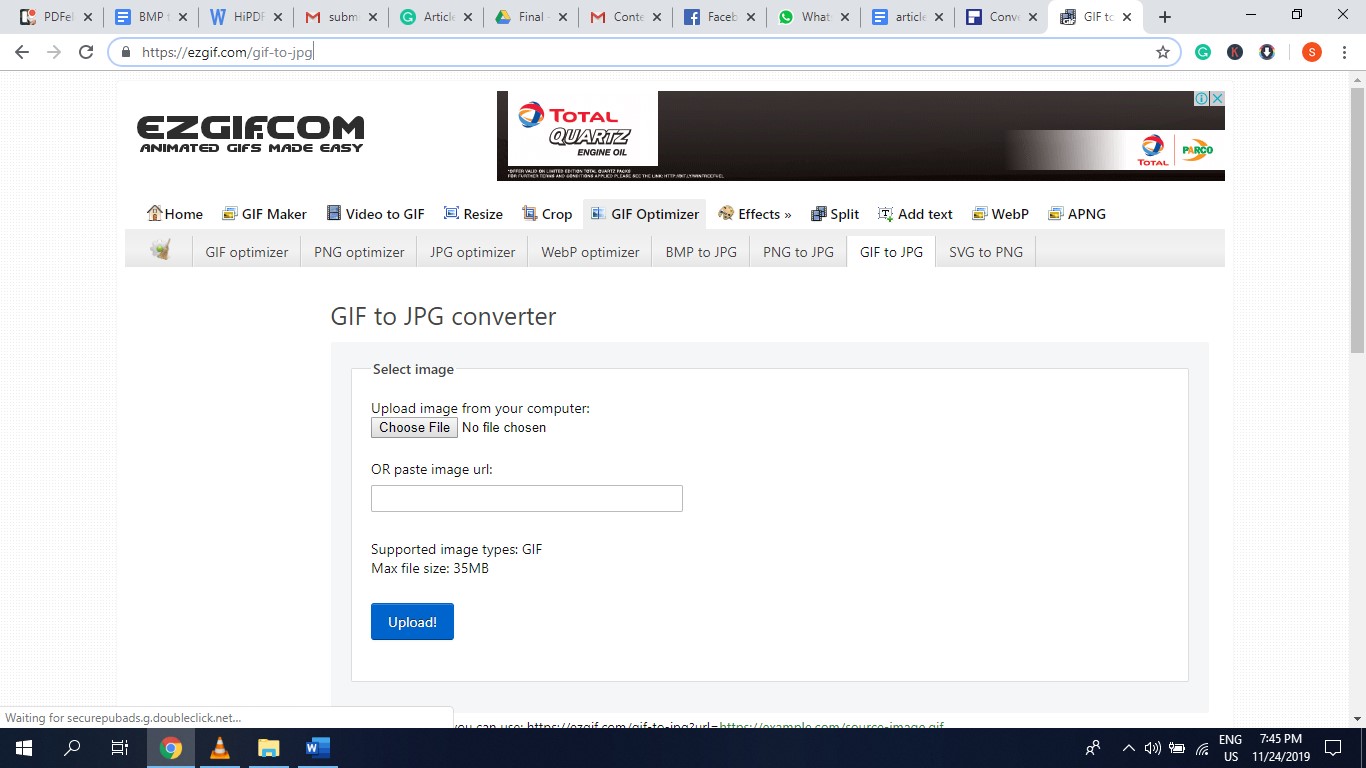
Pros:
- Easy to use
- Simple
- Free to use
Cons:
- Limited formats
- The website has advertisements
- Interface might not be seen as attractive or inviting
- 35MB maximum file size limit
Pricing: Free to use
Editorial Opinion
Converting your GIF is a difficult task made easier through these best online GIF to JPG converters. HIPDF is the best GIF to JPG converter found on the internet, as it is versatile, simple, and easy to use, and users can access Optical Character Recognition software. The design of the website is attractive, vibrant and inviting. User privacy is protected as the all uploaded images are erased permanently from the servers one hour after the conversion. The files created are of good quality, and users may convert files in bulk. We hope that website will prove useful and helpful in converting your GIFs into JPG files!
It is especially useful for confidential files because all of the files that are uploaded onto the website are encrypted, which means hackers cannot gain access to your important files.
So, what are you waiting for? Download HiPDF today and make conversion from GIF to JPG easier! After all, it’s the best GIF to JPG converter online!

Mavin Hiram
chief Editor
0 Comment(s)