Top 6 Best JPG to TIFF Online Converter
• Filed to: Top Online PDF Software • Proven solutions
Are you tired of old JPG file formats? Do you want to add colors to your images and enhance the graphics of your pictures? Are you looking for the best online JPG to TIFF converter?
TIFF is a tagged image file format that serves the purpose of hoarding the best quality graphic pictures. So, if you are a photographer or designer who loves to play with graphics then convert your images into TIFF image format. You may be thinking where to convert your pictures from that does not cost you a kidney. If you are thinking so then read this article.
Here, we have compiled the top 6 best JPG to TIFF converters online that are free and provide the best quality pictures. Among them, Hipdf tops the list in all aspects. In this article, you are going to know how Hipdf would be the best choice to get your pictures converted to TIFF.
Top 6 JPG to TIFF Converter Online
Here are the 6 best JPG to TIFF converters online that can help you with the conversion of pictures to the TIFF image format.
As it is mentioned above that Hipdf tops the list of best JPG to TIFF converters online. So, here we have compiled all the pros and cons of these free JPG to TIFF converters online.
1. HiPDF
Hipdf is on the 1st number on the list of best JPG to TIFF converter online that is available online. Its services are free but if you don't want to be restricted with features then you can subscribe to it. It is famous for the conversion of files of any format and especially to the TIFF image format.
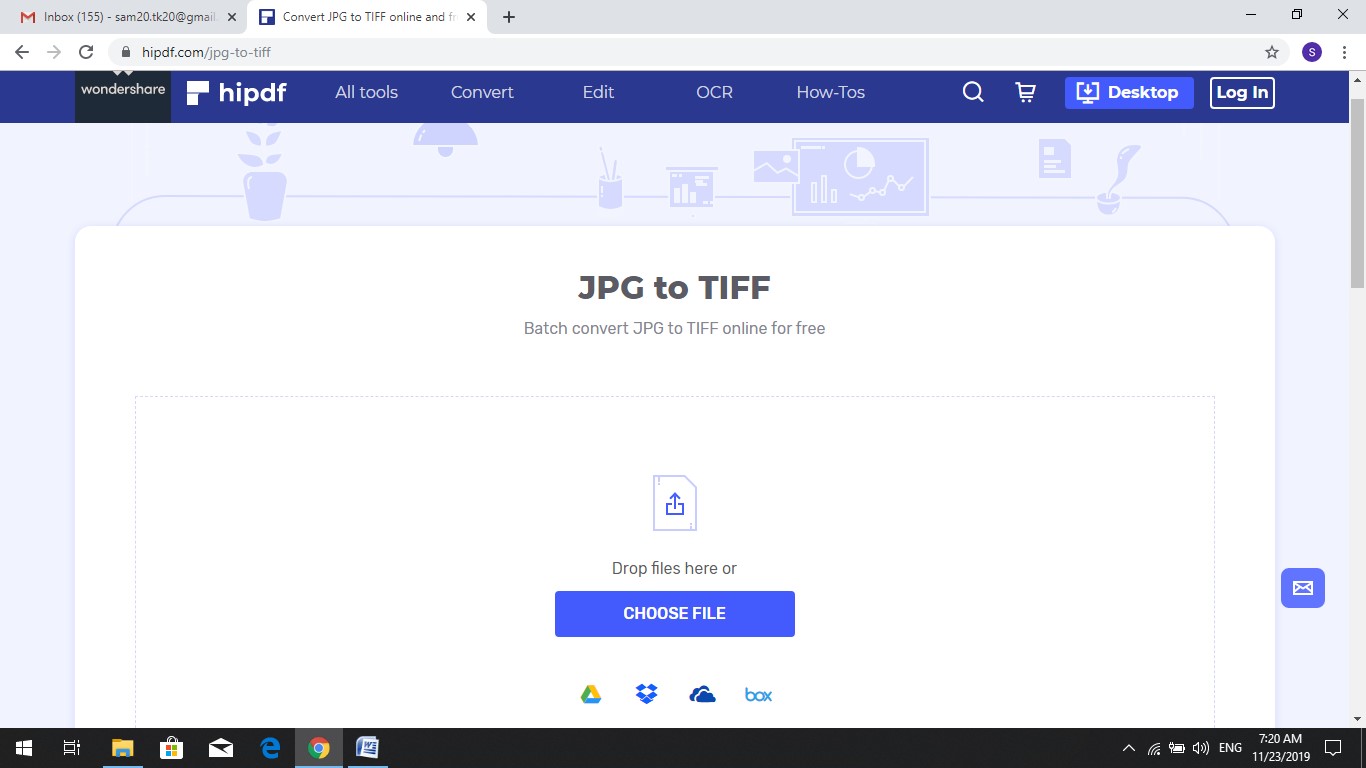
Pros:
- It is an easy-going converter that can work with all types of file formats.
- It enables the user to compile, compress, edit and convert a file.
- Hipdf is compatible with every operating system.
Cons:
- It is somehow slow and awaits the user.
- It has restrictions with its free version. You have to subscribe to it if you want to use other features.
- You can't route and process more than two files at a time.
Pricing: Monthly: $6/month & Annual: $48/year
2. PS2PDF
PS2PDF is on 2nd number on the list of best JPG to TIFF converter online that is free but charges amount if you don't want to be restricted with its features. PS2PDF is famous for its tool that converts JPG to TIFF format. Besides this, it also converts postscript files into PDF.
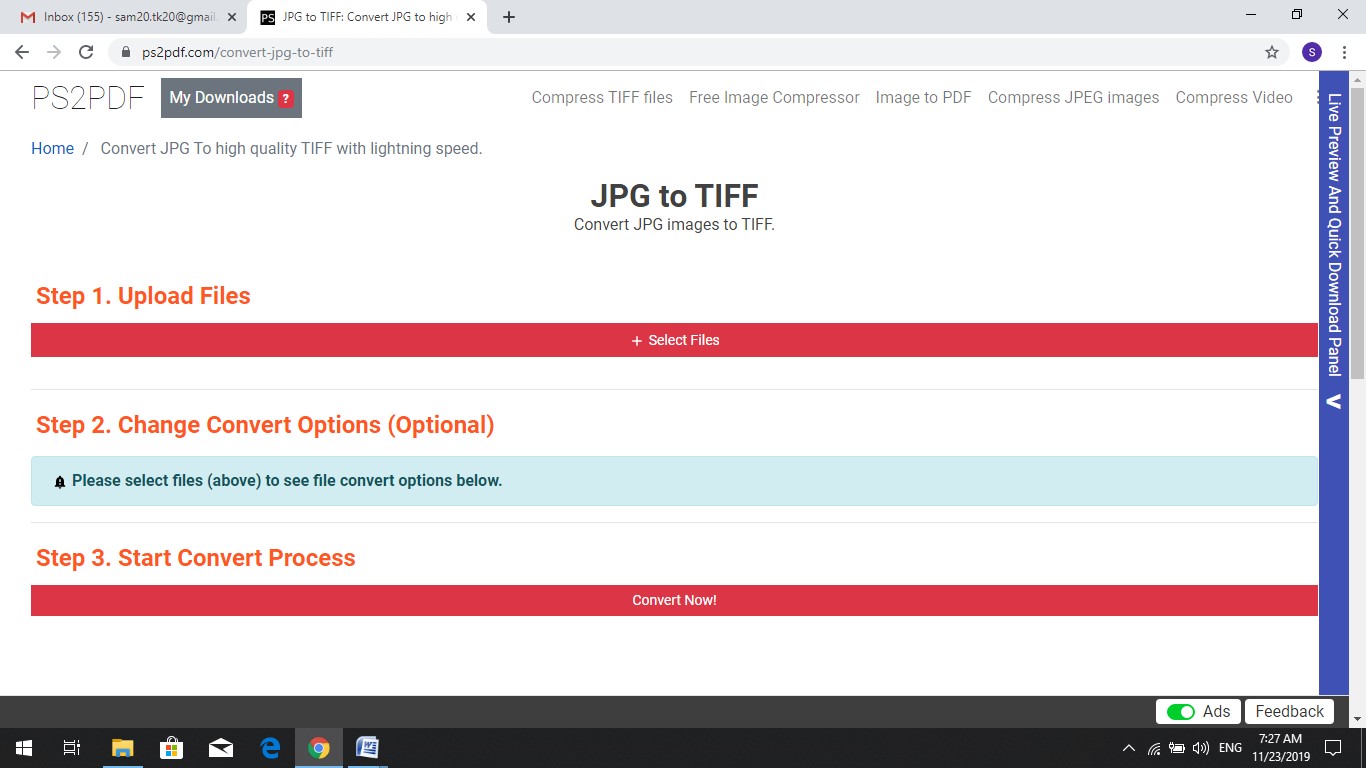
Pros:
- It doesn’t lose documents even if you navigate away from the page.
- It enables users to upload files directly from Google Drive or DropBox.
- It enables users to compress, crop, resize documents, files, videos, and audios.
Cons:
- PS2PDF sometimes transforms PS constructs to lower-level ones even if a higher-level construct is available.
- PS2PDF neglects the PDF marks that are linked to document content structure.
- It has set a lot of restrictions on tools when using a free version.
Pricing:
Backer
Monthly: $1.99/month
Annual: $19.99year
Patron
Monthly: $4.99/month
Annual: $49.99/year
3. ZAMZAR
Zamzar is one the 4th number on the list of best JPG to TIFF converters online that is available in the market for free. It's a tool that facilitates users with any type of conversion be it ebook, video, audio, and images. Zamzar can convert to and from more than 100 file formats.
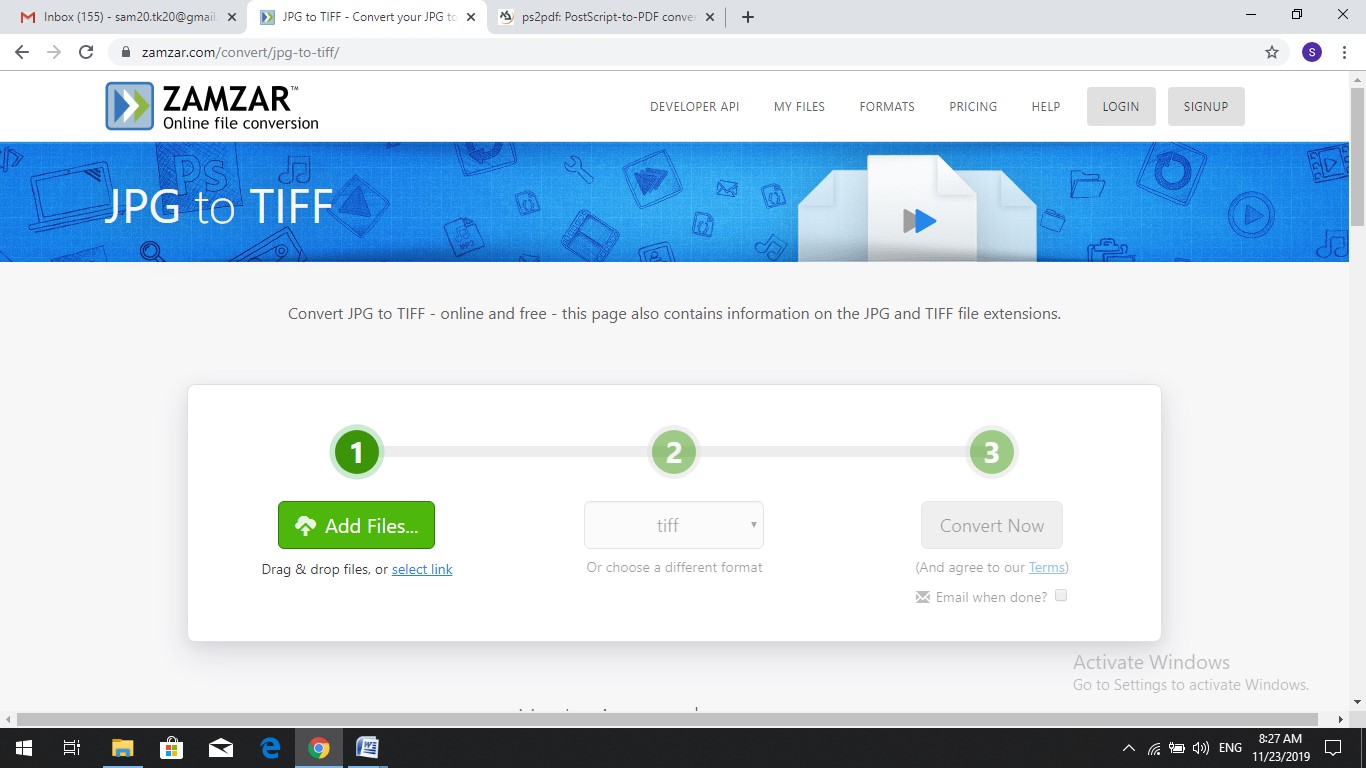
Pros:
- It facilitates users with free of cost services and converts files into 100 file formats.
- It facilitates users with numerous editing tools.
- It has got a “drag and drop” option to create convenience for users.
Cons:
- Zamzar has put a barrier on features when using a free version.
- It doesn’t assure users that their converted files will not be deleted or lost.
- Zamzar has put limitations over file size.
Pricing: Trial Version: Free
Startup: $25/month
Growth: $99/month
Scale: $299/month
4. FREEFILECONVERT
FreeFileConvert is on the 3rd number on the list of best JPG to TIFF converter online that is available in the market. They provide free conversion services to and from multiple image formats. FreeFileConverter is specifically famous for its services of converting files from JPG to TIFF image format.
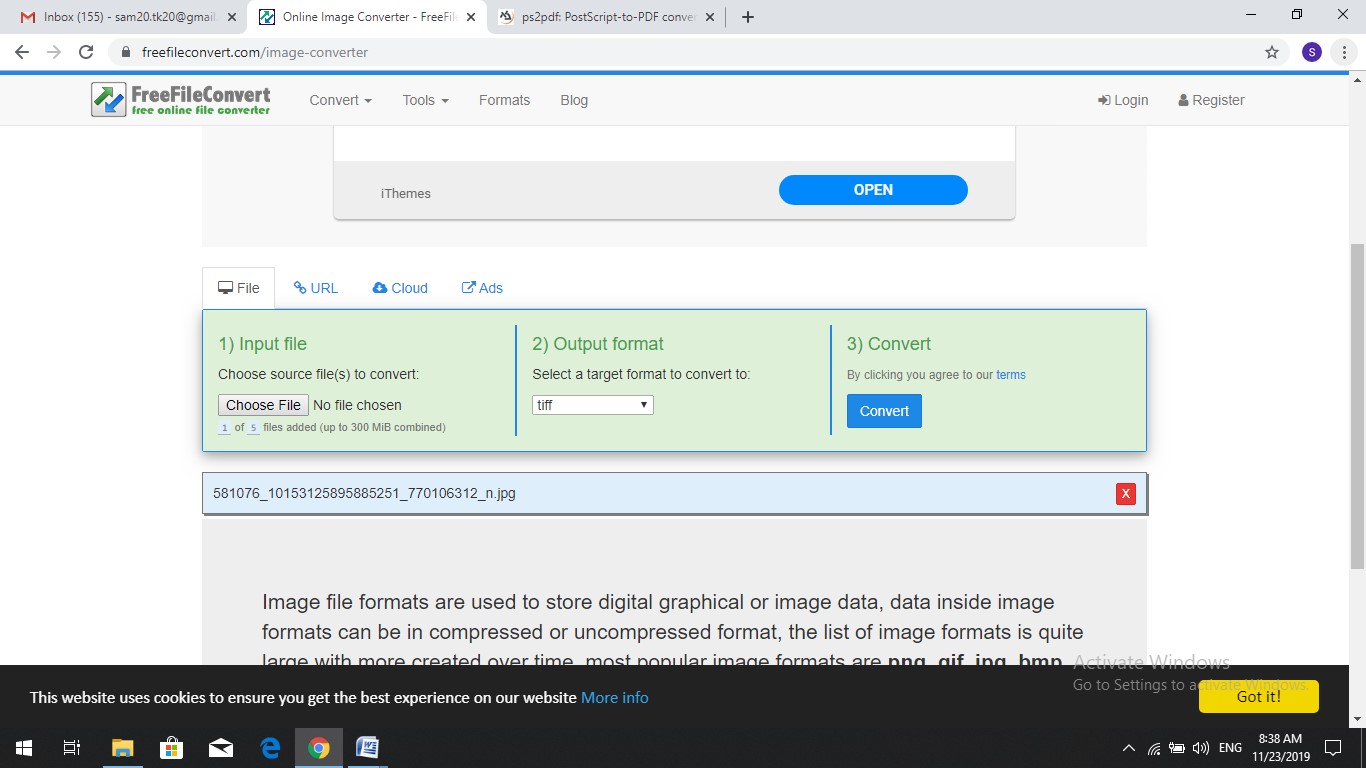
Pros:
- It can convert audios, videos, images, documents, presentations, ebooks, fonts and vectors.
- It enables users to upload files from Cloud (Google Drive and DropBox).
- Users can also type the URL of the file they want to get converted.
Cons:
- It doesn’t enable users to view their recent usage chart unless they are registered.
- It doesn’t allow users to access their recent converted files if they are not registered.
- It doesn’t update you about future updates if you do not register yourself.
Pricing: Free to use
5. COOLUTILS
Coolutils.com is on the 5th number on the list of best JPG to TIFF converters online that are available in the market. It facilitates users with to and from conversion services for free. It also provides you a platform to convert JPG format to TIFF format at a faster pace. It is a site that has bundles of conversion tools and apps.
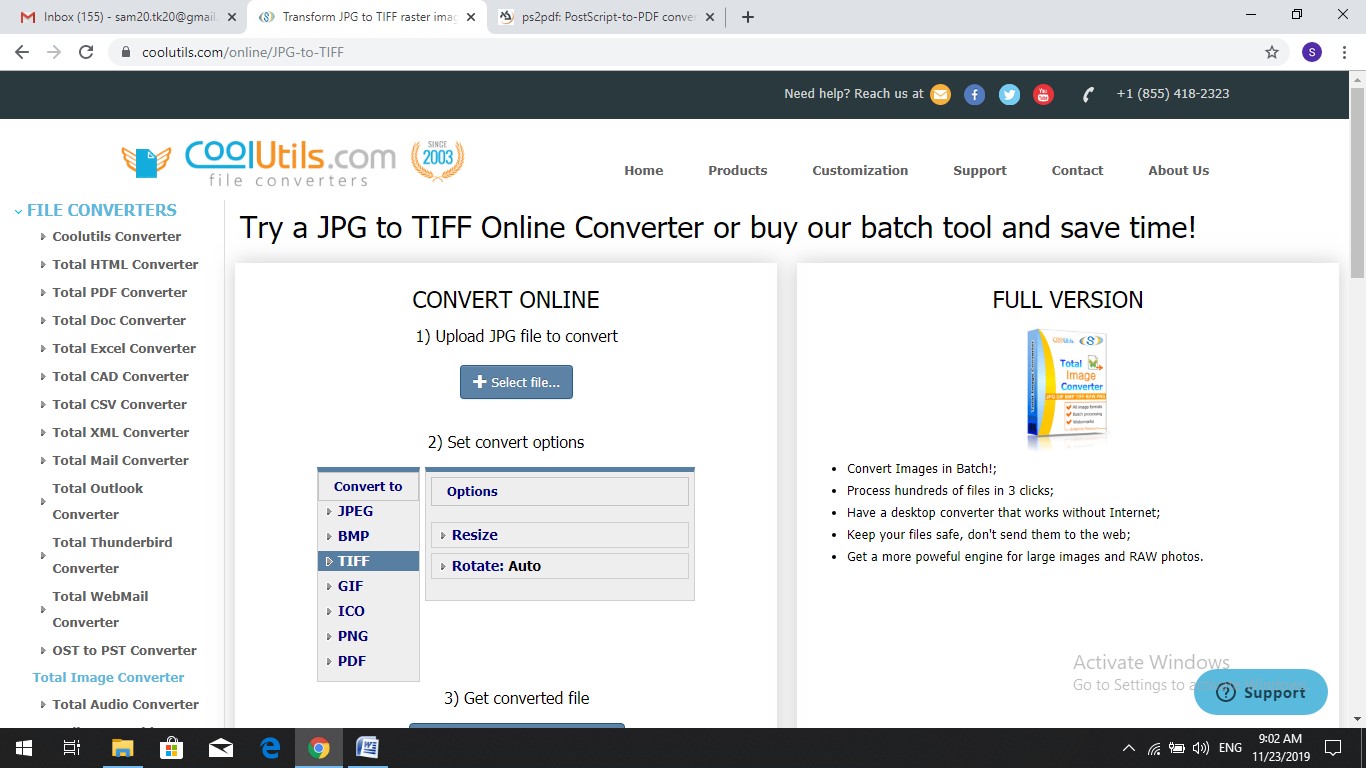
Pros:
- It can process 100s of files in 3 clicks.
- CoolUtils.com has got a desktop converter that works without the internet.
- It has a powerful engine for large size images and raw photos.
Cons:
- It sometimes hangs while converting files.
- You have to buy a license to use some of its converters.
Pricing: Free to use
6. ConvertImage
Convertimage.net is on the 6th number on the list of best JPG to TIFF converters online that provide their services for free. Convertimage.net provides users a platform to convert, compress, resize and rotate pictures. However, this online tool is widely used for converting files from JPG format to TIFF format.
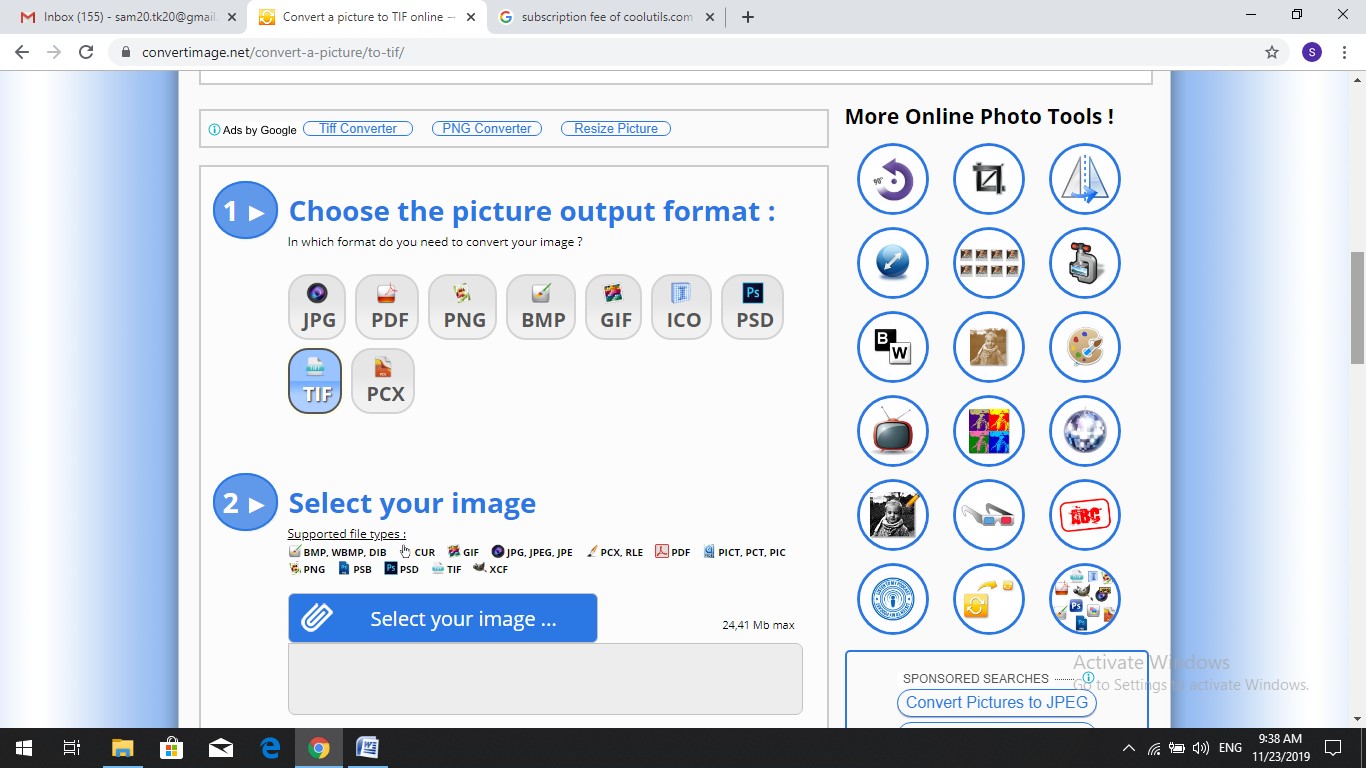
Pros:
- Convertimage.net has various editing tools for users. They can add various effects and use multiple editing tools at the same time.
- It can convert files to and from hundreds of file formats.
- It is user-friendly and can be used easily.
Cons:
- They do not keep any files. The files are automatically deleted from the servers within 15 minutes of processing.
Pricing: Free to use
Conclusion
You have seen the top 6 best JPG to TIFF converters online that are available in the market. Almost every converter is providing the same type of conversion services, unlike Hipdf. Hipdf has a competitive advantage among them. People believe in Hipdf in terms of quality, reliability, sustainability, and privacy. Furthermore, Hipdf has affordable yet a complete all in one package of conversion services of any type of file format.
So, if you are confused between these top 6 best JPG to TIFF converters online then go for Hipdf. You will be amazed by the end.
The best thing about HIPDF is that it offers protection for your documents. All of the documents that you upload are encrypted and then removed from their servers after 60 minutes! This means that hackers trying to get your important documents will never be able to!

Mavin Hiram
chief Editor
0 Comment(s)