Top 5 Best PDF to Excel Converter Online
• Filed to: Top Online PDF Software • Proven solutions
PDF to Excel conversion is very important for any work, university and school environment. At times we are required to get data in Excel format for processing and it can be bothersome to convert PDF to Excel if you don’t have the best software.
Here we will compare the different features which each product offers in this best PDF to Excel converter online tool. We will explore that which key features make each of the product unique in list. So let’s begin this guide on the top best PDF to Excel converter online free tool list.
1. HiPDF
HiPDF is the top PDF to Word converter on our list. The reason for this is that it has the highest amount of features and tools, and most of them are totally free. It divides users into three categories. Free users, users with an account and finally paying users.
HiPDF is the best converter on our list because it offers the best features and at the best price. That is why it is on top of our list of best PDF to Excel converter online free and paid tool list. It has three different types of tools.
First of all it acts as a converter. As it can change PDf to other formats and other formats into PDF. Secondly, it works as a PDF editor by enabling you to do PDF operations like adding comments, redaction, and other operations. And lastly, it acts as an image converter which converts one image format to another image format.
This is why it is the perfect candidate for our best PDF to Excel converter online without email and registered users list.
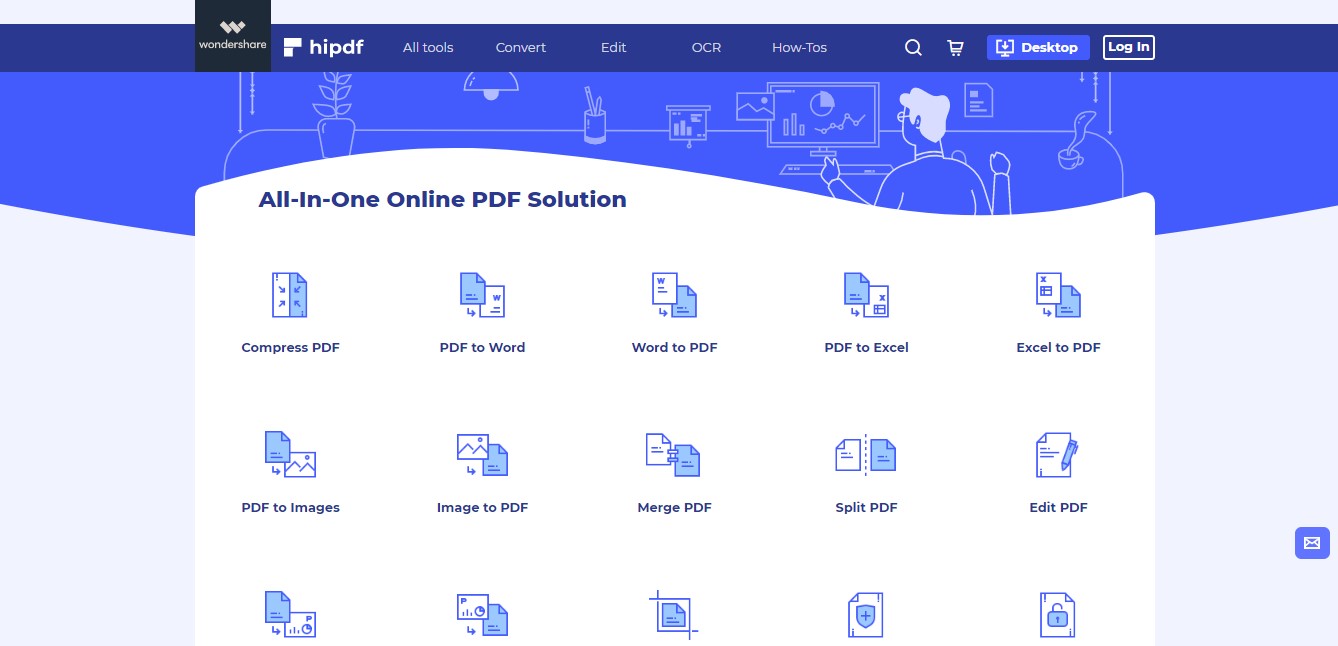
Pros:
- Ease of Use
- Higher Variety of tools
- Cloud Access
- OCR
- Image conversion
- Multiple Formats
- Batch conversion
- PDF editing Tools
Cons:
- Paid Features
- File Size
Pricing: $6 USD/monthly
2. Smallpdf
SmallPDF is another fantastic tool in our best PDF to Excel converter free tool list. It’s very well designed and its really easy to use. All the tools are neatly organized in a grid which makes navigation fun and straight forward.
It also provides some unique features. You can use SmallPDF as a plugin inside Gmail, without ever having to go to the SmallPDF website. Thus, you can convert PDF files to Word right inside your Gmail. This is a huge advantage as you can convert PDF to Word faster.
However, on the negative side, it’s not a free tool and it’s free only for 14 days, which is a big problem. Another key issue is the lack of formats. Many important formats like GIFF, TIFF, EPUB are completely missing. However, it’s still a unique product due to it’s gmail functionality that is why it deserves to be in our list of best PDF to Excel converter online tool list.
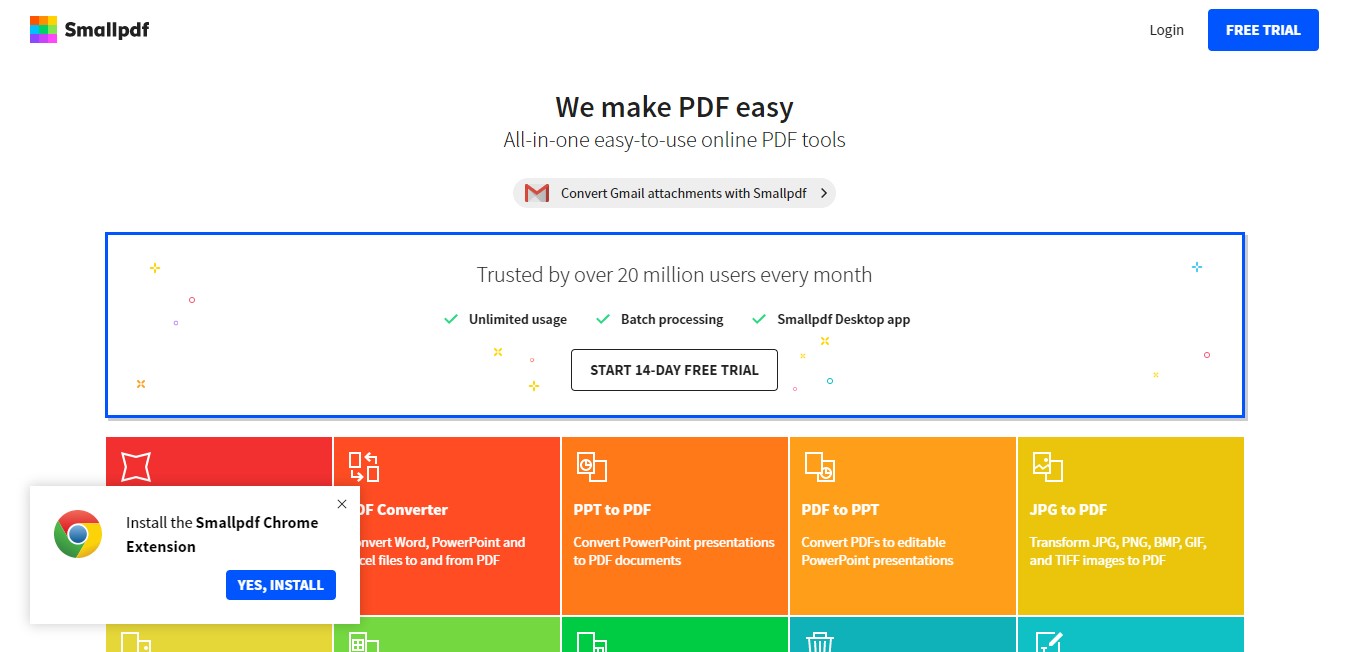
Pros:
- Gmail integration.
- Less Variety of File Formats
- Tools variety
- Hard to Use
- Limited PDF Tools
- No OCR
- Not free to use
- Free OCR
- Good UI/UX
- Easy to use
- Unlimited
- Limited formats
- Limited PDF editing tools
- Good UI/UX
- Multiple conversion formats
- Easy to use
- Limited PDF editing Tools
- Expensive packages
- Documentation
- PDF Tools
- Bad UI/UX
- Hard to use
Cons:
Pricing: $6 USD/monthly
3. EasyPDF
EasyPDF stands out from other tools as it is the best free OCR PDF to Excel converter online. Also, all the tools are nicely arranged which makes it easy to use and locate. You can use EasyPDF to convert files to PDF and vice versa. And the best part is that all the features are free and unlimited to use.
However, due to the OCR functionality, you can easily convert images to editable text inside Word and other formats. That is a really good feature to have and gives you more flexibility and the ability to do other things.
On the downside, it’s lacking in the number of formats and it only deals with a few formats. And many less commonly used formats are completely missing.
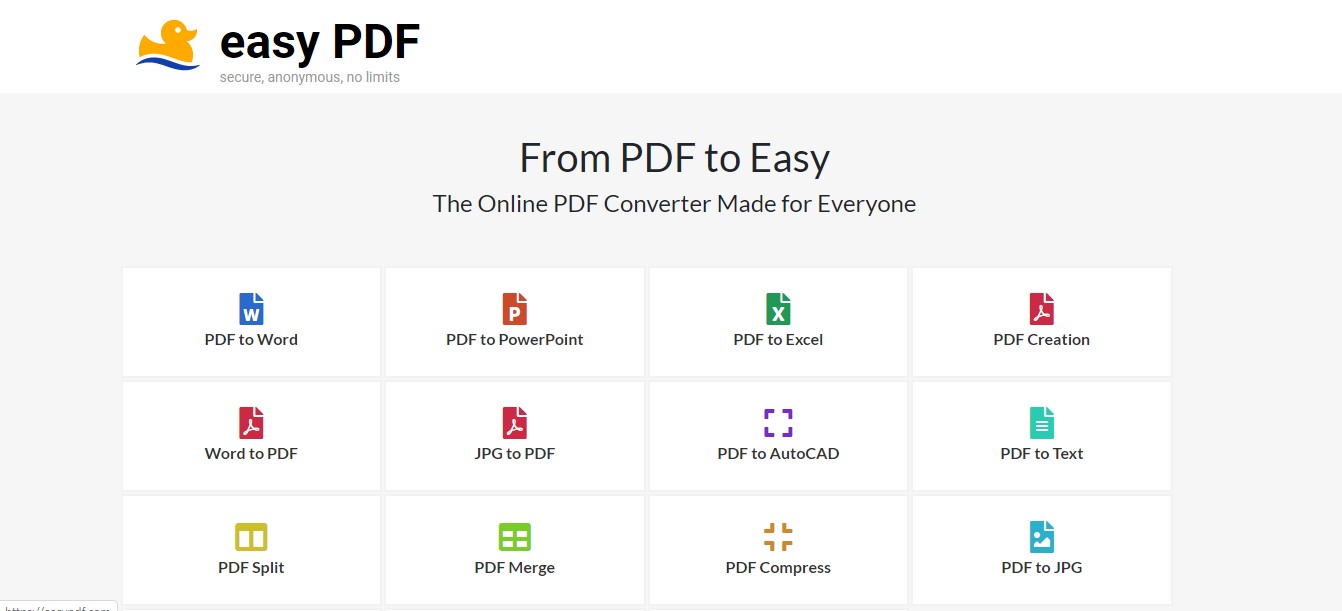
Pros:
Cons:
Pricing: Free to Use
4. PDFconverter
PDFconverter is yet another great tool in our best PDF to Excel converter review tool list. This is another great tool in our best PDF to Word converter tool list. It offers excellent conversion and PDF tools.
You can use it to convert other formats into PDF and also PDF to other formats. The best part about this converter is that you can use the batch conversion feature for free. You can add as many files as you want to do a bulk conversion. On another downside, it offers limited PDF editing tools as compared to other editors.
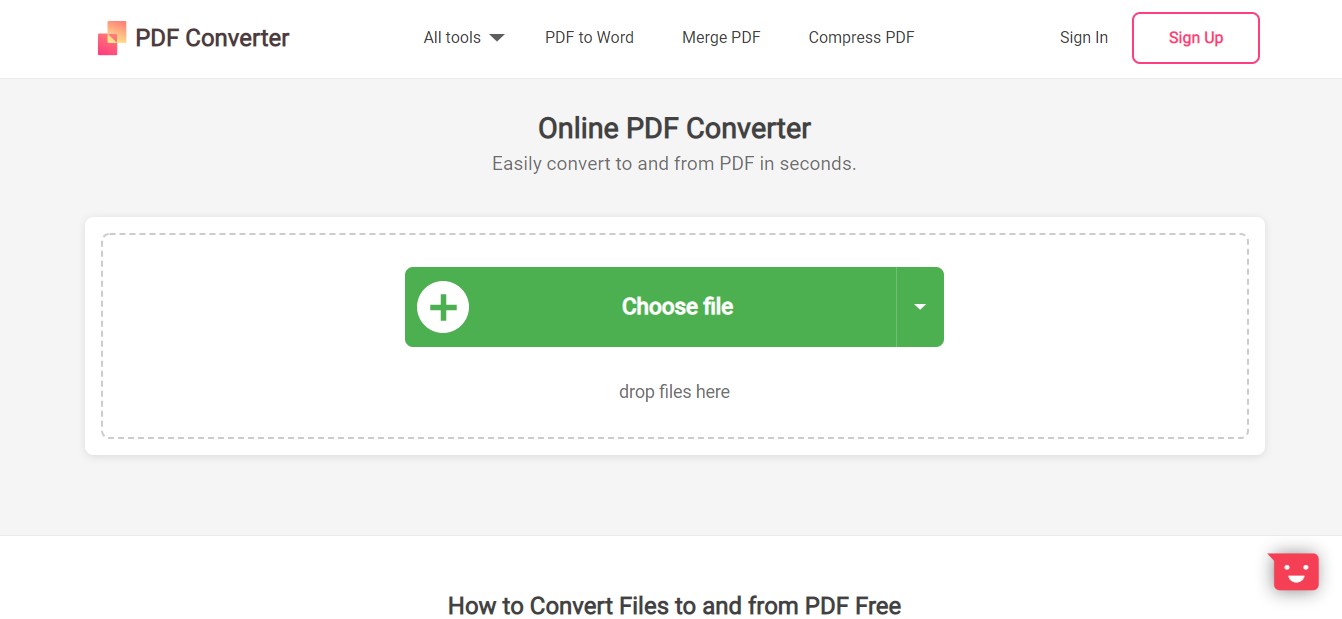
Pros:
Cons:
Pricing: $5 USD/monthly
5. Online2pdf
This is the last converter in our best PDF to Excel converter online tool list. The unique thing about this tool is that they have very good documentation of their tool which shows how to use it in any configuration. So this makes users easily learn how to use any of its tools.
Another good thing about it is its PDF tools. It allows more unique features like the header and footer editing, something which most other editors don’t allow.
However, on the downside it’s UI/UX is really bad and it leaves a bad taste after using it.
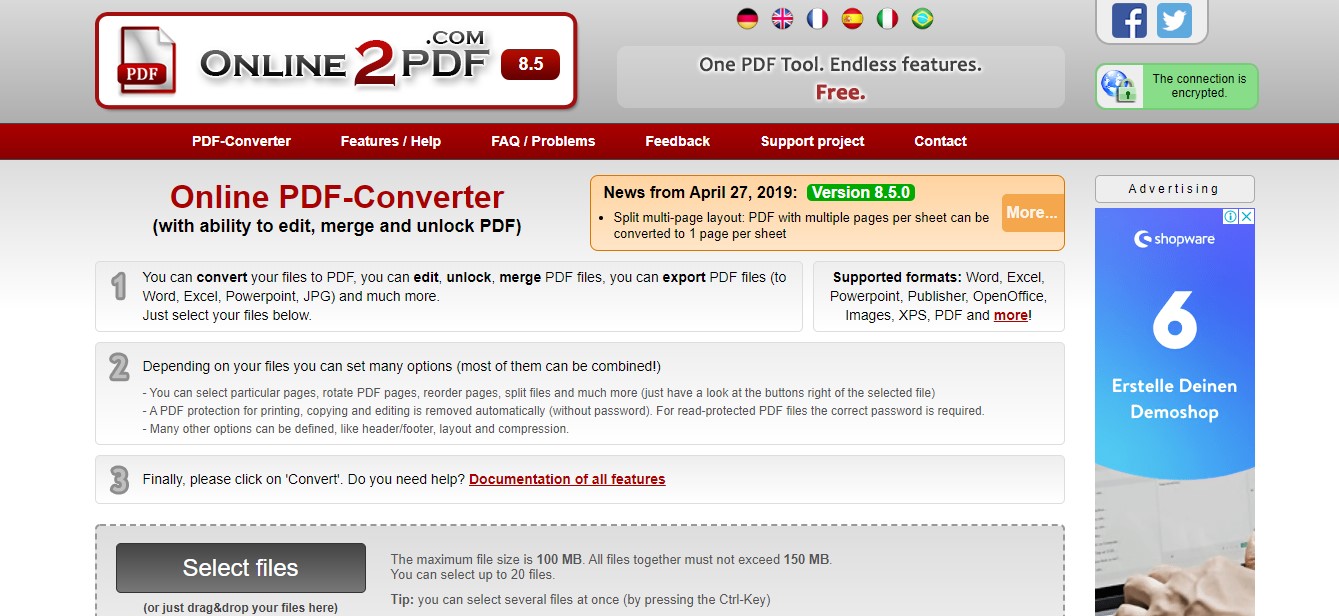
Pros:
Cons:
Pricing: Free to Use
The Best PDF to Excel Converter Online
I hope you have enjoyed reading this best PDF to Excel converter online tool guide. We explored the different features of each tool and showed you where each tool performed better than the rest. However, once you have gone over the list, you will realize that HiPDF is the best tool in the market due to a number of reasons.
Most tools lack conversion between many different kinds of file formats. HiPDF shines in this, as it covers all the major formats not missing one out. Similarly, it offers a decent great collection of Image to Image tools and PDF editing tools. Thus, making it an all-rounder and the best PDF to Excel converter online tool.

Mavin Hiram
chief Editor
0 Comment(s)