Top 6 Best TIFF to JPG Converter Online
• Filed to: Top Online PDF Software • Proven solutions
Most commonly, when you create a graphical image for publishing purposes or professional purpose the file format is TIFF automatically generated by the computer. As an ordinary user, when you want to upload pictures on social media sites or send them in the attachment you'll need to convert into JPG.
So, are you looking for the best TIFF to JPG converter online? Well, don’t worry because you’re just in the right place!
There are a whole lot of tools available on the internet that would ask you to pay for using the service or decrease the quality of the file upon conversion. We have compiled a list of 6 best TIFF to JPG converter online so you won’t need to waste your time searching for the solution.
1. HiPDF
This online tool with so many distinct and useful features has topped our list of 6 best TIFF to JPG converter online free. This tool is perfect for converting TIFF images to JPG format without decreasing the quality of the picture and still able to compress the file. The JPG file is a compressed version, perfectly suitable for uploading pictures on your social media handles.
HiPDF is the best free TIFF to JPG online converter, super easy to use with a simple and user-friendly user interface.
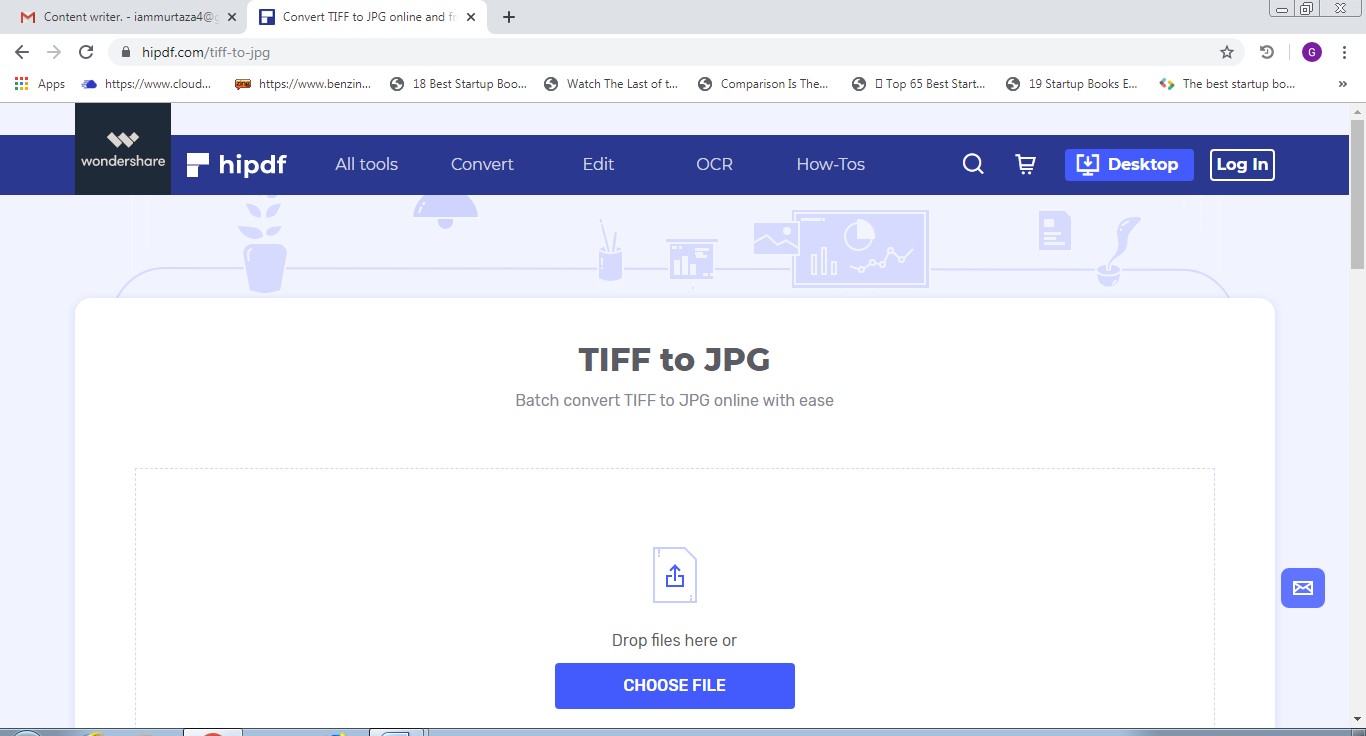
Pros:
- You can upload pictures with a drag and drop feature
- Data protection is guaranteed, the files from their server are deleted after one hour
- Accessible on cross-platforms
- Encryption on uploaded and converted files
- Cloud service integration
Cons:
- Although you’ll see ads on the page but they are not disrupting for user experience.
- Bulk conversion not supported
Pricing: Monthly: $6/month & Annual: $48/year
2. Convertio
Convertio, with ease of use and some unique feature, is ranked in 2nd place in our list of 6 best TIFF to JPG converter online, to convert your TIFF images to JPG format. You can upload files from multiple sources; the website has cloud service integration. Your TIFF file will be converted to the JPG format quickly keeping the quality same but decreasing the file in size.

Pros:
- Dropbox and Gdrive uploading available
- Ease of use
Cons:
- Files won’t be encrypted upon uploading and downloading
Pricing: $7.99 for one time only.
3. ps2pdf
Among the list of 6 best free TIFF to JPG online converter, ps2pdf is ranked in third place. With great ease of use and a quick way to convert TIFF format to JPG, you can rely on ps2pdf. Users have the option to decrease the image quality by selection from the resolution box. This will help to decrease the file size also.
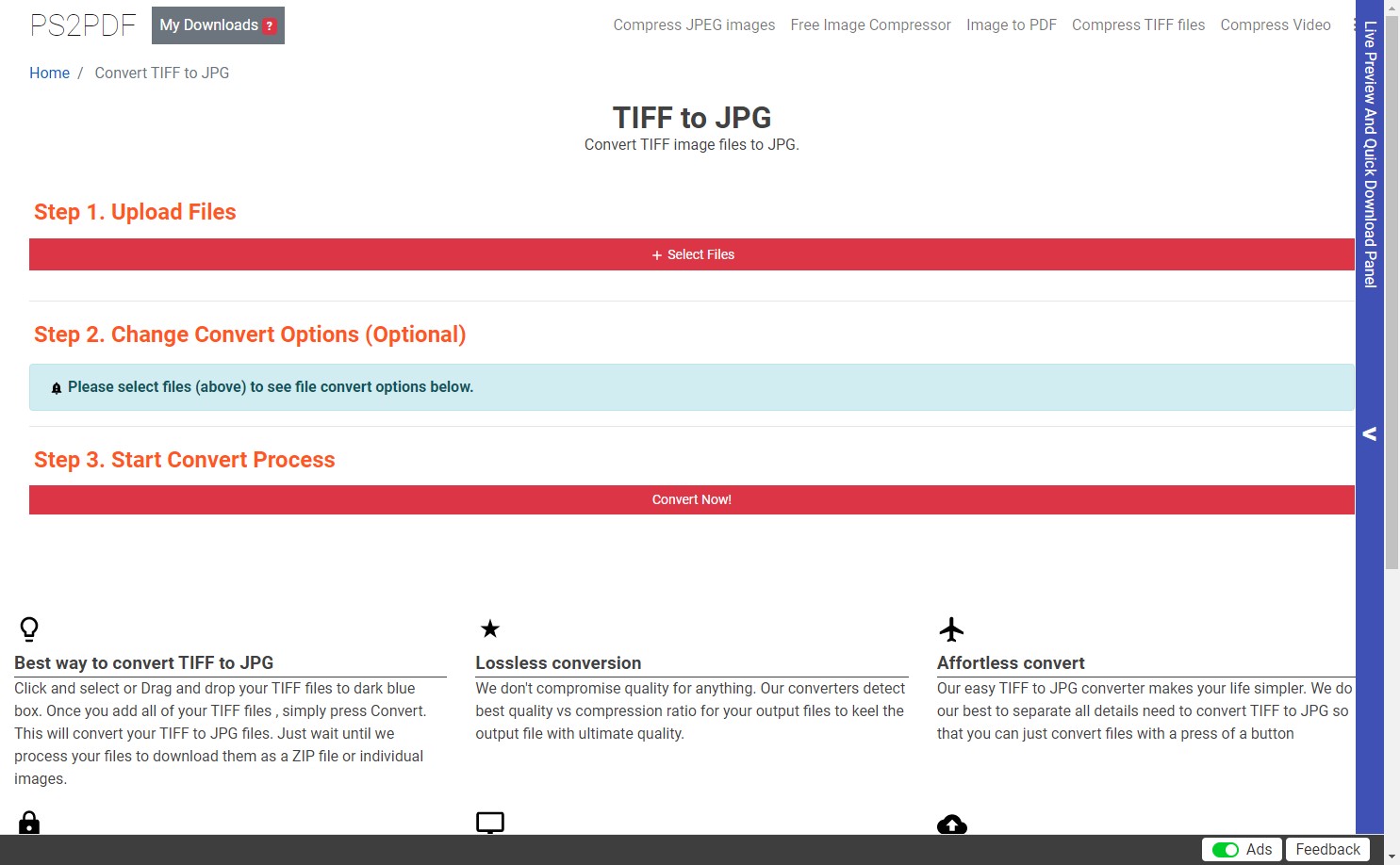
Pros:
- Fast conversions with cloud-based servers
- Cross platforms supported
- Files are deleted after a few hours to ensure data security
- You can mail them for immediate file deletion without any holdup
Cons:
- No encryption on files
- A bit cluttered interface
Pricing: Free to use
4. ACONVERT
If you’re looking to access a free tool for converting TIFF files to JPG format then try out this number 4th in our list of 6 best online TIFF to JPG converter. This online tool has great ease of use and you only need to upload the file and select the targeted format. With just a click of the mouse, you can convert your TIFF file to JPG. With 26 Linux and Windows-based servers, ACONVERT supports multiple file selection at once.
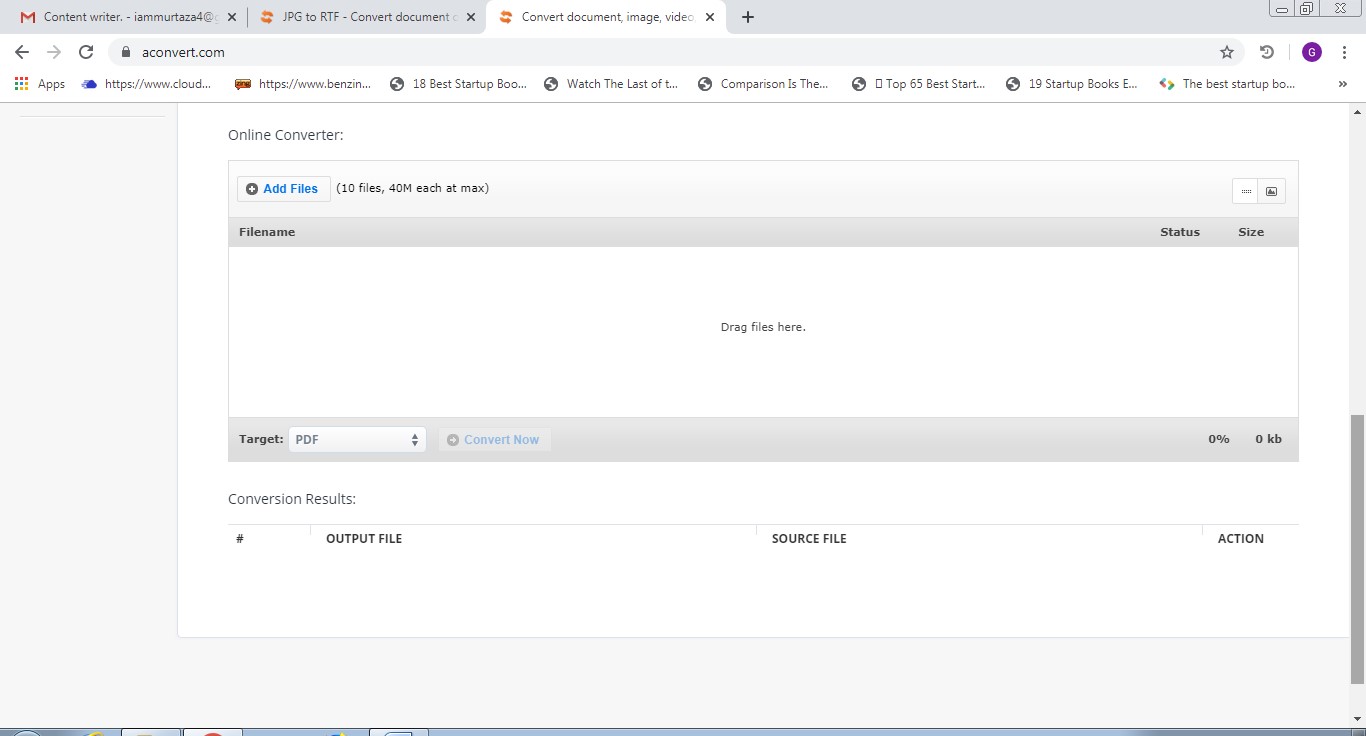
Pros:
- Free access
- Upload up to 10 files at once (file size is limited to 40MB max)
- Bulk conversion benefit
- Simple and easy to operate
- Cross-platform availability
Cons:
- You can only access the tool by disabling your adblocker
Pricing: Free to use
5. Zamzar
To occupy the 5th spot in our list of 6 best TIFF to JPG converter online, Zamzar is included. Zamzar is an easy to use online platform for TIFF to JPG format conversion. You can access one unique feature no other platform in this cadre offer, which sent the file to their mail address with the target format mentioned in the subject. In reply, you’ll receive the converted file from Zamzar.
To convert the file to any format you just need to upload the file and select the target format, and your conversion will be just a single click away.
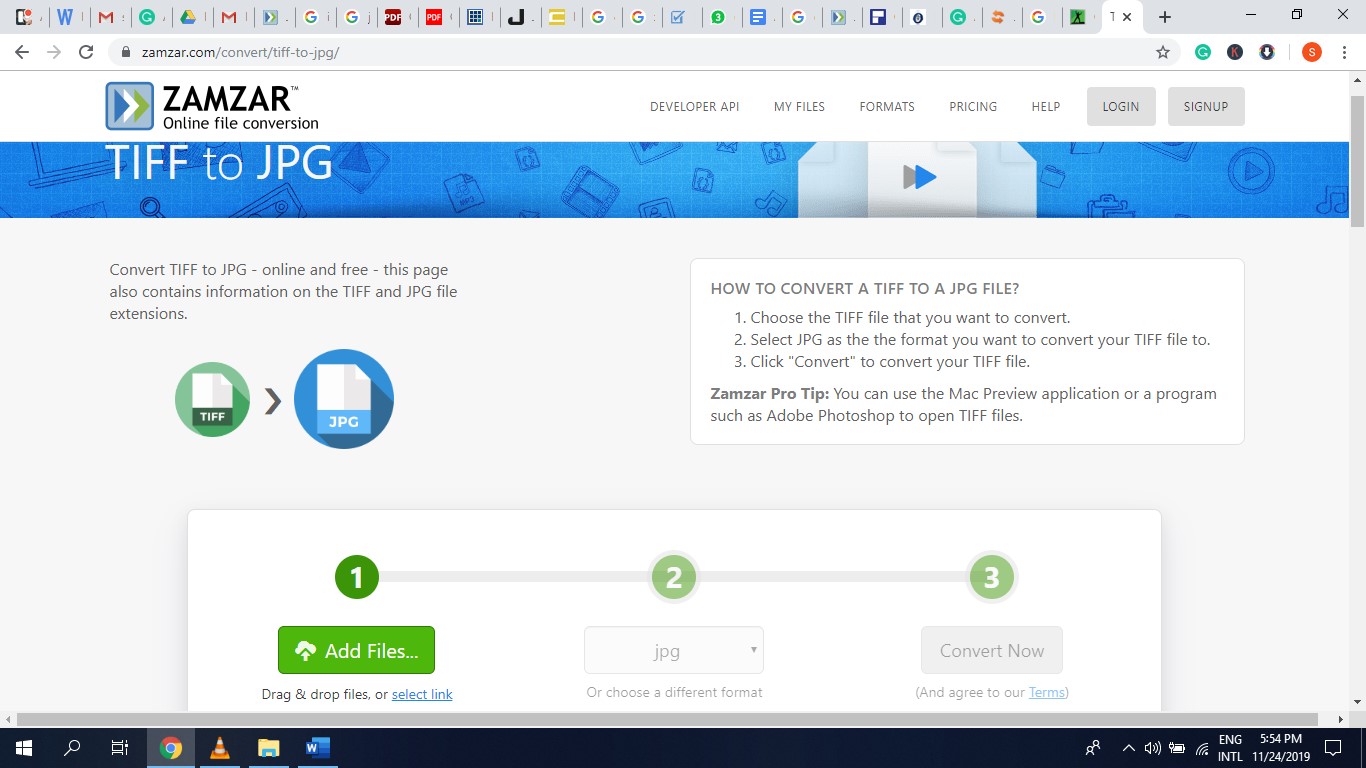
Pros:
- Ease of use
- Dropbox and Google Drive uploading available
- E-mail notification upon conversion completion
Cons:
- The website becomes slow-responsive sometimes
- You can only upload a file of up to 150MB
- Free conversions only available 50 times within 24 hours
Pricing:
Basic: $9/Month
Pro: $16/Month
Business: $25/Month
6. iloveimg
To fill the spot of number 6, ilovimg is included in the list of 6 best TIFF to JPG converter online free tools. Users can convert TIFF files to JPG format with an incredibly simple way by drag and drop feature. This online platform is simple and effective to cater to routine based TIFF to JPG conversion tasks.
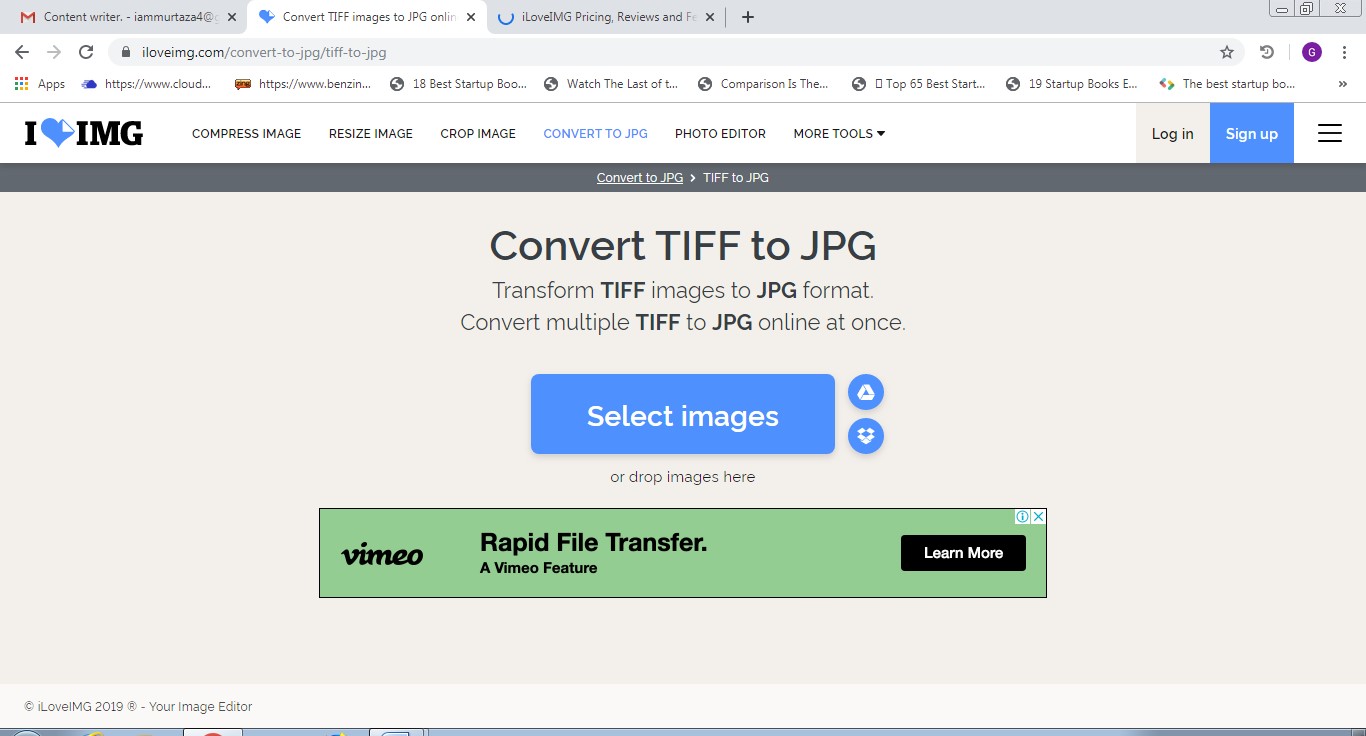
Pros:
- Quick conversion speed
- A compressed file without a decrease in quality
- Cloud service integration
- Super-easy user interface
Cons:
- Drag and drop feature is difficult to catch- very small label
Pricing: Free to use
For bulk conversion: $3/Month.
Editorial Opinion
This list is compiled after thorough research on the best online TIFF to JPG converter review. But, if there’s one particular converter that you want us to recommend for your TIFF to JPG conversions, then HiPDF is best among the best.
With every basic to expert feature, HiPDF is the right choice. It is an all-rounder for converting files to different formats online.
If you need to convert important confidential documents for work, then HiPDF is the best choice for you. Not only does it provide excellent results because of its Optical Character Recognition (OCR) technology, but it also ensures the safety and security of your files.
Your files are automatically deleted from the server of HiPDF after 60 minutes. Moreover, whenever you upload any file, it’s encrypted first to ensure that no one can read or use those files even after they’re uploaded onto the server. This way, your files are completely safe.
To conclude, ome of the stand-out features that make HiPDF unique from the rest are;
• Data Protection guarantee
• Files are deleted after one hour from the server
• Better user experience
• Ease of use
• Encryption on uploaded and converted file
So, what are you waiting for? Get the best TIFF to JPG online converter today and see for yourself how amazing HiPDF really is!

Mavin Hiram
chief Editor
0 Comment(s)